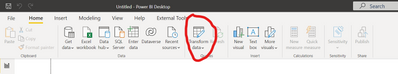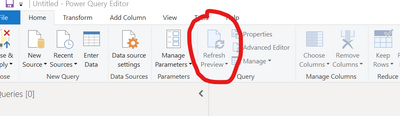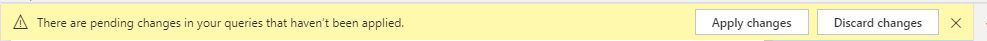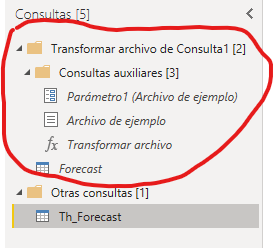New Offer! Become a Certified Fabric Data Engineer
Check your eligibility for this 50% exam voucher offer and join us for free live learning sessions to get prepared for Exam DP-700.
Get Started- Power BI forums
- Get Help with Power BI
- Desktop
- Service
- Report Server
- Power Query
- Mobile Apps
- Developer
- DAX Commands and Tips
- Custom Visuals Development Discussion
- Health and Life Sciences
- Power BI Spanish forums
- Translated Spanish Desktop
- Training and Consulting
- Instructor Led Training
- Dashboard in a Day for Women, by Women
- Galleries
- Community Connections & How-To Videos
- COVID-19 Data Stories Gallery
- Themes Gallery
- Data Stories Gallery
- R Script Showcase
- Webinars and Video Gallery
- Quick Measures Gallery
- 2021 MSBizAppsSummit Gallery
- 2020 MSBizAppsSummit Gallery
- 2019 MSBizAppsSummit Gallery
- Events
- Ideas
- Custom Visuals Ideas
- Issues
- Issues
- Events
- Upcoming Events
Don't miss out! 2025 Microsoft Fabric Community Conference, March 31 - April 2, Las Vegas, Nevada. Use code MSCUST for a $150 discount. Prices go up February 11th. Register now.
- Power BI forums
- Forums
- Get Help with Power BI
- Desktop
- Re: "There are pending changes in your queries tha...
- Subscribe to RSS Feed
- Mark Topic as New
- Mark Topic as Read
- Float this Topic for Current User
- Bookmark
- Subscribe
- Printer Friendly Page
- Mark as New
- Bookmark
- Subscribe
- Mute
- Subscribe to RSS Feed
- Permalink
- Report Inappropriate Content
"There are pending changes in your queries that haven't been applied" doesn't goes away
Hi,
After April's update, some of my report appeared with the warning message: "There are pending changes in your queries that haven't been applied". I then click "Apply Changes", Power BI applies the changes, and few seconds later, the warning message appears again.
This doesn't affect the report (in fact, I didn't made any changes to the queries, the warning just appeared after the update), but it takes space on the canvas and it's annoying to always have that warning covering the top centimeters of the report.
Is there any solution to this? May's update didn't solved the issue.
- Mark as New
- Bookmark
- Subscribe
- Mute
- Subscribe to RSS Feed
- Permalink
- Report Inappropriate Content
I am getting this error message when connecting a sharepoint file with a SQL query. I am trying to merge queries to complete a calculation and Power BI is complaining and won't apply the changes. The security on both data sources are set as organizational and I tried to refresh sourced in Power Query as well. Is anyone else having this issue?
- Mark as New
- Bookmark
- Subscribe
- Mute
- Subscribe to RSS Feed
- Permalink
- Report Inappropriate Content
here we had to update the pbi to the newest version, then the mistake went away
- Mark as New
- Bookmark
- Subscribe
- Mute
- Subscribe to RSS Feed
- Permalink
- Report Inappropriate Content
I know this is an old post so my comment may be a bit tangential; however, I wish to mention that I kept getting the "There are pending changes in your queries that haven't been applied" warning/error because I incorrectly configured some privacy settings for a PL-300 lab.
I prefer to run the PL-300 labs in my own environment instead of the Microsoft provided environment. Unfortunately, somewhere along the line, I messed something up with the privacy settings when updating the connection_strings/credentials. That caused that annoying warning/error to keep popping up for me. Fixing the privacy settings corrected the issue for me.
- Mark as New
- Bookmark
- Subscribe
- Mute
- Subscribe to RSS Feed
- Permalink
- Report Inappropriate Content
Just had the same problem with my dataset. Solved it by going to Transform Data, Refresh Preview - Refresh All. It ran a refresh on the tables and after Close & Apply the annoying message disappered. Hopefully this helps someone.
- Mark as New
- Bookmark
- Subscribe
- Mute
- Subscribe to RSS Feed
- Permalink
- Report Inappropriate Content
Can you be more specific with steps? I can't get it to work. Thanks
- Mark as New
- Bookmark
- Subscribe
- Mute
- Subscribe to RSS Feed
- Permalink
- Report Inappropriate Content
On the top of the main screen you can see Transform Data option.
When you select Transform Data, a new window will open up, it's called Power Query. On the top of the new window you'll see Refresh Preview option, and if you expand that option you'll need to select Refresh All.
It will run a refresh for a few minutes and then you can select Close & Apply in the top left corner. This should fix your dataset. I hope this helps.
- Mark as New
- Bookmark
- Subscribe
- Mute
- Subscribe to RSS Feed
- Permalink
- Report Inappropriate Content
This worked
- Mark as New
- Bookmark
- Subscribe
- Mute
- Subscribe to RSS Feed
- Permalink
- Report Inappropriate Content
Hey, Thanks for the solution. The pop up disappeared as of now. Phew!
- Mark as New
- Bookmark
- Subscribe
- Mute
- Subscribe to RSS Feed
- Permalink
- Report Inappropriate Content
It worked for me as well. Thanks for the answer!
- Mark as New
- Bookmark
- Subscribe
- Mute
- Subscribe to RSS Feed
- Permalink
- Report Inappropriate Content
This fix has also worked for me! Thank you!
- Mark as New
- Bookmark
- Subscribe
- Mute
- Subscribe to RSS Feed
- Permalink
- Report Inappropriate Content
I just encountered the same issue and your solution worked for me; thank you!
- Mark as New
- Bookmark
- Subscribe
- Mute
- Subscribe to RSS Feed
- Permalink
- Report Inappropriate Content
I have this error: ExecuteXmla failed with result
Feedback Type:
Frown (Error)
Timestamp:
2021-08-17T05:57:59.8752303Z
Local Time:
2021-08-17T01:57:59.8752303-04:00
Session ID:
459176b7-e7e7-4c87-8caf-85b86819fd54
Release:
August 2021
Product Version:
2.96.701.0 (21.08) (x64)
Stack Trace:
Microsoft.PowerBI.Client.Windows.AnalysisServices.XmlaExecutionException
at Microsoft.PowerBI.Client.Windows.AnalysisServices.AnalysisServicesService.ExecuteXmla(String xmla)
at Microsoft.PowerBI.Client.Windows.AnalysisServices.AnalysisServicesService.<>c__DisplayClass45_0.<ImageLoadDatabaseFromPbix>b__0()
at Microsoft.PowerBI.Client.Windows.AnalysisServices.AnalysisServicesService.OnErrorClarify(Action action, String clarification)
--- End of stack trace from the previous location where the exception occurred ---
at System.Runtime.ExceptionServices.ExceptionDispatchInfo.Throw()
at Microsoft.PowerBI.Client.Windows.IExceptionHandlerExtensions.<>c__DisplayClass3_0.<HandleExceptionsWithNestedTasks>b__0()
at Microsoft.Mashup.Host.Document.ExceptionHandlerExtensions.HandleExceptions(IExceptionHandler exceptionHandler, Action action)
PowerBINonFatalError:
{"AppName":"PBIDesktop","AppVersion":"2.96.701.0","ModuleName":"Microsoft.PowerBI.Client.Windows.dll","Component":"Microsoft.PowerBI.Client.Windows.AnalysisServices.AnalysisServicesService","Error":"Microsoft.PowerBI.Client.Windows.AnalysisServices.XmlaExecutionException - PFE_SYSTEM","MethodDef":"ExecuteXmla","ErrorOffset":"112"}
InnerException0.Stack Trace:
OS Version:
Microsoft Windows NT 10.0.19042.0 (x64 es-MX)
CLR Version:
4.7 or later [Release Number = 528372]
Peak Virtual Memory:
102 GB
Private Memory:
303 MB
Peak Working Set:
434 MB
IE Version:
11.789.19041.0
User ID:
0c9d0889-1e44-4e49-9ad9-acf00bc70fd6
Telemetry Enabled:
True
DPI Scale:
100%
Supported Services:
Power BI
- Mark as New
- Bookmark
- Subscribe
- Mute
- Subscribe to RSS Feed
- Permalink
- Report Inappropriate Content
I am having this issue after installing the PBI 22 September 2020 Desktop 64bit update; this has not occurred with any previous update over the last 2 years or more.
No matter what I do the pending changes message will not disapear, and occurs with a desktop file whne it first opens, this messsage did not appear anytime while using the September PBI Update.
I also cannot delete any tables in the desktop as the changes must be applied first. I can add new tables.
- Mark as New
- Bookmark
- Subscribe
- Mute
- Subscribe to RSS Feed
- Permalink
- Report Inappropriate Content
Hi PBI Community, Would appreciate some help here, the update for October 2020 has not removed the "There are pending changes in your queries that have not been applied". This is only occurring in some of my desktops, and only for tables that come from SQL data servers. Other desktops using the same SQL data servers do not have this Applied query.
I can add new tables from the SQL server but cannot remove and existing tables excpet for ones created by me from an excel source file from my local PC.
I did re-install the August 2020 version and the pending changes query does not appear, and re-appears with teh October 2020 version.
- Mark as New
- Bookmark
- Subscribe
- Mute
- Subscribe to RSS Feed
- Permalink
- Report Inappropriate Content
Hi PeteD1302, I had the same problem and I am going to explain the solution as detailed as posible.
First, this issue is affecting your transformations because it doesn't find an example file (this was my problem). When you have a sample file to implement a function to make transformations, this sample file is being used as a parameter, as you can see in the image (sorry it is in spanish but you will be able to follow allong the image).
The relationship between the sample file and the parameter is now broken, so your transformation can't be done, despite it use to work (I don't know yet why it breaks). You have to enter to the parameter and remake the conection to the example file in order to restore the function, this is fair simple and probably will be done automatically. This issue will also affect your refreshes as power query does not know how to do them with out the sample file.
Once you go and fix all your parameters, the message will disapear and you will no longer have problems wth the report.
I hope this can help you.
- Mark as New
- Bookmark
- Subscribe
- Mute
- Subscribe to RSS Feed
- Permalink
- Report Inappropriate Content
I had this same issue and I discovered that in my case the issue was directly related to Power Query functions that had "Enable load" hiddenly activated.
However, the hidden active state of "Enable load" of a function can only be deactivated when the function is "stale" (with the yellow triangle). If you click on "Refresh Preview" and the function reloads (showing the fx icon) then the "Enable load" option will be greyed out and appear as deactivated (no tickmark). I believe that this is a bug and that it remains hiddenly activated causing this issue.
I solved it as follows using the July 2020 version of Power BI:
- Clicked on the "x" on the yellow warning bar that said "there are pending changes in your queries...", and take note of which tables its identifying as stale
- Click on "Transform Data" to open the Power Query Editor
- Right click on all "stale" functions and deactivate "Enable Load"
- Close & Apply changes
- Refresh Power BI Report & Save
Probably the cause of this bug is that these functions were originally tables which were later converted into functions (modifying the first rows of the M code) and preserved the "Enable Load" active status.
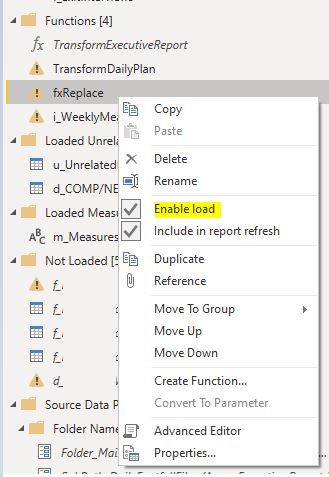
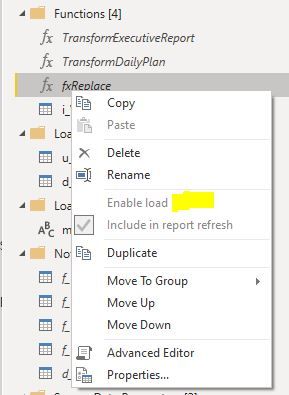
- Mark as New
- Bookmark
- Subscribe
- Mute
- Subscribe to RSS Feed
- Permalink
- Report Inappropriate Content
Hi,
I have the same issue.
I also disabled "Enable Load" by following above steps and have not get any success. The message in the yellow rectangle still stays on the Power BI Desktop.
Not sure who can help
- Mark as New
- Bookmark
- Subscribe
- Mute
- Subscribe to RSS Feed
- Permalink
- Report Inappropriate Content
Try the solution posted here by parry2k:
Solved: Re: "there are pending changes in your queries" wo... - Microsoft Power BI Community
I got the error message to go away by changing the names of my parameters in Power Query. But the important first step is to click Discard and note what it says it is discarding. In my case, it listed the parameters.
- Mark as New
- Bookmark
- Subscribe
- Mute
- Subscribe to RSS Feed
- Permalink
- Report Inappropriate Content
Hello rakter, I have just replied above with another option for the solution. You just need to reconfigure the parameters as it seems they are broken (I don't know why they break) but that was what worked for me. Just go to the parameter option and fix the link to the sample file.
Hope this can help you.
- Mark as New
- Bookmark
- Subscribe
- Mute
- Subscribe to RSS Feed
- Permalink
- Report Inappropriate Content
This works for me. I've been working for this for the past 3 days. Very simple solution. Thank you Matbau 😁
Helpful resources

Join us at the Microsoft Fabric Community Conference
March 31 - April 2, 2025, in Las Vegas, Nevada. Use code MSCUST for a $150 discount! Prices go up Feb. 11th.

Power BI Monthly Update - January 2025
Check out the January 2025 Power BI update to learn about new features in Reporting, Modeling, and Data Connectivity.

| User | Count |
|---|---|
| 143 | |
| 74 | |
| 62 | |
| 51 | |
| 47 |
| User | Count |
|---|---|
| 211 | |
| 83 | |
| 64 | |
| 60 | |
| 56 |