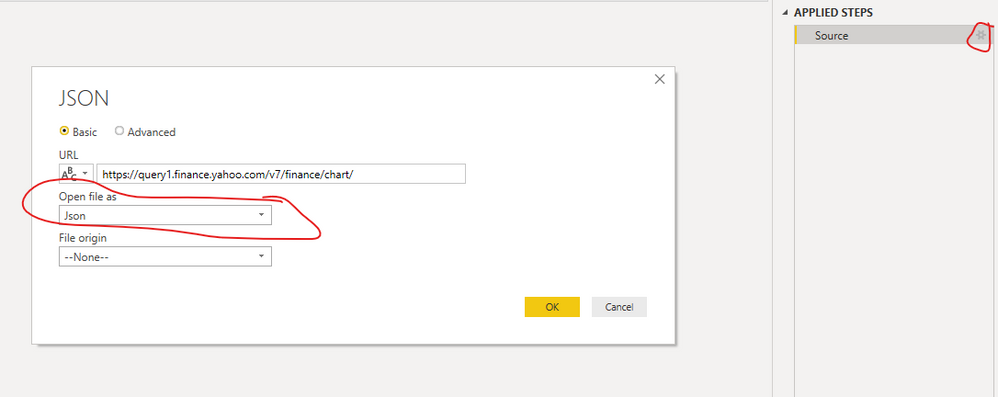Fabric Data Days starts November 4th!
Advance your Data & AI career with 50 days of live learning, dataviz contests, hands-on challenges, study groups & certifications and more!
Get registered- Power BI forums
- Get Help with Power BI
- Desktop
- Service
- Report Server
- Power Query
- Mobile Apps
- Developer
- DAX Commands and Tips
- Custom Visuals Development Discussion
- Health and Life Sciences
- Power BI Spanish forums
- Translated Spanish Desktop
- Training and Consulting
- Instructor Led Training
- Dashboard in a Day for Women, by Women
- Galleries
- Data Stories Gallery
- Themes Gallery
- Contests Gallery
- QuickViz Gallery
- Quick Measures Gallery
- Visual Calculations Gallery
- Notebook Gallery
- Translytical Task Flow Gallery
- TMDL Gallery
- R Script Showcase
- Webinars and Video Gallery
- Ideas
- Custom Visuals Ideas (read-only)
- Issues
- Issues
- Events
- Upcoming Events
Get Fabric Certified for FREE during Fabric Data Days. Don't miss your chance! Request now
- Power BI forums
- Forums
- Get Help with Power BI
- Desktop
- Re: "No columns were found" after getting data fro...
- Subscribe to RSS Feed
- Mark Topic as New
- Mark Topic as Read
- Float this Topic for Current User
- Bookmark
- Subscribe
- Printer Friendly Page
- Mark as New
- Bookmark
- Subscribe
- Mute
- Subscribe to RSS Feed
- Permalink
- Report Inappropriate Content
"No columns were found" after getting data from API
Hello, Power Friends,
I`m trying to get data from an API, The importation process goes with no problem, but when I tried to expand the "column1" I had the message "No columns were found".
When I use the browser to see the XMLS contant, I see the sample bellow:
This XML file does not appear to have any style information associated with it. The document tree is shown below. <ArrayOfFerias xmlns:xsd="http://www.w3.org/2001/XMLSchema" xmlns:xsi="http://www.w3.org/2001/XMLSchema-instance"> <Ferias> <nomeColaborador>MICHAEL JACKSON</nomeColaborador> <celula>486</celula> <codigoColigada>1</codigoColigada> <numeroMatricula>462</numeroMatricula> <dataInicioPeriodoAquisitivo>2017-11-26T00:00:00</dataInicioPeriodoAquisitivo> <dataFimPeriodoAquisitivo>2018-11-25T00:00:00</dataFimPeriodoAquisitivo> <dataAdmissao>2001-11-26T00:00:00</dataAdmissao> <flgPeriodoPerdido>N</flgPeriodoPerdido> <numeroFaltasPeriodo>0</numeroFaltasPeriodo> <dataInicioGozoFerias>2019-09-09T00:00:00</dataInicioGozoFerias> <dataFimGozoFerias>2019-09-29T00:00:00</dataFimGozoFerias> <numeroDiasGozo>20</numeroDiasGozo> <numeroDiasAbonoFerias>10</numeroDiasAbonoFerias> <dataPagamentoFerias>2019-09-05T00:00:00</dataPagamentoFerias> </Ferias> <Ferias> <nomeColaborador>MICHAEL JACKSON</nomeColaborador> <celula>486</celula> <codigoColigada>1</codigoColigada> <numeroMatricula>462</numeroMatricula> <dataInicioPeriodoAquisitivo>2018-11-26T00:00:00</dataInicioPeriodoAquisitivo> <dataFimPeriodoAquisitivo>2019-11-25T00:00:00</dataFimPeriodoAquisitivo> <dataAdmissao>2001-11-26T00:00:00</dataAdmissao> <flgPeriodoPerdido>N</flgPeriodoPerdido> <numeroFaltasPeriodo>0</numeroFaltasPeriodo> <dataInicioGozoFerias>1900-01-01T00:00:00</dataInicioGozoFerias> <dataFimGozoFerias>1900-01-01T00:00:00</dataFimGozoFerias> <numeroDiasGozo>0</numeroDiasGozo> <numeroDiasAbonoFerias>0</numeroDiasAbonoFerias> <dataPagamentoFerias>1900-01-01T00:00:00</dataPagamentoFerias> </Ferias>
When I save the XML content on the disk and import the file using the XML option, everything works.
Solved! Go to Solution.
- Mark as New
- Bookmark
- Subscribe
- Mute
- Subscribe to RSS Feed
- Permalink
- Report Inappropriate Content
Just to let you know: the problem with the API was the version missing parameter.
Thanks for the support
- Mark as New
- Bookmark
- Subscribe
- Mute
- Subscribe to RSS Feed
- Permalink
- Report Inappropriate Content
Hi @Anonymous ,
I'd like to suggest you create a blank query with XML and Web connectors to get data from specific API:
let
Source=Xml.Document(Web.Contents("https://api.xxxxx.com", [Headers=[Authorization=xxxxxxxxx],RelativePath="/v1/xxxxxxx"]))
in
Source
If above not help, please share more detail information to help us clarify your scenario.
How to Get Your Question Answered Quickly
Regards,
Xiaoxin Sheng
- Mark as New
- Bookmark
- Subscribe
- Mute
- Subscribe to RSS Feed
- Permalink
- Report Inappropriate Content
Just to let you know: the problem with the API was the version missing parameter.
Thanks for the support
- Mark as New
- Bookmark
- Subscribe
- Mute
- Subscribe to RSS Feed
- Permalink
- Report Inappropriate Content
In Query Editor, click the settings next to your Source (or the step rthat runs the API). If you cannot disaply this, try making the query again and have the following settings:
Change the "Open File As" to XML tables
Appreciate your Kudos
Connect with me!
Stay up to date on
Read my blogs on
Did I answer your question? Mark my post as a solution! Proud to be a Super User!
Connect with me!
Stay up to date on
Read my blogs on
- Mark as New
- Bookmark
- Subscribe
- Mute
- Subscribe to RSS Feed
- Permalink
- Report Inappropriate Content
I've tried it, but had the message: "DataFormat.Error: Xml processing failed. Either the input is invalid or it isn't supported. (Internal error: Data at the root level is invalid. Line 1, position 1.)
Details:
[Binary]"
Any new idea? Thanks for your time.
Helpful resources

Power BI Monthly Update - November 2025
Check out the November 2025 Power BI update to learn about new features.

Fabric Data Days
Advance your Data & AI career with 50 days of live learning, contests, hands-on challenges, study groups & certifications and more!

| User | Count |
|---|---|
| 97 | |
| 73 | |
| 50 | |
| 47 | |
| 44 |