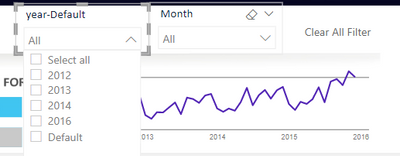FabCon is coming to Atlanta
Join us at FabCon Atlanta from March 16 - 20, 2026, for the ultimate Fabric, Power BI, AI and SQL community-led event. Save $200 with code FABCOMM.
Register now!- Power BI forums
- Get Help with Power BI
- Desktop
- Service
- Report Server
- Power Query
- Mobile Apps
- Developer
- DAX Commands and Tips
- Custom Visuals Development Discussion
- Health and Life Sciences
- Power BI Spanish forums
- Translated Spanish Desktop
- Training and Consulting
- Instructor Led Training
- Dashboard in a Day for Women, by Women
- Galleries
- Data Stories Gallery
- Themes Gallery
- Contests Gallery
- QuickViz Gallery
- Quick Measures Gallery
- Visual Calculations Gallery
- Notebook Gallery
- Translytical Task Flow Gallery
- TMDL Gallery
- R Script Showcase
- Webinars and Video Gallery
- Ideas
- Custom Visuals Ideas (read-only)
- Issues
- Issues
- Events
- Upcoming Events
The Power BI Data Visualization World Championships is back! Get ahead of the game and start preparing now! Learn more
- Power BI forums
- Forums
- Get Help with Power BI
- Desktop
- "Current year" as default value for year slicer ha...
- Subscribe to RSS Feed
- Mark Topic as New
- Mark Topic as Read
- Float this Topic for Current User
- Bookmark
- Subscribe
- Printer Friendly Page
- Mark as New
- Bookmark
- Subscribe
- Mute
- Subscribe to RSS Feed
- Permalink
- Report Inappropriate Content
"Current year" as default value for year slicer hack?
I know this is not supported yet™ but I'd like to ask if someone knows any workaround...
I've thought about a couple of things:
- Having every value displayed in the report as a measure like this: IF ( ISFILTERED ( yearColumn ), measure, CALCULATE (measure, FILTER (current year))) So, by default, every measure would be filtered by the current year except if you select the year filter. This is time consuming (especially if you have to modify tens of reports), unintuitive for the end user and not always possible.
- Two slicers, one (selected) with only one option (the current year) and another one with all the years. Also not very intuitive nor pretty.
The required functionality is: always load the report filtered by the current year and still have a easy way to change between years (like, with a simple slicer).
Any ideas?? ![]()
Also, keep voting!
Solved! Go to Solution.
- Mark as New
- Bookmark
- Subscribe
- Mute
- Subscribe to RSS Feed
- Permalink
- Report Inappropriate Content
Hi ThunderRoad,
You may need to create an addtional calculate column to achieve current year and then use that column to filter the chart, similar case for your reference: https://community.powerbi.com/t5/Service/Default-value-in-Report-Filter-Panel/td-p/47574.
Regards,
Jimmy Tao
- Mark as New
- Bookmark
- Subscribe
- Mute
- Subscribe to RSS Feed
- Permalink
- Report Inappropriate Content
Hello : i want to see my slicer by default filtered when i open my report in the default value (auto filtering)
I tried isfiltered function but didn't work . (it seems like when your customer demand to show by defaut sales data in last year and after he have the choice to change slicer value)
- Mark as New
- Bookmark
- Subscribe
- Mute
- Subscribe to RSS Feed
- Permalink
- Report Inappropriate Content
Hi, Is this solved ?? I have a similar requirement where i have to show a default year in filter and then give the end user power to filter all the other years too. Could you help ??
- Mark as New
- Bookmark
- Subscribe
- Mute
- Subscribe to RSS Feed
- Permalink
- Report Inappropriate Content
Until now (May 2023)
there is not an option to configure directly to set a default value on the Power BI Slicer. But as an alternative solution, we can define a bookmark default year 2015 for example and use it with a reset button. After , oblige the client to use the slicer initially to display the visuals (use bookmarks to put blank frames to hide the visuals and will not be displayed except when using Slicer).
- Mark as New
- Bookmark
- Subscribe
- Mute
- Subscribe to RSS Feed
- Permalink
- Report Inappropriate Content
Or may be can we use a measure with selectedvalue as a work around for this issue ?? Your thoughts ??
- Mark as New
- Bookmark
- Subscribe
- Mute
- Subscribe to RSS Feed
- Permalink
- Report Inappropriate Content
you want to say : a measure that takes a formula : selectedvalue(slicerValue , "defaultValue") and you use it in the filter section of Slicer to filter the slicer by a default value.
--> didn't work , i tried it : the measure use a DAX function selectedvalue and i think this function is based of the slicer behavior.
you can try a bookmark or search again for another solution.
- Mark as New
- Bookmark
- Subscribe
- Mute
- Subscribe to RSS Feed
- Permalink
- Report Inappropriate Content
You could also go the way of performing the logic in Power Query. You would then check whether a year equal the Date.Year( Date.From( DateTime.LocalNow() ) ), and if so replace the year by the text: "Default".
This ofcourse turns the column to a text type. So it would be good to have a regular 'year' column and a 'year default' column.
You can see more on this here: https://gorilla.bi/power-bi/set-default-slicer-value/
--------------------------------------------------
@ me in replies or I'll lose your thread
Master Power Query M? -> https://powerquery.how
Read in-depth articles? -> BI Gorilla
Youtube Channel: BI Gorilla
If this post helps, then please consider accepting it as the solution to help other members find it more quickly.
- Mark as New
- Bookmark
- Subscribe
- Mute
- Subscribe to RSS Feed
- Permalink
- Report Inappropriate Content
Hello , i follow your solution but it doesn't satisfy my need : i want to see my slicer by default filtered when i open my report in the default value (auto filtering)
I tried isfiltered function but didn't work . (it seems like when your customer demand to show by defaut sales data in last year and after he have the choice to change slicer value)
- Mark as New
- Bookmark
- Subscribe
- Mute
- Subscribe to RSS Feed
- Permalink
- Report Inappropriate Content
Hello,
You can select the current year in the slicer and save,publish the report, which acts as default value.
The user will have the ability to filter other years if they want to.
If you have any other calculations to be performed based on the selection. You can use the "SELECTEDVALUE" function in the measure which brings the Current year(in dafulat case)/the user selected value in all other cases.
Hope this helps.
Let me know if you have any questions.
Thanks,
Soumya
- Mark as New
- Bookmark
- Subscribe
- Mute
- Subscribe to RSS Feed
- Permalink
- Report Inappropriate Content
Hi ThunderRoad,
Have you solved your issue by now? If you have, could you kindly mark my answer to close the thread?
Regards,
Jimmy Tao
- Mark as New
- Bookmark
- Subscribe
- Mute
- Subscribe to RSS Feed
- Permalink
- Report Inappropriate Content
Hi ThunderRoad,
You may need to create an addtional calculate column to achieve current year and then use that column to filter the chart, similar case for your reference: https://community.powerbi.com/t5/Service/Default-value-in-Report-Filter-Panel/td-p/47574.
Regards,
Jimmy Tao
Helpful resources

Power BI Monthly Update - November 2025
Check out the November 2025 Power BI update to learn about new features.

Fabric Data Days
Advance your Data & AI career with 50 days of live learning, contests, hands-on challenges, study groups & certifications and more!

| User | Count |
|---|---|
| 58 | |
| 45 | |
| 41 | |
| 20 | |
| 18 |