New Offer! Become a Certified Fabric Data Engineer
Check your eligibility for this 50% exam voucher offer and join us for free live learning sessions to get prepared for Exam DP-700.
Get Started- Power BI forums
- Get Help with Power BI
- Desktop
- Service
- Report Server
- Power Query
- Mobile Apps
- Developer
- DAX Commands and Tips
- Custom Visuals Development Discussion
- Health and Life Sciences
- Power BI Spanish forums
- Translated Spanish Desktop
- Training and Consulting
- Instructor Led Training
- Dashboard in a Day for Women, by Women
- Galleries
- Community Connections & How-To Videos
- COVID-19 Data Stories Gallery
- Themes Gallery
- Data Stories Gallery
- R Script Showcase
- Webinars and Video Gallery
- Quick Measures Gallery
- 2021 MSBizAppsSummit Gallery
- 2020 MSBizAppsSummit Gallery
- 2019 MSBizAppsSummit Gallery
- Events
- Ideas
- Custom Visuals Ideas
- Issues
- Issues
- Events
- Upcoming Events
Don't miss out! 2025 Microsoft Fabric Community Conference, March 31 - April 2, Las Vegas, Nevada. Use code MSCUST for a $150 discount. Prices go up February 11th. Register now.
- Power BI forums
- Forums
- Get Help with Power BI
- Desktop
- Re: "Bucketing" OR how to use this measure in a ta...
- Subscribe to RSS Feed
- Mark Topic as New
- Mark Topic as Read
- Float this Topic for Current User
- Bookmark
- Subscribe
- Printer Friendly Page
- Mark as New
- Bookmark
- Subscribe
- Mute
- Subscribe to RSS Feed
- Permalink
- Report Inappropriate Content
"Bucketing" OR how to use this measure in a table
I wrote this measure which achieves what I want - to "bucket" Ticket volumes by how many times they are moved between teams - "0, 1 to 3, >=4, or >= 10" times moved.
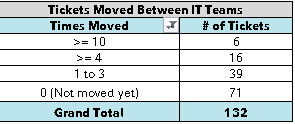
My "Move Bucket" measure uses another measure "Moved between IT Teams" which counts the instances where the TICKET ID appears in a column called NEWMATCH. If the "old" team and "new" team in this table contain an eligible IT team, then NEWMATCH is populated with the TICKETID to indicate so, otherwise is blank.
Solved! Go to Solution.
- Mark as New
- Bookmark
- Subscribe
- Mute
- Subscribe to RSS Feed
- Permalink
- Report Inappropriate Content
It is (quite) possible I misunderstood. However I did find a solution.
After relating my tables correctly, I added two columns to the main fact table. First to count how many rows matched the TICKETID from the other log table, and second to bucket that count depending on the value within.
1: Moved Between IT Teams_ = COUNTROWS(RELATEDTABLE('2 Audit'))
2: Move Bucket_ = IF('4 Report'[Moved Between IT Teams_] =0, "0 (Not moved yet)", IF('4 Report'[Moved Between IT Teams_] <=3, "1 to 3", IF('4 Report'[Moved Between IT Teams_] <10,">=4",IF('4 Report'[Moved Between IT Teams_]<40,">=10",IF('4 Report'[Moved Between IT Teams_]>=40,">=40")))))
- Mark as New
- Bookmark
- Subscribe
- Mute
- Subscribe to RSS Feed
- Permalink
- Report Inappropriate Content
@Anonymous I think it is exactly the same thing as what is in the video. You are dynamically calculating the measure in which range a ticket is and then trying to use it on a row or slice by this.
Subscribe to the @PowerBIHowTo YT channel for an upcoming video on List and Record functions in Power Query!!
Learn Power BI and Fabric - subscribe to our YT channel - Click here: @PowerBIHowTo
If my solution proved useful, I'd be delighted to receive Kudos. When you put effort into asking a question, it's equally thoughtful to acknowledge and give Kudos to the individual who helped you solve the problem. It's a small gesture that shows appreciation and encouragement! ❤
Did I answer your question? Mark my post as a solution. Proud to be a Super User! Appreciate your Kudos 🙂
Feel free to email me with any of your BI needs.
- Mark as New
- Bookmark
- Subscribe
- Mute
- Subscribe to RSS Feed
- Permalink
- Report Inappropriate Content
It is (quite) possible I misunderstood. However I did find a solution.
After relating my tables correctly, I added two columns to the main fact table. First to count how many rows matched the TICKETID from the other log table, and second to bucket that count depending on the value within.
1: Moved Between IT Teams_ = COUNTROWS(RELATEDTABLE('2 Audit'))
2: Move Bucket_ = IF('4 Report'[Moved Between IT Teams_] =0, "0 (Not moved yet)", IF('4 Report'[Moved Between IT Teams_] <=3, "1 to 3", IF('4 Report'[Moved Between IT Teams_] <10,">=4",IF('4 Report'[Moved Between IT Teams_]<40,">=10",IF('4 Report'[Moved Between IT Teams_]>=40,">=40")))))
- Mark as New
- Bookmark
- Subscribe
- Mute
- Subscribe to RSS Feed
- Permalink
- Report Inappropriate Content
I did a video on how to address measures as columns, check it out here:
@Anonymous
Subscribe to the @PowerBIHowTo YT channel for an upcoming video on List and Record functions in Power Query!!
Learn Power BI and Fabric - subscribe to our YT channel - Click here: @PowerBIHowTo
If my solution proved useful, I'd be delighted to receive Kudos. When you put effort into asking a question, it's equally thoughtful to acknowledge and give Kudos to the individual who helped you solve the problem. It's a small gesture that shows appreciation and encouragement! ❤
Did I answer your question? Mark my post as a solution. Proud to be a Super User! Appreciate your Kudos 🙂
Feel free to email me with any of your BI needs.
- Mark as New
- Bookmark
- Subscribe
- Mute
- Subscribe to RSS Feed
- Permalink
- Report Inappropriate Content
Thanks for the quick reply.
I watched the video, but I think I my problem lies somewhere in between the steps in the video.
I need to find a way to add a column in my table that will do the same calculation that my measure is doing (since I cannot use the measure to give me each bucket option).
I don't believe my scenario matters which of my tables has the column. I just need the column to check my fact table and group by summed volumes.
Eg. If TICKETID "T123" appears 3 times, the column says "1 to 3". If TICKETID "456" appears 11 times, ">=10".
My buckets to be defined are as follows:
a. "0 (not moved yet)"
b. "1 to 3"
c. ">=4"
d. ">=10"
e. ">=40"
Helpful resources

Join us at the Microsoft Fabric Community Conference
March 31 - April 2, 2025, in Las Vegas, Nevada. Use code MSCUST for a $150 discount! Prices go up Feb. 11th.

Power BI Monthly Update - January 2025
Check out the January 2025 Power BI update to learn about new features in Reporting, Modeling, and Data Connectivity.

| User | Count |
|---|---|
| 145 | |
| 87 | |
| 66 | |
| 51 | |
| 45 |
| User | Count |
|---|---|
| 215 | |
| 90 | |
| 83 | |
| 66 | |
| 58 |

