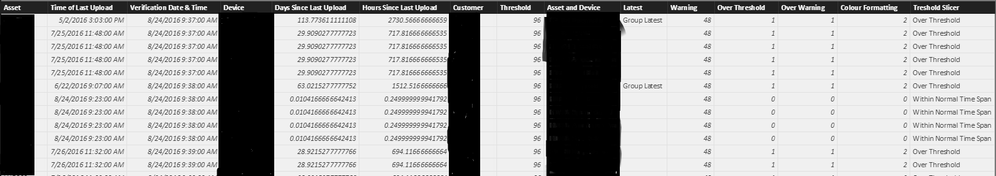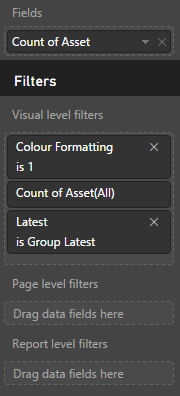Become a Certified Power BI Data Analyst!
Join us for an expert-led overview of the tools and concepts you'll need to pass exam PL-300. The first session starts on June 11th. See you there!
Get registered- Power BI forums
- Get Help with Power BI
- Desktop
- Service
- Report Server
- Power Query
- Mobile Apps
- Developer
- DAX Commands and Tips
- Custom Visuals Development Discussion
- Health and Life Sciences
- Power BI Spanish forums
- Translated Spanish Desktop
- Training and Consulting
- Instructor Led Training
- Dashboard in a Day for Women, by Women
- Galleries
- Webinars and Video Gallery
- Data Stories Gallery
- Themes Gallery
- Contests Gallery
- Quick Measures Gallery
- Notebook Gallery
- Translytical Task Flow Gallery
- R Script Showcase
- Ideas
- Custom Visuals Ideas (read-only)
- Issues
- Issues
- Events
- Upcoming Events
Power BI is turning 10! Let’s celebrate together with dataviz contests, interactive sessions, and giveaways. Register now.
- Power BI forums
- Forums
- Get Help with Power BI
- Desktop
- "(Blank)" in Card Visual For 0 Count
- Subscribe to RSS Feed
- Mark Topic as New
- Mark Topic as Read
- Float this Topic for Current User
- Bookmark
- Subscribe
- Printer Friendly Page
- Mark as New
- Bookmark
- Subscribe
- Mute
- Subscribe to RSS Feed
- Permalink
- Report Inappropriate Content
"(Blank)" in Card Visual For 0 Count
Hi Everyone,
I'm not sure if I encountered a bug or if I'm doing something incorrectly. I put together a card visual that provides a count of the assets that meet a certain set of criteria. I'm using three columns for the visual: "Asset", "Colour Formatting", and "Latest". "Asset" provides the asset name; "Colour Formatting" reports a 0, 1 or 2 based on certain criteria; and "Latest" finds the latest time stamp for each asset. If that's not clear, here's a snippet of the data:
And here's a snippet of the set up for the visual:
The count is set as Count (Distinct). Now, the filters I'm applying will mean that there will be 0 assets in the count (I know this by manually checking), but it shows '(Blank)' in the card. I know this set up works because I'm using something very similar for another count, the only difference being that Colour Formatting is set as 2. Is there a workaround for this?
Thanks,
Dan
- Mark as New
- Bookmark
- Subscribe
- Mute
- Subscribe to RSS Feed
- Permalink
- Report Inappropriate Content
Ya, this is the "by design" behavior. Taking a sum of a "no rows" returns a blank, not zero. Same with distinctcount etc.
I would just write a custom measure:
My Distinct Count := DISTICTCOUNT(MyTable[MyColumn]) + 0
The +0 will obviously have no impact on any "valid" result, but Blank + 0 will be 0, and should give you what you want.
Helpful resources
| User | Count |
|---|---|
| 84 | |
| 78 | |
| 70 | |
| 47 | |
| 42 |
| User | Count |
|---|---|
| 106 | |
| 50 | |
| 49 | |
| 40 | |
| 40 |