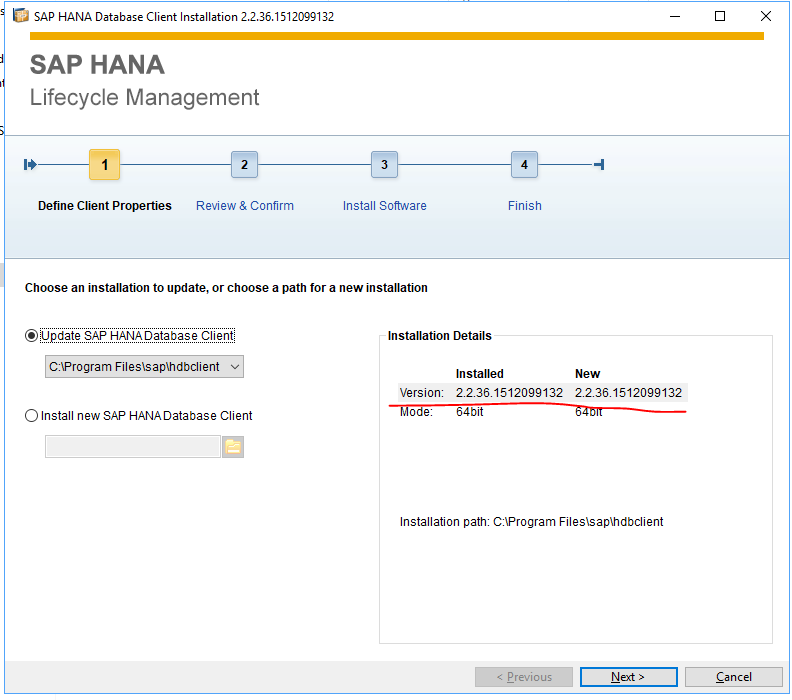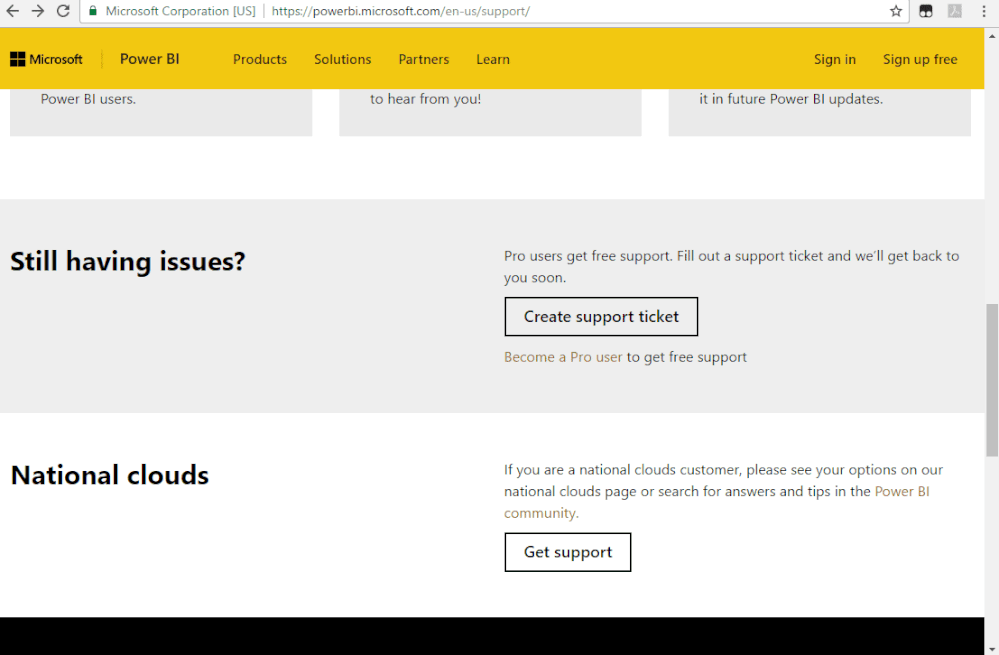Huge last-minute discounts for FabCon Vienna from September 15-18, 2025
Supplies are limited. Contact info@espc.tech right away to save your spot before the conference sells out.
Get your discount- Power BI forums
- Get Help with Power BI
- Desktop
- Service
- Report Server
- Power Query
- Mobile Apps
- Developer
- DAX Commands and Tips
- Custom Visuals Development Discussion
- Health and Life Sciences
- Power BI Spanish forums
- Translated Spanish Desktop
- Training and Consulting
- Instructor Led Training
- Dashboard in a Day for Women, by Women
- Galleries
- Data Stories Gallery
- Themes Gallery
- Contests Gallery
- Quick Measures Gallery
- Notebook Gallery
- Translytical Task Flow Gallery
- TMDL Gallery
- R Script Showcase
- Webinars and Video Gallery
- Ideas
- Custom Visuals Ideas (read-only)
- Issues
- Issues
- Events
- Upcoming Events
Score big with last-minute savings on the final tickets to FabCon Vienna. Secure your discount
- Power BI forums
- Forums
- Get Help with Power BI
- Desktop
- Re: "Attempted to read or write protected memory" ...
- Subscribe to RSS Feed
- Mark Topic as New
- Mark Topic as Read
- Float this Topic for Current User
- Bookmark
- Subscribe
- Printer Friendly Page
- Mark as New
- Bookmark
- Subscribe
- Mute
- Subscribe to RSS Feed
- Permalink
- Report Inappropriate Content
"Attempted to read or write protected memory" error when connecting to SAP HANA
Hi,
After the upgrading Power BI from Feb 2018 to Aug 2018, Query Editor cannot show SAP HANA cube preview anymore. My colleagues and I got an error message "Attempted to read or write protexted memory. This is often an indication that other memory is corrupt.". This happens in both import and direct query modes. However, our Excel has no problem displaying preview. Although Query Editor cannot display preview, we can connect to cubes by using Advanced Editor.
Do Power BI new versions require new SAP HANA ODBC driver? In Apps & features of Windows 10 Settings, I can only find Microsoft ODBC Driver 13 for SQL Server.
- Mark as New
- Bookmark
- Subscribe
- Mute
- Subscribe to RSS Feed
- Permalink
- Report Inappropriate Content
@Anonymous,
What bit version of Aug 2018 Power BI Desktop do you use, 64 bit or 32 bit? I am using 64 bit version of Power BI Desktop to connect to SAP hana and everything is well. The ODBC driver version I installed is also 64 bit. You can perform the direct upgrade, no need to uninstall the previous version to check the ODBC driver version.
Regards,
Lydia
- Mark as New
- Bookmark
- Subscribe
- Mute
- Subscribe to RSS Feed
- Permalink
- Report Inappropriate Content
Hi Lydia,
IT have checked my computer and confirmed I had 64 bit driver. They also installed it again. But the problem is still there. Another odd thing about the problem is that it happens randomly. It happened in both Direct Query and Import modes the other day, but it only happened in Import mode yesterday. My colleague also had this problem ocurring randomly.
- Mark as New
- Bookmark
- Subscribe
- Mute
- Subscribe to RSS Feed
- Permalink
- Report Inappropriate Content
- Mark as New
- Bookmark
- Subscribe
- Mute
- Subscribe to RSS Feed
- Permalink
- Report Inappropriate Content
Hi @Anonymous,
Thank you for your reply. It seems 64/32 is the problem. Although I found sap\hdbclient folder under C:\Program Files, the help file indicates the driver is 32 bit version. It states "The SAP HANA ODBO driver you need for 32-bit applications", which probably explains why my 32bit Excel had no problem connecting to SAP HANA. I will ask our IT to install 64 bit driver and see if it solves the problem.