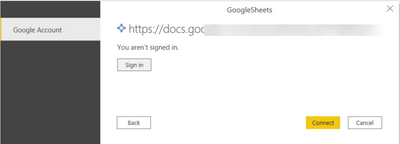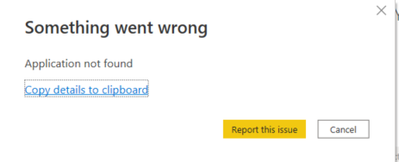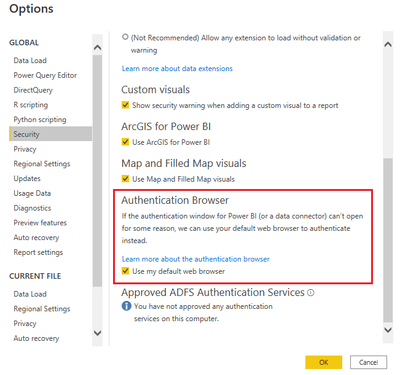FabCon is coming to Atlanta
Join us at FabCon Atlanta from March 16 - 20, 2026, for the ultimate Fabric, Power BI, AI and SQL community-led event. Save $200 with code FABCOMM.
Register now!- Power BI forums
- Get Help with Power BI
- Desktop
- Service
- Report Server
- Power Query
- Mobile Apps
- Developer
- DAX Commands and Tips
- Custom Visuals Development Discussion
- Health and Life Sciences
- Power BI Spanish forums
- Translated Spanish Desktop
- Training and Consulting
- Instructor Led Training
- Dashboard in a Day for Women, by Women
- Galleries
- Data Stories Gallery
- Themes Gallery
- Contests Gallery
- Quick Measures Gallery
- Notebook Gallery
- Translytical Task Flow Gallery
- TMDL Gallery
- R Script Showcase
- Webinars and Video Gallery
- Ideas
- Custom Visuals Ideas (read-only)
- Issues
- Issues
- Events
- Upcoming Events
To celebrate FabCon Vienna, we are offering 50% off select exams. Ends October 3rd. Request your discount now.
- Power BI forums
- Forums
- Get Help with Power BI
- Desktop
- "Application not found" error when connecting to G...
- Subscribe to RSS Feed
- Mark Topic as New
- Mark Topic as Read
- Float this Topic for Current User
- Bookmark
- Subscribe
- Printer Friendly Page
- Mark as New
- Bookmark
- Subscribe
- Mute
- Subscribe to RSS Feed
- Permalink
- Report Inappropriate Content
"Application not found" error when connecting to Google Sheets data source
I've started using the Google Sheets (beta) connector with the Dec 2021 release. It was working fine until I installed the March 2022 Power BI release. Now I get a "Something went wrong" message stating "Application not found".
I click the Sign in button to sign into Google
The next screen gives me this error.
I've installed the latest version of Power BI, but I get the same error.
Here is the version that I have on my PC: Version: 2.105.664.0 64-bit (May 2022)
I've searched the internet to see if anyone else has had this problem but did not find anything.
Any help would be appreciated.
Thanks!
Solved! Go to Solution.
- Mark as New
- Bookmark
- Subscribe
- Mute
- Subscribe to RSS Feed
- Permalink
- Report Inappropriate Content
Hi,
Thanks for your response. I followed your steps and it did not fix this issue. My default web browser is set to Google Chrome. However, when I change it to MS Edge it works! This tells me that it is not a Power BI issue but a Google Chrome issue.
- Mark as New
- Bookmark
- Subscribe
- Mute
- Subscribe to RSS Feed
- Permalink
- Report Inappropriate Content
Hi @Intl_PBI
This error indicates that Power BI Desktop cannot find the web browser application for signing-in process. To deal with it, you can refer to below solutions.
In Power BI Desktop, go to File > Options and settings > Options > Security, check the option Use my default web browser under Authentication Browser. Close and restart Power BI Desktop and try signing in again.
If this error still occurs, check which web browser has been set as the default web browser on your computer (Change your default browser in Windows 10). This error may occur if the default web browser has been uninstalled recently. In that case, set another web browser as the default application.
If the default web browser is IE 11 (Internet Explorer 11), I recommend to set Microsoft Edge or Google Chrome as the default web browser. Internet Explorer 11 is going end of life on June 15, 2022. Meaning that for most Windows versions, using Internet Explorer 11 won't be an option anymore.
Best Regards,
Community Support Team _ Jing
If this post helps, please Accept it as Solution to help other members find it.
- Mark as New
- Bookmark
- Subscribe
- Mute
- Subscribe to RSS Feed
- Permalink
- Report Inappropriate Content
Hi,
Thanks for your response. I followed your steps and it did not fix this issue. My default web browser is set to Google Chrome. However, when I change it to MS Edge it works! This tells me that it is not a Power BI issue but a Google Chrome issue.