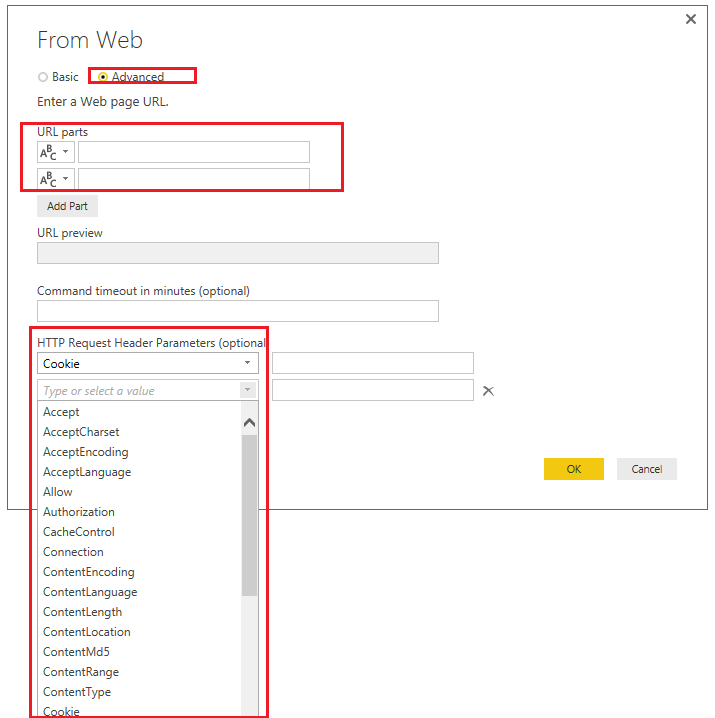FabCon is coming to Atlanta
Join us at FabCon Atlanta from March 16 - 20, 2026, for the ultimate Fabric, Power BI, AI and SQL community-led event. Save $200 with code FABCOMM.
Register now!- Power BI forums
- Get Help with Power BI
- Desktop
- Service
- Report Server
- Power Query
- Mobile Apps
- Developer
- DAX Commands and Tips
- Custom Visuals Development Discussion
- Health and Life Sciences
- Power BI Spanish forums
- Translated Spanish Desktop
- Training and Consulting
- Instructor Led Training
- Dashboard in a Day for Women, by Women
- Galleries
- Data Stories Gallery
- Themes Gallery
- Contests Gallery
- QuickViz Gallery
- Quick Measures Gallery
- Visual Calculations Gallery
- Notebook Gallery
- Translytical Task Flow Gallery
- TMDL Gallery
- R Script Showcase
- Webinars and Video Gallery
- Ideas
- Custom Visuals Ideas (read-only)
- Issues
- Issues
- Events
- Upcoming Events
The Power BI Data Visualization World Championships is back! Get ahead of the game and start preparing now! Learn more
- Power BI forums
- Forums
- Get Help with Power BI
- Desktop
- Re: questions regarding using RESTful API as data ...
- Subscribe to RSS Feed
- Mark Topic as New
- Mark Topic as Read
- Float this Topic for Current User
- Bookmark
- Subscribe
- Printer Friendly Page
- Mark as New
- Bookmark
- Subscribe
- Mute
- Subscribe to RSS Feed
- Permalink
- Report Inappropriate Content
questions regarding using RESTful API as data source
Before I can pull data, I need to do the following:
Authentication is managed using HTTP one (only “Basic” is supported right now). Every request must include an authorization HTTP Header. Also, authentication uses ASP.NET authorization cookies. To get an authorization cookie, use an HTTP POST request to send ‘username’ and ‘password’ to http://website.com. Each request must include this authorization cookie: .ASPHAUTH.
How would I do this in powerbi?
Solved! Go to Solution.
- Mark as New
- Bookmark
- Subscribe
- Mute
- Subscribe to RSS Feed
- Permalink
- Report Inappropriate Content
it turns out it was an error on my part regarding the link that I used for my api call, it shouldve been https not http, everything works now
- Mark as New
- Bookmark
- Subscribe
- Mute
- Subscribe to RSS Feed
- Permalink
- Report Inappropriate Content
Can you please share your working M Code
- Mark as New
- Bookmark
- Subscribe
- Mute
- Subscribe to RSS Feed
- Permalink
- Report Inappropriate Content
Hi @ukeasyproj,
According to your description, you may need to get the cookies elsewhere first(it is not possible to use Power BI to get the cookies currently), then you should be able to use Web Connector with your page URL and all your required HTTP Request Headers(including the cookies you have got) to get the data source in this scenario.![]()
Regards
- Mark as New
- Bookmark
- Subscribe
- Mute
- Subscribe to RSS Feed
- Permalink
- Report Inappropriate Content
Hey @v-ljerr-msft, thanks for the response.
I am able to send an http get request using postman to the api with just a authorization HTTP header and get a response (without a cookie)
however when I try to do the same in powerquery, it says user not authorized
this is my power query:
= let
actualUrl = "http://webpage.net/rest/v1/projects",
options = [Headers =[#"Content-type"="application/json", #"Authorization"="Basic usernamepassword(in base 64 encoding)"]],
result = Json.Document(Web.Contents(actualUrl, options))
in
result
- Mark as New
- Bookmark
- Subscribe
- Mute
- Subscribe to RSS Feed
- Permalink
- Report Inappropriate Content
Hi @ukeasyproj,
Have you tried setting the Cookie explicitly instead of using Authorization in the Headers to see if it works?![]()
Regards
- Mark as New
- Bookmark
- Subscribe
- Mute
- Subscribe to RSS Feed
- Permalink
- Report Inappropriate Content
- Mark as New
- Bookmark
- Subscribe
- Mute
- Subscribe to RSS Feed
- Permalink
- Report Inappropriate Content
it turns out it was an error on my part regarding the link that I used for my api call, it shouldve been https not http, everything works now
- Mark as New
- Bookmark
- Subscribe
- Mute
- Subscribe to RSS Feed
- Permalink
- Report Inappropriate Content
Hi @ukeasyproj,
Great to hear the problem got resolved!![]() Could you accept your reply as solution to help others who has similar issue easily find the answer and close this thread?
Could you accept your reply as solution to help others who has similar issue easily find the answer and close this thread?
Regards
Helpful resources

Power BI Dataviz World Championships
The Power BI Data Visualization World Championships is back! Get ahead of the game and start preparing now!

| User | Count |
|---|---|
| 40 | |
| 37 | |
| 33 | |
| 29 | |
| 27 |
| User | Count |
|---|---|
| 134 | |
| 104 | |
| 63 | |
| 60 | |
| 55 |