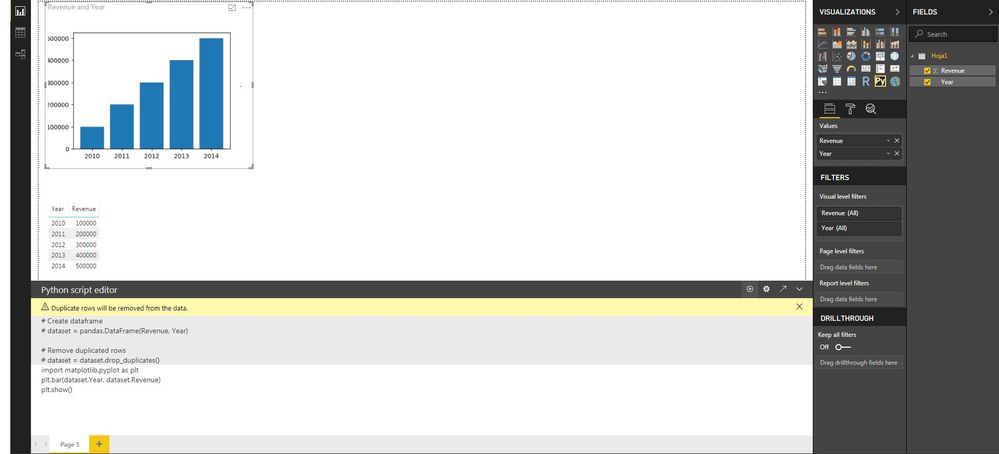FabCon is coming to Atlanta
Join us at FabCon Atlanta from March 16 - 20, 2026, for the ultimate Fabric, Power BI, AI and SQL community-led event. Save $200 with code FABCOMM.
Register now!- Power BI forums
- Get Help with Power BI
- Desktop
- Service
- Report Server
- Power Query
- Mobile Apps
- Developer
- DAX Commands and Tips
- Custom Visuals Development Discussion
- Health and Life Sciences
- Power BI Spanish forums
- Translated Spanish Desktop
- Training and Consulting
- Instructor Led Training
- Dashboard in a Day for Women, by Women
- Galleries
- Data Stories Gallery
- Themes Gallery
- Contests Gallery
- QuickViz Gallery
- Quick Measures Gallery
- Visual Calculations Gallery
- Notebook Gallery
- Translytical Task Flow Gallery
- TMDL Gallery
- R Script Showcase
- Webinars and Video Gallery
- Ideas
- Custom Visuals Ideas (read-only)
- Issues
- Issues
- Events
- Upcoming Events
The Power BI Data Visualization World Championships is back! It's time to submit your entry. Live now!
- Power BI forums
- Forums
- Get Help with Power BI
- Desktop
- Re: python script error
- Subscribe to RSS Feed
- Mark Topic as New
- Mark Topic as Read
- Float this Topic for Current User
- Bookmark
- Subscribe
- Printer Friendly Page
- Mark as New
- Bookmark
- Subscribe
- Mute
- Subscribe to RSS Feed
- Permalink
- Report Inappropriate Content
python script error
Hi,
I can´t run any Python code. Whatever I do it returns always the same error. I have just loaded an Excel sheet with 4 rows and 2 columns of fake data (just years and revenue) and it doesn´t work. I have checked the python home directory path and it´s looks ok.
This is the error:
Feedback Type:
Frown (Error)
Timestamp:
2018-08-29T09:12:41.2061639Z
Local Time:
2018-08-29T11:12:41.2061639+02:00
Session ID:
cc309951-aabe-413f-82df-64a896661474
Release:
August, 2018
Product Version:
2.61.5192.601 (18.08) (x64)
Error Message:
Python script error.
Traceback (most recent call last):
File "PythonScriptWrapper.PY", line 6, in <module>
matplotlib.pyplot.figure(figsize=(3,75,3,52777777777778))
File "C:\Users\rvanderburg@u.es\AppData\Local\Continuum\Anaconda3\lib\site-packages\matplotlib\pyplot.py", line 535, in figure
**kwargs)
File "C:\Users\rvanderburg@u.es\AppData\Local\Continuum\Anaconda3\lib\site-packages\matplotlib\backends\backend_qt4agg.py", line 45, in new_figure_manager
thisFig = FigureClass(*args, **kwargs)
File "C:\Users\rvanderburg@u.es\AppData\Local\Continuum\Anaconda3\lib\site-packages\matplotlib\figure.py", line 328, in __init__
self.bbox_inches = Bbox.from_bounds(0, 0, *figsize)
TypeError: from_bounds() takes 4 positional arguments but 6 were given
OS Version:
Microsoft Windows NT 6.1.7601 Service Pack 1 (x64 es-ES)
CLR Version:
4.6.1 or later [Release Number = 394271]
Peak Virtual Memory:
4.24 GB
Private Memory:
424 MB
Peak Working Set:
553 MB
IE Version:
11.0.9600.18816
User ID:
1f0ab8de-e5bb-46e1-b314-e7a260ff9ab1
Workbook Package Info:
1* - es-ES, Query Groups: 0, fastCombine: Disabled, runBackgroundAnalysis: True.
Telemetry Enabled:
True
Model Default Mode:
Import
Snapshot Trace Logs:
C:\Users\rvanderburg@u.es\AppData\Local\Microsoft\Power BI Desktop\FrownSnapShot1313376215.zip
Performance Trace Logs:
C:\Users\rvanderburg@u.es\AppData\Local\Microsoft\Power BI Desktop\PerformanceTraces.zip
Enabled Preview Features:
PBI_canvasTooltips
PBI_PythonSupportEnabled
Disabled Preview Features:
PBI_shapeMapVisualEnabled
PBI_newFromWeb
PBI_SpanishLinguisticsEnabled
CustomConnectors
PBI_variationUIChange
PBI_showIncrementalRefreshPolicy
PBI_compositeModels
PBI_DB2DQ
Enabled DirectQuery Options:
PBI_DirectQuery_Unrestricted
Disabled DirectQuery Options:
TreatHanaAsRelationalSource
Cloud:
GlobalCloud
DPI Scale:
100%
Supported Services:
Power BI
Formulas:
section Section1;
shared Hoja1 = let
Source = Excel.Workbook(File.Contents("\\Filer-1\users\rvanderburg\test_Python_power_BI.xlsx"), null, true),
Hoja1_Sheet = Source{[Item="Hoja1",Kind="Sheet"]}[Data],
#"Promoted Headers" = Table.PromoteHeaders(Hoja1_Sheet, [PromoteAllScalars=true]),
#"Changed Type" = Table.TransformColumnTypes(#"Promoted Headers",{{"Year", type text}, {"Revenue", Int64.Type}})
in
#"Changed Type";
EDIT 31/08/2018:
Found already posted issue here:
https://community.powerbi.com/t5/Issues/Bug-in-python-visual/idi-p/487259/page/2#comments
Solved! Go to Solution.
- Mark as New
- Bookmark
- Subscribe
- Mute
- Subscribe to RSS Feed
- Permalink
- Report Inappropriate Content
- Mark as New
- Bookmark
- Subscribe
- Mute
- Subscribe to RSS Feed
- Permalink
- Report Inappropriate Content
Power BI team fixed the problem
- Mark as New
- Bookmark
- Subscribe
- Mute
- Subscribe to RSS Feed
- Permalink
- Report Inappropriate Content
Hi @vdburg what did they actually fix? I have just started playing around with Python in PowerBI and I am getting the same error messages. How does one fix this?
- Mark as New
- Bookmark
- Subscribe
- Mute
- Subscribe to RSS Feed
- Permalink
- Report Inappropriate Content
Hi @Mardin,
Have you updated to the last Power Bi desktop?
This is a screenshot of how I see it with some simple made up data
Maybe you can test if you load a table like the one I have here and use the same code.
import matplotlib.pyplot as plt
plt.bar(dataset.Year, dataset.Revenue)
plt.show()
- Mark as New
- Bookmark
- Subscribe
- Mute
- Subscribe to RSS Feed
- Permalink
- Report Inappropriate Content
I see.. We are still running August unfortunately since we have an external service prodivder pushing the Power BI updates on the company PCs. They only check for the update once a month and since September release came later than usual we will only get the update through the next roll out in October.
- Mark as New
- Bookmark
- Subscribe
- Mute
- Subscribe to RSS Feed
- Permalink
- Report Inappropriate Content
It seems that Power BI is inserting comma into figsize matplot function. (see below)
matplotlib.pyplot.figure(figsize=(3,75,3,52777777777778))
Rgds
- Mark as New
- Bookmark
- Subscribe
- Mute
- Subscribe to RSS Feed
- Permalink
- Report Inappropriate Content
I think the main issue is here in the error message...
TypeError: from_bounds() takes 4 positional arguments but 6 were given
The line that Python was trying to execute was this:
self.bbox_inches = Bbox.from_bounds(0, 0, *figsize)
Maybe get rid of the 0's?
Are you trying to make a visual or uploading data using python script?
Have you tested out the code in an IDE?
- Mark as New
- Bookmark
- Subscribe
- Mute
- Subscribe to RSS Feed
- Permalink
- Report Inappropriate Content
Hi,
I just loaded a simple excel file with a small table to discard any problem coming from the data. It´s just this table
| Year | Revenue |
| 2010 | 100000 |
| 2011 | 200000 |
| 2012 | 300000 |
| 2013 | 400000 |
| 2014 | 500000 |
I am trying to make a visual. I am just running this code:
import matplotlib.pyplot as plt
plt.bar(dataset.Year, dataset.Revenue)
And this works in any other IDE
or just running dataset to see the table. Or any other simple code it always returns the same error.
Helpful resources

Power BI Dataviz World Championships
The Power BI Data Visualization World Championships is back! It's time to submit your entry.

| User | Count |
|---|---|
| 50 | |
| 41 | |
| 31 | |
| 26 | |
| 24 |
| User | Count |
|---|---|
| 131 | |
| 118 | |
| 58 | |
| 45 | |
| 43 |