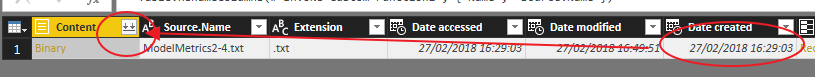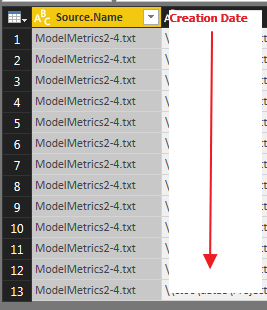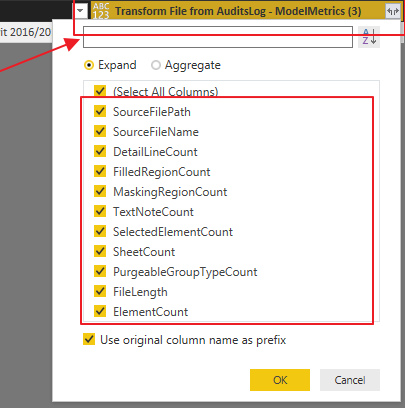Fabric Data Days starts November 4th!
Advance your Data & AI career with 50 days of live learning, dataviz contests, hands-on challenges, study groups & certifications and more!
Get registered- Power BI forums
- Get Help with Power BI
- Desktop
- Service
- Report Server
- Power Query
- Mobile Apps
- Developer
- DAX Commands and Tips
- Custom Visuals Development Discussion
- Health and Life Sciences
- Power BI Spanish forums
- Translated Spanish Desktop
- Training and Consulting
- Instructor Led Training
- Dashboard in a Day for Women, by Women
- Galleries
- Data Stories Gallery
- Themes Gallery
- Contests Gallery
- Quick Measures Gallery
- Visual Calculations Gallery
- Notebook Gallery
- Translytical Task Flow Gallery
- TMDL Gallery
- R Script Showcase
- Webinars and Video Gallery
- Ideas
- Custom Visuals Ideas (read-only)
- Issues
- Issues
- Events
- Upcoming Events
Join us at FabCon Atlanta from March 16 - 20, 2026, for the ultimate Fabric, Power BI, AI and SQL community-led event. Save $200 with code FABCOMM. Register now.
- Power BI forums
- Forums
- Get Help with Power BI
- Desktop
- push file datasource info to binary content
- Subscribe to RSS Feed
- Mark Topic as New
- Mark Topic as Read
- Float this Topic for Current User
- Bookmark
- Subscribe
- Printer Friendly Page
- Mark as New
- Bookmark
- Subscribe
- Mute
- Subscribe to RSS Feed
- Permalink
- Report Inappropriate Content
push file datasource info to binary content
Is there a way that I can push the creation date of a file I am using as a datasource to show as a column after I combine the file's binary data?
Thanks
J
Solved! Go to Solution.
- Mark as New
- Bookmark
- Subscribe
- Mute
- Subscribe to RSS Feed
- Permalink
- Report Inappropriate Content
Hi @Anonymous,
Please try the solution mentioned in below link to see whether it works in your scenario.
Create a date custom column by file date
Best regards,
Yuliana Gu
If this post helps, then please consider Accept it as the solution to help the other members find it more quickly.
- Mark as New
- Bookmark
- Subscribe
- Mute
- Subscribe to RSS Feed
- Permalink
- Report Inappropriate Content
Hi @Anonymous,
Please try the solution mentioned in below link to see whether it works in your scenario.
Create a date custom column by file date
Best regards,
Yuliana Gu
If this post helps, then please consider Accept it as the solution to help the other members find it more quickly.
- Mark as New
- Bookmark
- Subscribe
- Mute
- Subscribe to RSS Feed
- Permalink
- Report Inappropriate Content
IN edit queries under Transform thers is option calld "Fill" which can be used to fill down or up.
Subscribe to the @PowerBIHowTo YT channel for an upcoming video on List and Record functions in Power Query!!
Learn Power BI and Fabric - subscribe to our YT channel - Click here: @PowerBIHowTo
If my solution proved useful, I'd be delighted to receive Kudos. When you put effort into asking a question, it's equally thoughtful to acknowledge and give Kudos to the individual who helped you solve the problem. It's a small gesture that shows appreciation and encouragement! ❤
Did I answer your question? Mark my post as a solution. Proud to be a Super User! Appreciate your Kudos 🙂
Feel free to email me with any of your BI needs.
- Mark as New
- Bookmark
- Subscribe
- Mute
- Subscribe to RSS Feed
- Permalink
- Report Inappropriate Content
Thanks @parry2k.
I could not find how to do it the way you mentioned. I found a workaround, however.
- Combine the Binaries column
- PBI will add new query steps automatically
- Delete all steps after the Invoke Custom Function one. But keep this one.
- There will now be a new column available, at the end of the datasource table, called “transform file from [DataSourceName][FileName]”
- Click the button to expand it and you will have both file metadata and combined binaries as different columns
Not entirely sure on the caveats for this but it seems to work. Any thoughts?
Joaquim
- Mark as New
- Bookmark
- Subscribe
- Mute
- Subscribe to RSS Feed
- Permalink
- Report Inappropriate Content
hmmm...
I am getting an error....
I understand it might be due to the workaround described above.
You reckon it is fixable?
let
Source = AuditsLog,
#"Added Index" = Table.AddIndexColumn(Source, "Row Number" ,1),
#"Kept Errors" = Table.SelectRowsWithErrors(#"Added Index", {"Name", "Extension", "Date accessed", "Date modified", "Date created", "Folder Path", "RevitVersion", "SourceFilePath", "SourceFileName", "DetailLineCount", "FilledRegionCount", "MaskingRegionCount", "TextNoteCount", "SelectedElementCount", "SheetCount", "PurgeableGroupTypeCount", "FileLength", "ElementCount", "JobFolderName", "LiveFiles", "RecordFiles"}),
#"Reordered Columns" = Table.ReorderColumns(#"Kept Errors", {"Row Number", "Name", "Extension", "Date accessed", "Date modified", "Date created", "Folder Path", "RevitVersion", "SourceFilePath", "SourceFileName", "DetailLineCount", "FilledRegionCount", "MaskingRegionCount", "TextNoteCount", "SelectedElementCount", "SheetCount", "PurgeableGroupTypeCount", "FileLength", "ElementCount", "JobFolderName", "LiveFiles", "RecordFiles"})
in
#"Reordered Columns"
Helpful resources

FabCon Global Hackathon
Join the Fabric FabCon Global Hackathon—running virtually through Nov 3. Open to all skill levels. $10,000 in prizes!

Power BI Monthly Update - October 2025
Check out the October 2025 Power BI update to learn about new features.

| User | Count |
|---|---|
| 76 | |
| 38 | |
| 31 | |
| 27 | |
| 26 |