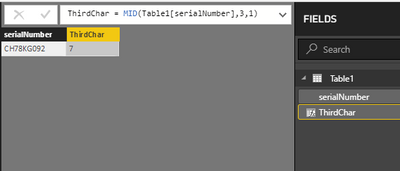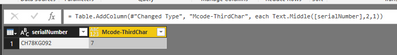Fabric Data Days starts November 4th!
Advance your Data & AI career with 50 days of live learning, dataviz contests, hands-on challenges, study groups & certifications and more!
Get registered- Power BI forums
- Get Help with Power BI
- Desktop
- Service
- Report Server
- Power Query
- Mobile Apps
- Developer
- DAX Commands and Tips
- Custom Visuals Development Discussion
- Health and Life Sciences
- Power BI Spanish forums
- Translated Spanish Desktop
- Training and Consulting
- Instructor Led Training
- Dashboard in a Day for Women, by Women
- Galleries
- Data Stories Gallery
- Themes Gallery
- Contests Gallery
- Quick Measures Gallery
- Visual Calculations Gallery
- Notebook Gallery
- Translytical Task Flow Gallery
- TMDL Gallery
- R Script Showcase
- Webinars and Video Gallery
- Ideas
- Custom Visuals Ideas (read-only)
- Issues
- Issues
- Events
- Upcoming Events
Get Fabric Certified for FREE during Fabric Data Days. Don't miss your chance! Learn more
- Power BI forums
- Forums
- Get Help with Power BI
- Desktop
- Re: pull one character out of text string
- Subscribe to RSS Feed
- Mark Topic as New
- Mark Topic as Read
- Float this Topic for Current User
- Bookmark
- Subscribe
- Printer Friendly Page
- Mark as New
- Bookmark
- Subscribe
- Mute
- Subscribe to RSS Feed
- Permalink
- Report Inappropriate Content
pull one character out of text string
I have a list of serial codes that I want to pull individual characters out of that relate to a date made. For instance I want the third digit (7) out of CH78KG092 to put into a new column because that corresponds to the year made (2017). In excel I use a mid function. How to do in power BI? Thanks.
Solved! Go to Solution.
- Mark as New
- Bookmark
- Subscribe
- Mute
- Subscribe to RSS Feed
- Permalink
- Report Inappropriate Content
There are a couple different functions that you can use, one being Text.Middle.
Below is how that function works, but you can always use the following link to play around with other functions:
https://msdn.microsoft.com/en-us/query-bi/m/power-query-m-function-reference
Text.Middle(text as nullable text, start as number, optional count as nullable number) as nullable text
About
Returns count characters, or through the end of text; at the offset start.
Example 1
Find the substring from the text "Hello World" starting at index 6 spanning 5 characters.
Text.Middle("Hello World", 6, 5) Equals: "World"
- Mark as New
- Bookmark
- Subscribe
- Mute
- Subscribe to RSS Feed
- Permalink
- Report Inappropriate Content
DAX has MID( ) as well
M Code also has similar Text.Middle( )
Did I answer your question? Mark my post as a solution!
Did my answers help arrive at a solution? Give it a kudos by clicking the Thumbs Up!
Proud to be a Super User!
- Mark as New
- Bookmark
- Subscribe
- Mute
- Subscribe to RSS Feed
- Permalink
- Report Inappropriate Content
There are a couple different functions that you can use, one being Text.Middle.
Below is how that function works, but you can always use the following link to play around with other functions:
https://msdn.microsoft.com/en-us/query-bi/m/power-query-m-function-reference
Text.Middle(text as nullable text, start as number, optional count as nullable number) as nullable text
About
Returns count characters, or through the end of text; at the offset start.
Example 1
Find the substring from the text "Hello World" starting at index 6 spanning 5 characters.
Text.Middle("Hello World", 6, 5) Equals: "World"
Helpful resources

Fabric Data Days
Advance your Data & AI career with 50 days of live learning, contests, hands-on challenges, study groups & certifications and more!

Power BI Monthly Update - October 2025
Check out the October 2025 Power BI update to learn about new features.