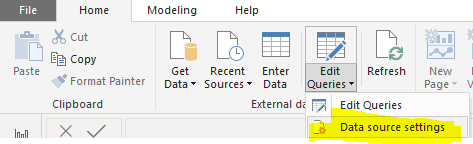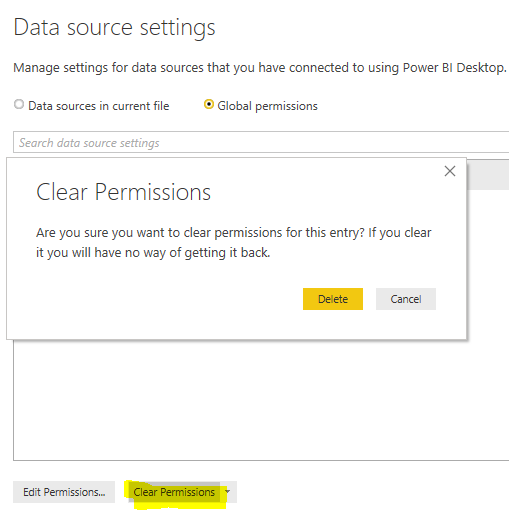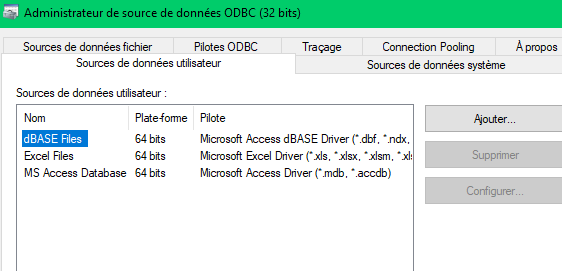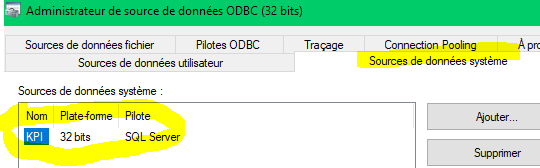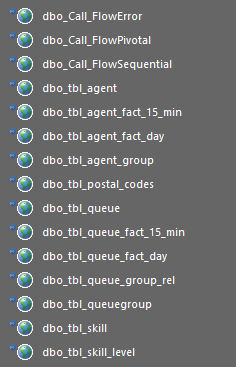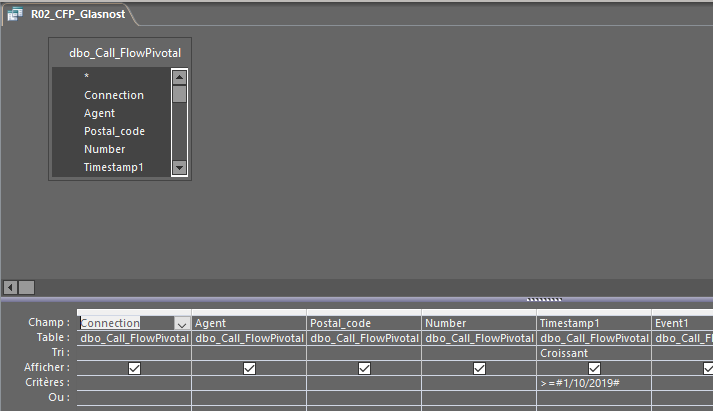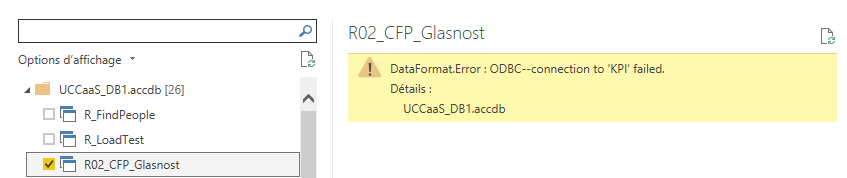FabCon is coming to Atlanta
Join us at FabCon Atlanta from March 16 - 20, 2026, for the ultimate Fabric, Power BI, AI and SQL community-led event. Save $200 with code FABCOMM.
Register now!- Power BI forums
- Get Help with Power BI
- Desktop
- Service
- Report Server
- Power Query
- Mobile Apps
- Developer
- DAX Commands and Tips
- Custom Visuals Development Discussion
- Health and Life Sciences
- Power BI Spanish forums
- Translated Spanish Desktop
- Training and Consulting
- Instructor Led Training
- Dashboard in a Day for Women, by Women
- Galleries
- Data Stories Gallery
- Themes Gallery
- Contests Gallery
- Quick Measures Gallery
- Visual Calculations Gallery
- Notebook Gallery
- Translytical Task Flow Gallery
- TMDL Gallery
- R Script Showcase
- Webinars and Video Gallery
- Ideas
- Custom Visuals Ideas (read-only)
- Issues
- Issues
- Events
- Upcoming Events
Calling all Data Engineers! Fabric Data Engineer (Exam DP-700) live sessions are back! Starting October 16th. Sign up.
- Power BI forums
- Forums
- Get Help with Power BI
- Desktop
- Re: problem with query and ODBC
- Subscribe to RSS Feed
- Mark Topic as New
- Mark Topic as Read
- Float this Topic for Current User
- Bookmark
- Subscribe
- Printer Friendly Page
- Mark as New
- Bookmark
- Subscribe
- Mute
- Subscribe to RSS Feed
- Permalink
- Report Inappropriate Content
problem with query and ODBC
Hello,
I have a new problem but don't know if this because I updated my PowerBI or if this is because I have a new PC.
Until now, I could use as a data source a query in MS Access that was linked to an ODBC Table.
Now, I have an error message when I try that : Erreur OLE DB ou ODBC : [DataFormat.Error] ODBC--connection to 'KPI' failed..
It's possible to do a query that create a table and then link to the table. But I'm using data that are quiete huge. Thus, the query llinked to the ODBC has the advantage to be :
- more easy (no need to update the local tables every time)
- no needing to compact very frequently the MS Access because to huge
Anyone knows if this intentionnally from MS to block this type of connection ? Or if this purely local ?
Thank you for your help
- Mark as New
- Bookmark
- Subscribe
- Mute
- Subscribe to RSS Feed
- Permalink
- Report Inappropriate Content
Hi @Brusselaar ,
Do you try to connect MS Access directly? Do it load the values normally? Maybe you could try to clear the global permission and re-connect it with ODBC to check if it works.
Best Regards,
Xue Ding
If this post helps, then please consider Accept it as the solution to help the other members find it more quickly. Kudos are nice too.
Xue Ding
If this post helps, then please consider Accept it as the solution to help the other members find it more quickly.
- Mark as New
- Bookmark
- Subscribe
- Mute
- Subscribe to RSS Feed
- Permalink
- Report Inappropriate Content
I can't clear permissions because it doesn't accept the data source
I will try a beter explanation
- Mark as New
- Bookmark
- Subscribe
- Mute
- Subscribe to RSS Feed
- Permalink
- Report Inappropriate Content
The ODBC is a SQL Server that is managed by IT department
1. Why don't connect directly via ODBC source from PowerBI
It's impossible to directly connect with the ODBC source from PowerBI because this one only shows the ODBC "client" and not "system"
Thus, I have to create an Access Database with the ODBC tables in in. Happily, I had this before I begin using Power BI.
- Mark as New
- Bookmark
- Subscribe
- Mute
- Subscribe to RSS Feed
- Permalink
- Report Inappropriate Content
2.
In my access Database, I have thus the ODBC tables :
Power BI don't see this tables. Thus I have to find a solution permitting to access the data's.
And I create queries. Queries that copy in a local table (that works) and queries that are just selections queries like this one :
Before, when I was connecting that type of query, that was good. But it doens't works anymore.
I have this error message :
Thank for your help and your time
Regards
Helpful resources

FabCon Global Hackathon
Join the Fabric FabCon Global Hackathon—running virtually through Nov 3. Open to all skill levels. $10,000 in prizes!

Power BI Monthly Update - October 2025
Check out the October 2025 Power BI update to learn about new features.