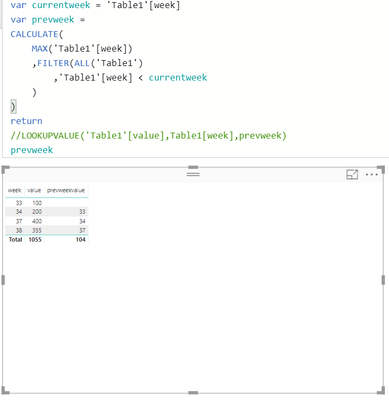FabCon is coming to Atlanta
Join us at FabCon Atlanta from March 16 - 20, 2026, for the ultimate Fabric, Power BI, AI and SQL community-led event. Save $200 with code FABCOMM.
Register now!- Power BI forums
- Get Help with Power BI
- Desktop
- Service
- Report Server
- Power Query
- Mobile Apps
- Developer
- DAX Commands and Tips
- Custom Visuals Development Discussion
- Health and Life Sciences
- Power BI Spanish forums
- Translated Spanish Desktop
- Training and Consulting
- Instructor Led Training
- Dashboard in a Day for Women, by Women
- Galleries
- Data Stories Gallery
- Themes Gallery
- Contests Gallery
- QuickViz Gallery
- Quick Measures Gallery
- Visual Calculations Gallery
- Notebook Gallery
- Translytical Task Flow Gallery
- TMDL Gallery
- R Script Showcase
- Webinars and Video Gallery
- Ideas
- Custom Visuals Ideas (read-only)
- Issues
- Issues
- Events
- Upcoming Events
The Power BI Data Visualization World Championships is back! It's time to submit your entry. Live now!
- Power BI forums
- Forums
- Get Help with Power BI
- Desktop
- previous week
- Subscribe to RSS Feed
- Mark Topic as New
- Mark Topic as Read
- Float this Topic for Current User
- Bookmark
- Subscribe
- Printer Friendly Page
- Mark as New
- Bookmark
- Subscribe
- Mute
- Subscribe to RSS Feed
- Permalink
- Report Inappropriate Content
previous week
Help please calculate the difference in company values for each week.
There is a table with 4 columns
Week Company Value MyRank.1
| 33 | Company A | 44 | 4 |
| 33 | Company B | 44 | 3 |
| 33 | Company D | 50 | 2 |
| 33 | Company C | 100 | 1 |
| 34 | Company B | 20 | 4 |
| 34 | Company A | 60 | 3 |
| 34 | Company C | 80 | 2 |
| 34 | Company D | 200 | 1 |
| 35 | Company B | 1000 | 4 |
| 35 | Company A | 1123 | 3 |
| 35 | Company C | 2000 | 2 |
| 35 | Company D | 2000 | 1 |
It is necessary to calculate the value of one week in comparison with the previous one.
The result should look like this:
| Week | Company | Value | MyRank.1 | (Value (week))-(value(week-1)) |
| 33 | Company A | 44 | 4 | 0 |
| 33 | Company B | 44 | 3 | 0 |
| 33 | Company D | 50 | 2 | 0 |
| 33 | Company C | 100 | 1 | 0 |
| 34 | Company B | 20 | 4 | -24 |
| 34 | Company A | 60 | 3 | 16 |
| 34 | Company C | 80 | 2 | -20 |
| 34 | Company D | 200 | 1 | 150 |
| 35 | Company B | 1000 | 4 | 980 |
| 35 | Company A | 1123 | 3 | 1063 |
| 35 | Company C | 2000 | 2 | 1920 |
| 35 | Company D | 2000 | 1 | 1800 |
or like this:
| Week | Company | Value | MyRank.1 | (value(week-1)) |
| 33 | Company A | 44 | 4 | 0 |
| 33 | Company B | 44 | 3 | 0 |
| 33 | Company D | 50 | 2 | 0 |
| 33 | Company C | 100 | 1 | 0 |
| 34 | Company B | 20 | 4 | 20 |
| 34 | Company A | 60 | 3 | 44 |
| 34 | Company C | 80 | 2 | 100 |
| 34 | Company D | 200 | 1 | 50 |
| 35 | Company B | 1000 | 4 | 20 |
| 35 | Company A | 1123 | 3 | 60 |
| 35 | Company C | 2000 | 2 | 80 |
| 35 | Company D | 2000 | 1 | 200 |
I tried to solve the problem in two ways. First through the Dax function LOOKUPVALUE.
The second way is to add a custom column with the value of the week to one less than:
PrevWeekss =
SUMX( FILTER(
'rank';
'rank'[Week] = EARLIER('rank'[PreWeek])
)
;'rank'[Value]
)+0
But resalt incorrect:
| Week | Company | Value | MyRank.1 | PreWeeks |
| 33 | Company A | 44 | 4 | 0 |
| 33 | Company B | 44 | 3 | 0 |
| 33 | Company C | 100 | 1 | 0 |
| 33 | Company D | 50 | 2 | 0 |
| 34 | Company A | 60 | 3 | 238 |
| 34 | Company B | 20 | 4 | 238 |
| 34 | Company C | 80 | 2 | 238 |
| 34 | Company D | 200 | 1 | 238 |
| 35 | Company A | 1123 | 3 | 360 |
| 35 | Company B | 1000 | 4 | 360 |
| 35 | Company C | 2000 | 2 | 360 |
| 35 | Company D | 2000 | 1 | 360 |
I will be glad to any help and ideas=)
Solved! Go to Solution.
- Mark as New
- Bookmark
- Subscribe
- Mute
- Subscribe to RSS Feed
- Permalink
- Report Inappropriate Content
Hey,
not sure, but to me thiscalculated column looks like the first solution you were looking for
Column = var prevWeek = LOOKUPVALUE(Table1[Value], 'Table1'[Company],'Table1'[Company],Table1[Week],'Table1'[Week]-1) return IF(ISBLANK(prevWeek),0, 'Table1'[Value] - LOOKUPVALUE(Table1[Value], 'Table1'[Company],'Table1'[Company],Table1[Week],'Table1'[Week]-1))
a screen shot from your sample file
Hope this helps
Tom
Did I answer your question? Mark my post as a solution, this will help others!
Proud to be a Super User!
I accept Kudos 😉
Hamburg, Germany
- Mark as New
- Bookmark
- Subscribe
- Mute
- Subscribe to RSS Feed
- Permalink
- Report Inappropriate Content
Hey,
not sure, but to me thiscalculated column looks like the first solution you were looking for
Column = var prevWeek = LOOKUPVALUE(Table1[Value], 'Table1'[Company],'Table1'[Company],Table1[Week],'Table1'[Week]-1) return IF(ISBLANK(prevWeek),0, 'Table1'[Value] - LOOKUPVALUE(Table1[Value], 'Table1'[Company],'Table1'[Company],Table1[Week],'Table1'[Week]-1))
a screen shot from your sample file
Hope this helps
Tom
Did I answer your question? Mark my post as a solution, this will help others!
Proud to be a Super User!
I accept Kudos 😉
Hamburg, Germany
- Mark as New
- Bookmark
- Subscribe
- Mute
- Subscribe to RSS Feed
- Permalink
- Report Inappropriate Content
What if I have 33,34,37,38 weeks and want difference between previous week? Table1[week]-1 will not work as I don't have data for 35 , 36 weeks.
for example it looks like this
week Value difference
33 100 NA
34 200 -100
37 400 -200
38 350 150
- Mark as New
- Bookmark
- Subscribe
- Mute
- Subscribe to RSS Feed
- Permalink
- Report Inappropriate Content
Hey,
this DAX statement creates a calculated column that determines the value of the previous week.
prevweekvalue =
var currentweek = 'Table1'[week]
var prevweek =
CALCULATE(
MAX('Table1'[week])
,FILTER(ALL('Table1')
,'Table1'[week] < currentweek
)
)
return
LOOKUPVALUE('Table1'[value],Table1[week],prevweek)
If you have any further questions, please start a new thread,, because the question is already answered.
Regards
Tom
Did I answer your question? Mark my post as a solution, this will help others!
Proud to be a Super User!
I accept Kudos 😉
Hamburg, Germany
- Mark as New
- Bookmark
- Subscribe
- Mute
- Subscribe to RSS Feed
- Permalink
- Report Inappropriate Content
Sure , this solution doesn't fullfill the cause when I try to extract previous week for 37 it gives 36 instead of 34.
35 and 36 weeks are not availble so when I go for previous week of 37 it should give 34 as previous week.
- Mark as New
- Bookmark
- Subscribe
- Mute
- Subscribe to RSS Feed
- Permalink
- Report Inappropriate Content
Hey, not sure what you are saying, but this looks pretty much reasonable to me:
Regards
Tom
Did I answer your question? Mark my post as a solution, this will help others!
Proud to be a Super User!
I accept Kudos 😉
Hamburg, Germany
- Mark as New
- Bookmark
- Subscribe
- Mute
- Subscribe to RSS Feed
- Permalink
- Report Inappropriate Content
what if I have 33,34,38,39 weeks and difference of Table1[value]?
- Mark as New
- Bookmark
- Subscribe
- Mute
- Subscribe to RSS Feed
- Permalink
- Report Inappropriate Content
Hey @Anonymous,
Then the DAX would be a little more complex
- determine the current weeknumber
- determine the max weeknumber smaller than the current weeknumber
- use both weeknumbers to make the appropriate calculation
I recommend that you start a new question, and please provide sample data.
Regards
Tom
Did I answer your question? Mark my post as a solution, this will help others!
Proud to be a Super User!
I accept Kudos 😉
Hamburg, Germany
- Mark as New
- Bookmark
- Subscribe
- Mute
- Subscribe to RSS Feed
- Permalink
- Report Inappropriate Content
Works perfectly! Thank you! Apparently my mistake was that I was trying to do it with the help of a measure
Helpful resources

Power BI Dataviz World Championships
The Power BI Data Visualization World Championships is back! It's time to submit your entry.

Power BI Monthly Update - January 2026
Check out the January 2026 Power BI update to learn about new features.

| User | Count |
|---|---|
| 56 | |
| 40 | |
| 38 | |
| 21 | |
| 20 |
| User | Count |
|---|---|
| 142 | |
| 105 | |
| 63 | |
| 36 | |
| 35 |