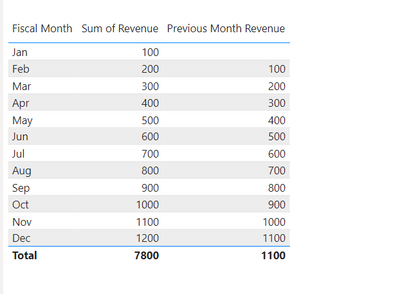Join us at FabCon Vienna from September 15-18, 2025
The ultimate Fabric, Power BI, SQL, and AI community-led learning event. Save €200 with code FABCOMM.
Get registered- Power BI forums
- Get Help with Power BI
- Desktop
- Service
- Report Server
- Power Query
- Mobile Apps
- Developer
- DAX Commands and Tips
- Custom Visuals Development Discussion
- Health and Life Sciences
- Power BI Spanish forums
- Translated Spanish Desktop
- Training and Consulting
- Instructor Led Training
- Dashboard in a Day for Women, by Women
- Galleries
- Data Stories Gallery
- Themes Gallery
- Contests Gallery
- Quick Measures Gallery
- Notebook Gallery
- Translytical Task Flow Gallery
- TMDL Gallery
- R Script Showcase
- Webinars and Video Gallery
- Ideas
- Custom Visuals Ideas (read-only)
- Issues
- Issues
- Events
- Upcoming Events
Enhance your career with this limited time 50% discount on Fabric and Power BI exams. Ends August 31st. Request your voucher.
- Power BI forums
- Forums
- Get Help with Power BI
- Desktop
- previous month Revenue to the Current month
- Subscribe to RSS Feed
- Mark Topic as New
- Mark Topic as Read
- Float this Topic for Current User
- Bookmark
- Subscribe
- Printer Friendly Page
- Mark as New
- Bookmark
- Subscribe
- Mute
- Subscribe to RSS Feed
- Permalink
- Report Inappropriate Content
previous month Revenue to the Current month
HI All,
I require assistance in ensuring that my DAX formula accurately calculates the Revenue for the previous month in comparison to the current month using a list of month names and revenue.
| Month | Revenue | Previous Month Revenue |
| Jan | 100 | |
| Feb | 200 | 100 |
| Mar | 300 | 200 |
| Apr | 400 | 300 |
| May | 500 | 400 |
| Jun | 600 | 500 |
| Jul | 700 | 600 |
| Aug | 800 | 700 |
| Sep | 900 | 800 |
| Oct | 1000 | 900 |
| Nov | 1100 | 1000 |
| Dec | 1200 | 1100 |
I have created 2 DAX to convert the Text to values. When i was getting the error saying
couldn't load the data for this visual MdxSctript(Model) (65,42) Calculation error in measure 'core Event Reason List'[Previous Month Revenue]; Cannot convert value 'Sep' of type text to type number.
1.Create a new table to map text month names to numeric values.
MonthMappingTable =
SUMMARIZE(
'Core Event Reason List',
'Core Event Reason List'[Fiscal Month],
"MonthNumber", SWITCH('Core Event Reason List'[Fiscal Month],
"Jan", 1,
"Feb", 2,
"Mar", 3,
"Apr", 4,
"May", 5,
"Jun", 6,
"Jul", 7,
"Aug", 8,
"Sep", 9,
"Oct", 10,
"Nov", 11,
"Dec", 12,
BLANK()
)
)
2.Create the 'Previous Month Revenue' measure using the mapping table.
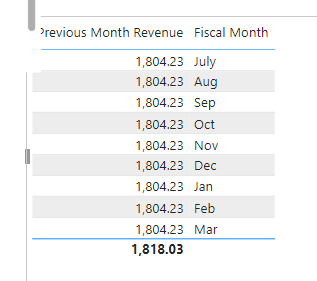
Kindly provide if there are any possible solution.
- Mark as New
- Bookmark
- Subscribe
- Mute
- Subscribe to RSS Feed
- Permalink
- Report Inappropriate Content
Hi @RanjanThammaiah,
Please see attached Exercise File. Feel free to let me know more about your table if any questions.
Try below measure:
Previous Month Revenue =
VAR CurrentMonth = MAX('MonthMappingTable'[MonthNumber])
VAR PreviousMont=
CALCULATE(
MAX('MonthMappingTable'[MonthNumber]),
FILTER(ALL('MonthMappingTable'), 'MonthMappingTable'[MonthNumber] < CurrentMonth)
)
VAR PreviousMonthRevenue =
CALCULATE(
SUM('Core Event Reason List'[Revenue]),
ALL(MonthMappingTable[Fiscal Month]), MonthMappingTable[MonthNumber] = PreviousMont)
RETURN PreviousMonthRevenue
- Mark as New
- Bookmark
- Subscribe
- Mute
- Subscribe to RSS Feed
- Permalink
- Report Inappropriate Content
It is better that you create a separate calendar table (dimension table) to take advantage of the time intelligence functions which dax has to offer. It is always recommended to create a data model with star schema with relationships between fact and dimension tables instead of trying to deal everything through your fact table. You can create a calender table by writing a dax formula like below and create a relationship with your fact table date field.
Calendar =
CALENDAR ( MIN ( 'Fact table'[Date] ), MAX ( 'Fact table'[Date] ) )
Helpful resources
| User | Count |
|---|---|
| 77 | |
| 75 | |
| 36 | |
| 31 | |
| 29 |
| User | Count |
|---|---|
| 93 | |
| 81 | |
| 57 | |
| 48 | |
| 48 |