FabCon is coming to Atlanta
Join us at FabCon Atlanta from March 16 - 20, 2026, for the ultimate Fabric, Power BI, AI and SQL community-led event. Save $200 with code FABCOMM.
Register now!- Power BI forums
- Get Help with Power BI
- Desktop
- Service
- Report Server
- Power Query
- Mobile Apps
- Developer
- DAX Commands and Tips
- Custom Visuals Development Discussion
- Health and Life Sciences
- Power BI Spanish forums
- Translated Spanish Desktop
- Training and Consulting
- Instructor Led Training
- Dashboard in a Day for Women, by Women
- Galleries
- Data Stories Gallery
- Themes Gallery
- Contests Gallery
- QuickViz Gallery
- Quick Measures Gallery
- Visual Calculations Gallery
- Notebook Gallery
- Translytical Task Flow Gallery
- TMDL Gallery
- R Script Showcase
- Webinars and Video Gallery
- Ideas
- Custom Visuals Ideas (read-only)
- Issues
- Issues
- Events
- Upcoming Events
Get Fabric Certified for FREE during Fabric Data Days. Don't miss your chance! Request now
- Power BI forums
- Forums
- Get Help with Power BI
- Desktop
- Re: #powerbi #video about the dynamic formatting f...
- Subscribe to RSS Feed
- Mark Topic as New
- Mark Topic as Read
- Float this Topic for Current User
- Bookmark
- Subscribe
- Printer Friendly Page
- Mark as New
- Bookmark
- Subscribe
- Mute
- Subscribe to RSS Feed
- Permalink
- Report Inappropriate Content
#powerbi #video about the dynamic formatting feature that is most recently introduced
Hello friends! It is nice to be back and finally had a chance to share this #powerbi #video about the dynamic formatting feature that is most recently introduced in the #powerbi April 2023 update.
One of the key benefits of dynamic formatting is its ability to enhance the readability and visual appeal of data presentations. For instance, by switching to a billion value format, data that would otherwise be displayed as large numbers can be made more easily understandable to viewers. The video provides the solution on how to switch between value formats, such as thousands, millions, and billions, to suit the specific data being analyzed.
Additionally, it provides tips and tricks for leveraging dynamic formatting and a deeper understanding of how to use dynamic formatting to enhance data visualizations.
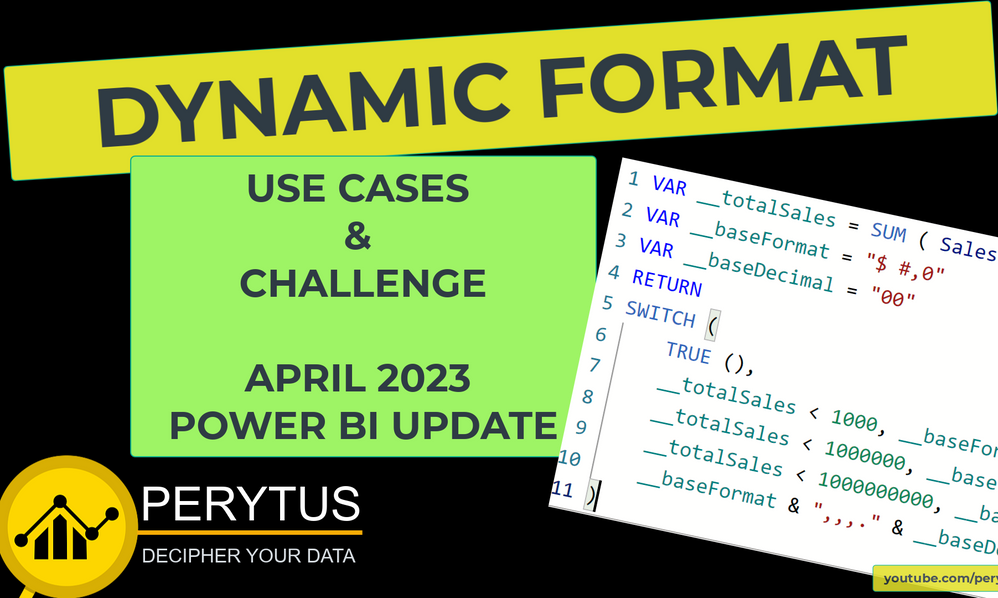
Subscribe to the @PowerBIHowTo YT channel for an upcoming video on List and Record functions in Power Query!!
Learn Power BI and Fabric - subscribe to our YT channel - Click here: @PowerBIHowTo
If my solution proved useful, I'd be delighted to receive Kudos. When you put effort into asking a question, it's equally thoughtful to acknowledge and give Kudos to the individual who helped you solve the problem. It's a small gesture that shows appreciation and encouragement! ❤
Did I answer your question? Mark my post as a solution. Proud to be a Super User! Appreciate your Kudos 🙂
Feel free to email me with any of your BI needs.
- Mark as New
- Bookmark
- Subscribe
- Mute
- Subscribe to RSS Feed
- Permalink
- Report Inappropriate Content
@johnt75 very nice. thanks for the update. I was not aware that you can refer to the measure back in the format string. This is awesome.
Subscribe to the @PowerBIHowTo YT channel for an upcoming video on List and Record functions in Power Query!!
Learn Power BI and Fabric - subscribe to our YT channel - Click here: @PowerBIHowTo
If my solution proved useful, I'd be delighted to receive Kudos. When you put effort into asking a question, it's equally thoughtful to acknowledge and give Kudos to the individual who helped you solve the problem. It's a small gesture that shows appreciation and encouragement! ❤
Did I answer your question? Mark my post as a solution. Proud to be a Super User! Appreciate your Kudos 🙂
Feel free to email me with any of your BI needs.
- Mark as New
- Bookmark
- Subscribe
- Mute
- Subscribe to RSS Feed
- Permalink
- Report Inappropriate Content
Good video as always. There are a couple of points I'd make.
Within the format string expression you can refer to the base measure, so you don't need to worry about creating a hidden measure or maintaining the same code in 2 different places. So if your base measure is
Sum of col2 = SUM( 'Table'[Column2] )then in the format string expression you can use
VAR CurrentValue = [Sum of col2]
RETURN SWITCH(
TRUE(),
CurrentValue <= 1, "£#0,0.00",
CurrentValue <= 2, "$#0,0.00",
"0"
)The other thing I think is important, and very good, is that whether you use the measure reference or you duplicate the code inside the format string expression, it seems to only be executed once. Looking at the storage engine queries which are created there is only 1 instance of the query needed for the calculation. I can't tell much about the formula engine as I am not good at reading the query plans, but I would imagine that it is also using the cached result. So this means that we are not going to take a hit on performance for using the value of the measure within the format string expression, which is great. I do wonder though if MS will release a new function like SELECTEDMEASUREVALUE() to allow us easier access to it.
Helpful resources

Power BI Monthly Update - November 2025
Check out the November 2025 Power BI update to learn about new features.

Fabric Data Days
Advance your Data & AI career with 50 days of live learning, contests, hands-on challenges, study groups & certifications and more!

| User | Count |
|---|---|
| 101 | |
| 76 | |
| 56 | |
| 51 | |
| 46 |

