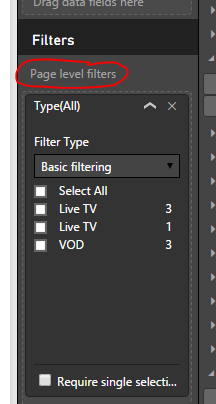Fabric Data Days starts November 4th!
Advance your Data & AI career with 50 days of live learning, dataviz contests, hands-on challenges, study groups & certifications and more!
Get registered- Power BI forums
- Get Help with Power BI
- Desktop
- Service
- Report Server
- Power Query
- Mobile Apps
- Developer
- DAX Commands and Tips
- Custom Visuals Development Discussion
- Health and Life Sciences
- Power BI Spanish forums
- Translated Spanish Desktop
- Training and Consulting
- Instructor Led Training
- Dashboard in a Day for Women, by Women
- Galleries
- Data Stories Gallery
- Themes Gallery
- Contests Gallery
- QuickViz Gallery
- Quick Measures Gallery
- Visual Calculations Gallery
- Notebook Gallery
- Translytical Task Flow Gallery
- TMDL Gallery
- R Script Showcase
- Webinars and Video Gallery
- Ideas
- Custom Visuals Ideas (read-only)
- Issues
- Issues
- Events
- Upcoming Events
Get Fabric Certified for FREE during Fabric Data Days. Don't miss your chance! Request now
- Power BI forums
- Forums
- Get Help with Power BI
- Desktop
- powerbi desktop table showing only one value
- Subscribe to RSS Feed
- Mark Topic as New
- Mark Topic as Read
- Float this Topic for Current User
- Bookmark
- Subscribe
- Printer Friendly Page
- Mark as New
- Bookmark
- Subscribe
- Mute
- Subscribe to RSS Feed
- Permalink
- Report Inappropriate Content
powerbi desktop table showing only one value
Hi All,
I'm newto Powerbi I have a problem where I have this table:
Channels Type
Channel1 Live TV
Channel2 VOD
Channel3 VOD
Channel4 VOD
Channel5 Live TV
Channel6 Live TV
Channel7 Live TV
I'm using the second column as slicer but when I use it any where in the visuals area it's showing only "Live" , I tried using it as a page filter the same happens again I find only "Live" in teh tick list..
PS: the columns I'm trying to filter by this column are from related table ,,Ihope this peice of information helps!
Heeeeelp Please !!!!
Solved! Go to Solution.
- Mark as New
- Bookmark
- Subscribe
- Mute
- Subscribe to RSS Feed
- Permalink
- Report Inappropriate Content
Hi @Tas1,
The slicer is used to filter rows in table. We are unable to use it as page filter.
>>I tried using it as a page filter the same happens again I find only "Live" in teh tick list..
When you click "Live TV", it only return corresponding context for Live TV, right? If it is, you can use a page level filter, please review the following screenshot.
Please see more details for different filter in this document.
Best Regards,
Angelia
- Mark as New
- Bookmark
- Subscribe
- Mute
- Subscribe to RSS Feed
- Permalink
- Report Inappropriate Content
Hi @Tas1,
The slicer is used to filter rows in table. We are unable to use it as page filter.
>>I tried using it as a page filter the same happens again I find only "Live" in teh tick list..
When you click "Live TV", it only return corresponding context for Live TV, right? If it is, you can use a page level filter, please review the following screenshot.
Please see more details for different filter in this document.
Best Regards,
Angelia
- Mark as New
- Bookmark
- Subscribe
- Mute
- Subscribe to RSS Feed
- Permalink
- Report Inappropriate Content
Thank you so much for your feedback thats really helpful!!! it worked just the way you say.
Helpful resources

Power BI Monthly Update - November 2025
Check out the November 2025 Power BI update to learn about new features.

Fabric Data Days
Advance your Data & AI career with 50 days of live learning, contests, hands-on challenges, study groups & certifications and more!

| User | Count |
|---|---|
| 98 | |
| 72 | |
| 50 | |
| 48 | |
| 42 |