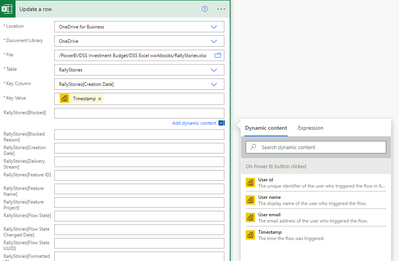FabCon is coming to Atlanta
Join us at FabCon Atlanta from March 16 - 20, 2026, for the ultimate Fabric, Power BI, AI and SQL community-led event. Save $200 with code FABCOMM.
Register now!- Power BI forums
- Get Help with Power BI
- Desktop
- Service
- Report Server
- Power Query
- Mobile Apps
- Developer
- DAX Commands and Tips
- Custom Visuals Development Discussion
- Health and Life Sciences
- Power BI Spanish forums
- Translated Spanish Desktop
- Training and Consulting
- Instructor Led Training
- Dashboard in a Day for Women, by Women
- Galleries
- Data Stories Gallery
- Themes Gallery
- Contests Gallery
- Quick Measures Gallery
- Notebook Gallery
- Translytical Task Flow Gallery
- TMDL Gallery
- R Script Showcase
- Webinars and Video Gallery
- Ideas
- Custom Visuals Ideas (read-only)
- Issues
- Issues
- Events
- Upcoming Events
Calling all Data Engineers! Fabric Data Engineer (Exam DP-700) live sessions are back! Starting October 16th. Sign up.
- Power BI forums
- Forums
- Get Help with Power BI
- Desktop
- powerautomation
- Subscribe to RSS Feed
- Mark Topic as New
- Mark Topic as Read
- Float this Topic for Current User
- Bookmark
- Subscribe
- Printer Friendly Page
- Mark as New
- Bookmark
- Subscribe
- Mute
- Subscribe to RSS Feed
- Permalink
- Report Inappropriate Content
powerautomation
Hi, I would like to export from powerbi to an excel workbook with a table already set up
I use the template "Update an Excel file from PowerBI"
After the "On Power BI button Clicked", the next step is undate a row. I fill it out but there is no key calue or key column in my download or the file I'm exporting to.
So I used the creation date since it was unique.
I try to populate they key Column / key value fields, but i have no unique id. so I use creation date as the field in the key column.
Now I can't get to any of the fields in the source or destination files. So....I can't populate the fields, I can't seem to get past this step. What am I doing wrong?
From the screen image.
I don't ave a key value so I'm forcing in a creation date which is unique on each record
The fields marked with [Blocked] are from the table. But as you can see, no fields are available.
Any help is appreciated.
Thanks
Solved! Go to Solution.
- Mark as New
- Bookmark
- Subscribe
- Mute
- Subscribe to RSS Feed
- Permalink
- Report Inappropriate Content
Hi @Anonymous ,
Based on my research, it's belong to Power Automate Fundamentals.
Please refer to
Power Automate Fundamentals # 39: Update A row in Power Automate
Values should be provided as follows:
Location : OneDrive for Business
Document Library : OneDrive
File :ExcelWorkBooks/Employee.xlsx
Table : Table1
Key Column: Sno [This is the column which is present in Table1 in Spread sheet]
Key Value : Sno [Select Dynamic value present in List rows present in a table]
Date : triggerOutputs()['headers']['x-ms-user-timestamp']
Best Regards,
Stephen Tao
If this post helps, then please consider Accept it as the solution to help the other members find it more quickly.
- Mark as New
- Bookmark
- Subscribe
- Mute
- Subscribe to RSS Feed
- Permalink
- Report Inappropriate Content
- Mark as New
- Bookmark
- Subscribe
- Mute
- Subscribe to RSS Feed
- Permalink
- Report Inappropriate Content
Hi @Anonymous ,
Based on my research, it's belong to Power Automate Fundamentals.
Please refer to
Power Automate Fundamentals # 39: Update A row in Power Automate
Values should be provided as follows:
Location : OneDrive for Business
Document Library : OneDrive
File :ExcelWorkBooks/Employee.xlsx
Table : Table1
Key Column: Sno [This is the column which is present in Table1 in Spread sheet]
Key Value : Sno [Select Dynamic value present in List rows present in a table]
Date : triggerOutputs()['headers']['x-ms-user-timestamp']
Best Regards,
Stephen Tao
If this post helps, then please consider Accept it as the solution to help the other members find it more quickly.
- Mark as New
- Bookmark
- Subscribe
- Mute
- Subscribe to RSS Feed
- Permalink
- Report Inappropriate Content
Thanks for your help!
Helpful resources

FabCon Global Hackathon
Join the Fabric FabCon Global Hackathon—running virtually through Nov 3. Open to all skill levels. $10,000 in prizes!

Power BI Monthly Update - September 2025
Check out the September 2025 Power BI update to learn about new features.