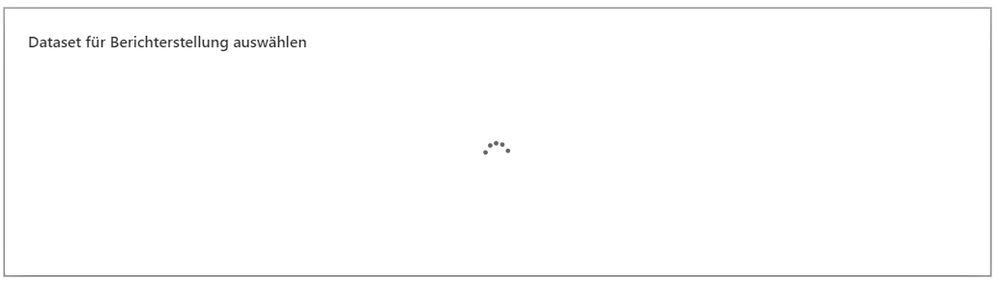New Offer! Become a Certified Fabric Data Engineer
Check your eligibility for this 50% exam voucher offer and join us for free live learning sessions to get prepared for Exam DP-700.
Get Started- Power BI forums
- Get Help with Power BI
- Desktop
- Service
- Report Server
- Power Query
- Mobile Apps
- Developer
- DAX Commands and Tips
- Custom Visuals Development Discussion
- Health and Life Sciences
- Power BI Spanish forums
- Translated Spanish Desktop
- Training and Consulting
- Instructor Led Training
- Dashboard in a Day for Women, by Women
- Galleries
- Community Connections & How-To Videos
- COVID-19 Data Stories Gallery
- Themes Gallery
- Data Stories Gallery
- R Script Showcase
- Webinars and Video Gallery
- Quick Measures Gallery
- 2021 MSBizAppsSummit Gallery
- 2020 MSBizAppsSummit Gallery
- 2019 MSBizAppsSummit Gallery
- Events
- Ideas
- Custom Visuals Ideas
- Issues
- Issues
- Events
- Upcoming Events
Don't miss out! 2025 Microsoft Fabric Community Conference, March 31 - April 2, Las Vegas, Nevada. Use code MSCUST for a $150 discount. Prices go up February 11th. Register now.
- Power BI forums
- Forums
- Get Help with Power BI
- Desktop
- power bi desktop not able to connect to power bi-d...
- Subscribe to RSS Feed
- Mark Topic as New
- Mark Topic as Read
- Float this Topic for Current User
- Bookmark
- Subscribe
- Printer Friendly Page
- Mark as New
- Bookmark
- Subscribe
- Mute
- Subscribe to RSS Feed
- Permalink
- Report Inappropriate Content
power bi desktop not able to connect to power bi-datasets
Hi, i am not able to connect to a Power BI-Dataset.
if i click this:
i get this window:
and nothing happens... i waited 5 mins... and nothing happens.
is something wrong with the service?
I have a Testaccount and i have 50 days left.
thanks for help 🙂
- Mark as New
- Bookmark
- Subscribe
- Mute
- Subscribe to RSS Feed
- Permalink
- Report Inappropriate Content
Hi, @elaj
I'd like to suggest you check the following limitations and considerations.
- Only users with Build permission for a dataset can connect to a published dataset using the Power BI service live connection.
- Free users only see datasets in their My Workspace and in Premium-based workspaces.
- Since this connection is a live connection, left-navigation and modeling are disabled. You can only connect to one dataset in each report. This behavior is similar to the behavior when connected to SQL Server Analysis Services.
- Since this connection is a live connection, row-level security (RLS) and other such connection behaviors are enforced. This is the same as when connected to SQL Server Analysis Services.
- If the owner modifies the original shared .pbix file, the dataset and report that is shared in the Power BI service is overwritten. Reports based on that dataset aren't overwritten, but any changes to the dataset are reflected in the report.
- Members of a workspace can't replace the originally shared report. Attempts to do so result in a warning that prompts you to rename the file, and publish.
- If you delete the shared dataset in the Power BI service, then other reports based on that dataset will no longer work properly or display their visuals.
- For Content Packs, you must first create a copy of a content pack before using it as a basis for sharing a .pbix report and dataset to the Power BI service.
- For Content Packs from My Organization, once copied, you can't replace the report created on the service or a report created as part of copying a Content Pack with a live connection. Attempts to do so result in a warning that prompts you to rename the file, and publish. In this situation, you can only replace published live connected reports.
- Deleting a shared dataset in the Power BI service means no one can access that dataset any longer from Power BI Desktop.
- Reports that share a dataset on the Power BI service don't support automated deployments using the Power BI REST API.
For further information, please refer to the document .
Best Regards
Allan
If this post helps, then please consider Accept it as the solution to help the other members find it more quickly.
- Mark as New
- Bookmark
- Subscribe
- Mute
- Subscribe to RSS Feed
- Permalink
- Report Inappropriate Content
Yea @v-alq-msft i know i read this list somwhere else.
I am the owner of the dataset and i published it into the workspace.
I have a pro testaccount... so i should have the pro functionallity.
When i want to open the connect to a power BI dataset dialog, this window opens.. and nothing else.. i have to close it by task manager. Even if i wouldnt have access to one Dataset. There should be a window, wich has an empty list. and i could click on cancel to cancel this dialog.
- Mark as New
- Bookmark
- Subscribe
- Mute
- Subscribe to RSS Feed
- Permalink
- Report Inappropriate Content
Ok,
now i published the dataset on my own workspace and i can connect to it.
So if you dont have any data you can connect to, you have that problem with the window to only be able to shut it down by task manager.
But why am i not able to live connect to the dataset i published by myself at the workspace of my company?
I have the permission to read, share and build.
- Mark as New
- Bookmark
- Subscribe
- Mute
- Subscribe to RSS Feed
- Permalink
- Report Inappropriate Content
do i have to upgrade the workspace?
not possible:
this is the message:
Fehler beim Upgrade des Arbeitsbereichs.
Überprüfen Sie die technischen Details, um weitere Informationen zu erhalten. Geben Sie diese Details an, wenn Sie sich an den Support wenden.
Zugrunde liegender Fehler: UnknownError
Aktivitäts-ID: 5f2401dd-4e87-40e0-b1a7-cf568f5573f5
Korrelations-ID: dbc15305-cd15-6a01-da20-003b101e62a7
Anforderungs-ID: 1f89ea81-3537-ed8e-39fb-6d4e092d5fb8
Zeit: Thu Jun 25 2020 18:27:59 GMT+0200 (Mitteleuropäische Sommerzeit)
Dienstversion: 13.0.13599.209
Clientversion: 2006.2.01600-train
Cluster-URI: https://wabi-west-europe-d-primary-redirect.analysis.windows.net/
- Mark as New
- Bookmark
- Subscribe
- Mute
- Subscribe to RSS Feed
- Permalink
- Report Inappropriate Content
the workspace i want to work in is a team created in teams.
I think I dont have the functionality to live connect to a dataset which exists inside of a "team-workspace"?
i come to the conclusion it is not possible. 🙂
Helpful resources

Join us at the Microsoft Fabric Community Conference
March 31 - April 2, 2025, in Las Vegas, Nevada. Use code MSCUST for a $150 discount!

Power BI Monthly Update - January 2025
Check out the January 2025 Power BI update to learn about new features in Reporting, Modeling, and Data Connectivity.

| User | Count |
|---|---|
| 124 | |
| 79 | |
| 49 | |
| 38 | |
| 37 |
| User | Count |
|---|---|
| 196 | |
| 80 | |
| 70 | |
| 51 | |
| 42 |