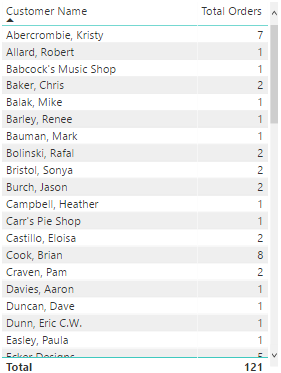FabCon is coming to Atlanta
Join us at FabCon Atlanta from March 16 - 20, 2026, for the ultimate Fabric, Power BI, AI and SQL community-led event. Save $200 with code FABCOMM.
Register now!- Power BI forums
- Get Help with Power BI
- Desktop
- Service
- Report Server
- Power Query
- Mobile Apps
- Developer
- DAX Commands and Tips
- Custom Visuals Development Discussion
- Health and Life Sciences
- Power BI Spanish forums
- Translated Spanish Desktop
- Training and Consulting
- Instructor Led Training
- Dashboard in a Day for Women, by Women
- Galleries
- Data Stories Gallery
- Themes Gallery
- Contests Gallery
- Quick Measures Gallery
- Notebook Gallery
- Translytical Task Flow Gallery
- TMDL Gallery
- R Script Showcase
- Webinars and Video Gallery
- Ideas
- Custom Visuals Ideas (read-only)
- Issues
- Issues
- Events
- Upcoming Events
To celebrate FabCon Vienna, we are offering 50% off select exams. Ends October 3rd. Request your discount now.
- Power BI forums
- Forums
- Get Help with Power BI
- Desktop
- pie chart based upon frequency of measure
- Subscribe to RSS Feed
- Mark Topic as New
- Mark Topic as Read
- Float this Topic for Current User
- Bookmark
- Subscribe
- Printer Friendly Page
- Mark as New
- Bookmark
- Subscribe
- Mute
- Subscribe to RSS Feed
- Permalink
- Report Inappropriate Content
pie chart based upon frequency of measure
I would like to create a pie graph that shows the frequency of the number of times a customer has 1, 2, 3 orders. etc.
Simple Chart:
The total orders is a calculated measure:
Customer Total Orders = CALCULATE(DISTINCTCOUNT('Document Attributes'[Document Transaction Number]),'Document Attributes'[Document Type] = "Invoice"||'Document Attributes'[Document Type] = "Sales Receipt")
Customer names come from a related dimension
It would seem that the calculated measure needs some sort of legend to exist in the pie chart (because it only shows the total number), but I am at a loss here.
Solved! Go to Solution.
- Mark as New
- Bookmark
- Subscribe
- Mute
- Subscribe to RSS Feed
- Permalink
- Report Inappropriate Content
Hi @CLEARIFY,
I suggest you create a new table by clicking "New Table" under Modeling on Home page using the formula below.
NewTable =
SUMMARIZE (
Table1,
"CustomerName", Table[Customer Name],
"Total Orders", CALCULATE (
DISTINCTCOUNT ( 'Document Attributes'[Document Transaction Number] ),
'Document Attributes'[Document Type] = "Invoice"
|| 'Document Attributes'[Document Type] = "Sales Receipt"
)
)
You will get a table similar with the screenshot you posted.
Then you can create a pie chart, select the [Total Orders] as Legend, the count(NewTable[CustomerName]) as Values level. You will get expected result.
Best Regards,
Angelia
- Mark as New
- Bookmark
- Subscribe
- Mute
- Subscribe to RSS Feed
- Permalink
- Report Inappropriate Content
Hi @CLEARIFY,
I suggest you create a new table by clicking "New Table" under Modeling on Home page using the formula below.
NewTable =
SUMMARIZE (
Table1,
"CustomerName", Table[Customer Name],
"Total Orders", CALCULATE (
DISTINCTCOUNT ( 'Document Attributes'[Document Transaction Number] ),
'Document Attributes'[Document Type] = "Invoice"
|| 'Document Attributes'[Document Type] = "Sales Receipt"
)
)
You will get a table similar with the screenshot you posted.
Then you can create a pie chart, select the [Total Orders] as Legend, the count(NewTable[CustomerName]) as Values level. You will get expected result.
Best Regards,
Angelia