Join us at FabCon Vienna from September 15-18, 2025
The ultimate Fabric, Power BI, SQL, and AI community-led learning event. Save €200 with code FABCOMM.
Get registered- Power BI forums
- Get Help with Power BI
- Desktop
- Service
- Report Server
- Power Query
- Mobile Apps
- Developer
- DAX Commands and Tips
- Custom Visuals Development Discussion
- Health and Life Sciences
- Power BI Spanish forums
- Translated Spanish Desktop
- Training and Consulting
- Instructor Led Training
- Dashboard in a Day for Women, by Women
- Galleries
- Data Stories Gallery
- Themes Gallery
- Contests Gallery
- Quick Measures Gallery
- Notebook Gallery
- Translytical Task Flow Gallery
- TMDL Gallery
- R Script Showcase
- Webinars and Video Gallery
- Ideas
- Custom Visuals Ideas (read-only)
- Issues
- Issues
- Events
- Upcoming Events
Compete to become Power BI Data Viz World Champion! First round ends August 18th. Get started.
- Power BI forums
- Forums
- Get Help with Power BI
- Desktop
- Get the value in Power Query from Slicer Selection
- Subscribe to RSS Feed
- Mark Topic as New
- Mark Topic as Read
- Float this Topic for Current User
- Bookmark
- Subscribe
- Printer Friendly Page
- Mark as New
- Bookmark
- Subscribe
- Mute
- Subscribe to RSS Feed
- Permalink
- Report Inappropriate Content
Get the value in Power Query from Slicer Selection
Hello All,
I am integrated on slicer to get the month's date.... its is dynamically to follow this link : https://www.powerquery.training/portfolio/dynamic-calendar-table/
I want to Slicer selected value parse to my power query link :
let
StartDate="Selected Vaule from Slicer",
------So i can use this value to my query.--------
in
StartDate
Please let me know if you guys have any solution about this senario...
Thanks in advance.
Pankil
Solved! Go to Solution.
- Mark as New
- Bookmark
- Subscribe
- Mute
- Subscribe to RSS Feed
- Permalink
- Report Inappropriate Content
Hi @Anonymous,
Based on what I know, we can't get the selected value from slicer in Query Editor. I suggest you can use parameter. Please use the slicer column to create a list in Query Editor, and add the parameter as start date as follows.
= List.Dates(Parameter1,100, #duration(1,0,0,0))
In Power BI desktop, please click the Edit Queries->Edit parameter, you will select different value in parameter list, the table start date will change after you click "Apply changes"
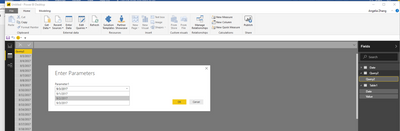

Reference: POWER BI DESKTOP QUERY PARAMETERS, PART 1
Best Regards,
Angelia
- Mark as New
- Bookmark
- Subscribe
- Mute
- Subscribe to RSS Feed
- Permalink
- Report Inappropriate Content
Hi @Anonymous,
Based on what I know, we can't get the selected value from slicer in Query Editor. I suggest you can use parameter. Please use the slicer column to create a list in Query Editor, and add the parameter as start date as follows.
= List.Dates(Parameter1,100, #duration(1,0,0,0))
In Power BI desktop, please click the Edit Queries->Edit parameter, you will select different value in parameter list, the table start date will change after you click "Apply changes"
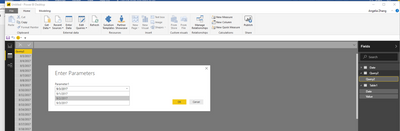

Reference: POWER BI DESKTOP QUERY PARAMETERS, PART 1
Best Regards,
Angelia


