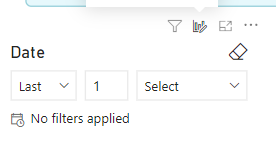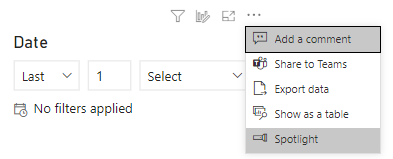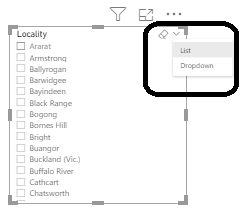Join us at FabCon Vienna from September 15-18, 2025
The ultimate Fabric, Power BI, SQL, and AI community-led learning event. Save €200 with code FABCOMM.
Get registered- Power BI forums
- Get Help with Power BI
- Desktop
- Service
- Report Server
- Power Query
- Mobile Apps
- Developer
- DAX Commands and Tips
- Custom Visuals Development Discussion
- Health and Life Sciences
- Power BI Spanish forums
- Translated Spanish Desktop
- Training and Consulting
- Instructor Led Training
- Dashboard in a Day for Women, by Women
- Galleries
- Data Stories Gallery
- Themes Gallery
- Contests Gallery
- Quick Measures Gallery
- Notebook Gallery
- Translytical Task Flow Gallery
- TMDL Gallery
- R Script Showcase
- Webinars and Video Gallery
- Ideas
- Custom Visuals Ideas (read-only)
- Issues
- Issues
- Events
- Upcoming Events
Enhance your career with this limited time 50% discount on Fabric and Power BI exams. Ends August 31st. Request your voucher.
- Power BI forums
- Forums
- Get Help with Power BI
- Desktop
- personalize slicer type
- Subscribe to RSS Feed
- Mark Topic as New
- Mark Topic as Read
- Float this Topic for Current User
- Bookmark
- Subscribe
- Printer Friendly Page
- Mark as New
- Bookmark
- Subscribe
- Mute
- Subscribe to RSS Feed
- Permalink
- Report Inappropriate Content
personalize slicer type
Hi,
I created slicer type: 'Relative Date'. I would like to allow users to change type to 'List' or 'Between'. I allowed personalize option for this visual and the users are able to change visual but not to change slicer type. What am I doing wrong?
As you can see on picture the option to change slicer type is missing and as for changing visual - I'm able to do this but when choose slicer - the same type of slicer is applied. Appretiate any help.
Solved! Go to Solution.
- Mark as New
- Bookmark
- Subscribe
- Mute
- Subscribe to RSS Feed
- Permalink
- Report Inappropriate Content
hi @Anonymous
First, If you want to change type of the slicer, you need to change it in edit view not read view.
second, for your requirement, it couldn't achieve in personalize visual mode for now,
and a simple way, you could import some other slicer from marketplace. for example: Smart Filter by OKViz, which is list type.
Now you could switch them in personalize visual mode.
Regards,
Lin
If this post helps, then please consider Accept it as the solution to help the other members find it more quickly.
- Mark as New
- Bookmark
- Subscribe
- Mute
- Subscribe to RSS Feed
- Permalink
- Report Inappropriate Content
@Anonymous , check the option near to three dots a down arrow
https://docs.microsoft.com/en-us/power-bi/create-reports/desktop-slicer-numeric-range
https://docs.microsoft.com/en-us/power-bi/visuals/desktop-slicer-filter-date-range
- Mark as New
- Bookmark
- Subscribe
- Mute
- Subscribe to RSS Feed
- Permalink
- Report Inappropriate Content
Hi, three dots give these options
Slicer type is generally changes by this dropdown (see red circle in image below). Problem is I can't see this option in published report.
- Mark as New
- Bookmark
- Subscribe
- Mute
- Subscribe to RSS Feed
- Permalink
- Report Inappropriate Content
- Mark as New
- Bookmark
- Subscribe
- Mute
- Subscribe to RSS Feed
- Permalink
- Report Inappropriate Content
I can see this down arrow in pbi desktop. I can't see it in published report as I write earlier.
From what I can see, you are clicked on slicer visual, so your print screen are probably from pbi desktop. Problem is I want to allow to change slicer type for users who has access to this report. How to do that?
- Mark as New
- Bookmark
- Subscribe
- Mute
- Subscribe to RSS Feed
- Permalink
- Report Inappropriate Content
- Mark as New
- Bookmark
- Subscribe
- Mute
- Subscribe to RSS Feed
- Permalink
- Report Inappropriate Content
Visual header is enabled.
What do you mean by this: "do you have an edit report" - should I share pbix file?
- Mark as New
- Bookmark
- Subscribe
- Mute
- Subscribe to RSS Feed
- Permalink
- Report Inappropriate Content
hi @Anonymous
First, If you want to change type of the slicer, you need to change it in edit view not read view.
second, for your requirement, it couldn't achieve in personalize visual mode for now,
and a simple way, you could import some other slicer from marketplace. for example: Smart Filter by OKViz, which is list type.
Now you could switch them in personalize visual mode.
Regards,
Lin
If this post helps, then please consider Accept it as the solution to help the other members find it more quickly.
Helpful resources
| User | Count |
|---|---|
| 78 | |
| 74 | |
| 43 | |
| 32 | |
| 28 |
| User | Count |
|---|---|
| 104 | |
| 95 | |
| 51 | |
| 50 | |
| 46 |