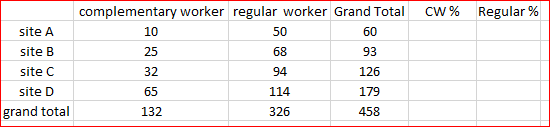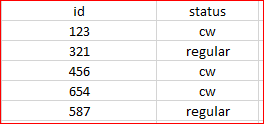FabCon is coming to Atlanta
Join us at FabCon Atlanta from March 16 - 20, 2026, for the ultimate Fabric, Power BI, AI and SQL community-led event. Save $200 with code FABCOMM.
Register now!- Power BI forums
- Get Help with Power BI
- Desktop
- Service
- Report Server
- Power Query
- Mobile Apps
- Developer
- DAX Commands and Tips
- Custom Visuals Development Discussion
- Health and Life Sciences
- Power BI Spanish forums
- Translated Spanish Desktop
- Training and Consulting
- Instructor Led Training
- Dashboard in a Day for Women, by Women
- Galleries
- Data Stories Gallery
- Themes Gallery
- Contests Gallery
- Quick Measures Gallery
- Visual Calculations Gallery
- Notebook Gallery
- Translytical Task Flow Gallery
- TMDL Gallery
- R Script Showcase
- Webinars and Video Gallery
- Ideas
- Custom Visuals Ideas (read-only)
- Issues
- Issues
- Events
- Upcoming Events
Calling all Data Engineers! Fabric Data Engineer (Exam DP-700) live sessions are back! Starting October 16th. Sign up.
- Power BI forums
- Forums
- Get Help with Power BI
- Desktop
- Re: percentage from row total in matrix
- Subscribe to RSS Feed
- Mark Topic as New
- Mark Topic as Read
- Float this Topic for Current User
- Bookmark
- Subscribe
- Printer Friendly Page
- Mark as New
- Bookmark
- Subscribe
- Mute
- Subscribe to RSS Feed
- Permalink
- Report Inappropriate Content
percentage from row total in matrix
Hi there.
I created a matrix which looks like pictcure below. My question is how can I calculate % from row grand total for complementary worker and regular wokrer as well directly in matrix.
My source data looks like this.
Thanks in advance
Solved! Go to Solution.
- Mark as New
- Bookmark
- Subscribe
- Mute
- Subscribe to RSS Feed
- Permalink
- Report Inappropriate Content
Try the following measures:
1- Create grand meausre:
Grand = COUNT('Table'[Employee ID])2- Create CW%
CW% =
var x = CALCULATE(COUNT('Table'[Employee ID]),'Table'[Employee Type]="C")
return
DIVIDE(x,[Grand],0)3- Create RW%
RW% =
var x = CALCULATE(COUNT('Table'[Employee ID]),'Table'[Employee Type]="R")
return
DIVIDE(x,[Grand])
- Mark as New
- Bookmark
- Subscribe
- Mute
- Subscribe to RSS Feed
- Permalink
- Report Inappropriate Content
Create the below measures:
1- Grand Total
Grant Total = SUM('Table'[CW]) + SUM('Table'[REG])2- CW %
CW% = DIVIDE(SUM('Table'[CW]),[Grant Total],0)3- REG%
REG% = DIVIDE(SUM('Table'[REG]),[Grant Total],0)
- Mark as New
- Bookmark
- Subscribe
- Mute
- Subscribe to RSS Feed
- Permalink
- Report Inappropriate Content
Thanks for your advice. Problem is that I have CW/Regular employee only in one column with name status (as on second picture in my original post) moreover if I try SUM funtion it won't work with string data type. In other words I need add percentage from total employee by site.
- Mark as New
- Bookmark
- Subscribe
- Mute
- Subscribe to RSS Feed
- Permalink
- Report Inappropriate Content
I believe your data table looks more like:
Site|Employee ID| Employee Type|Value
A |123|CW |10
B |312|REG|200
C |414|REG|30
Right?
- Mark as New
- Bookmark
- Subscribe
- Mute
- Subscribe to RSS Feed
- Permalink
- Report Inappropriate Content
Nope, my raw data looks like this:
Employee ID| Site| Employee Type
123| Site A| Regular employee
321| Site B| Complementary employee
456| Site C| Regular employee
654| Site C| Complementary employee
etc.
Please mark there is no value column in my data source, it other words every row is a one concrete employee. In excel there was easy way via pivot table to connect site name with count of employe type and then calulate % from it. I am strugeling to get percentage column of complementary and regular workers from total site employees in power bi. Please consider my first picture as matrix pattern not data source.
- Mark as New
- Bookmark
- Subscribe
- Mute
- Subscribe to RSS Feed
- Permalink
- Report Inappropriate Content
Try the following measures:
1- Create grand meausre:
Grand = COUNT('Table'[Employee ID])2- Create CW%
CW% =
var x = CALCULATE(COUNT('Table'[Employee ID]),'Table'[Employee Type]="C")
return
DIVIDE(x,[Grand],0)3- Create RW%
RW% =
var x = CALCULATE(COUNT('Table'[Employee ID]),'Table'[Employee Type]="R")
return
DIVIDE(x,[Grand])
Helpful resources

FabCon Global Hackathon
Join the Fabric FabCon Global Hackathon—running virtually through Nov 3. Open to all skill levels. $10,000 in prizes!

Power BI Monthly Update - October 2025
Check out the October 2025 Power BI update to learn about new features.