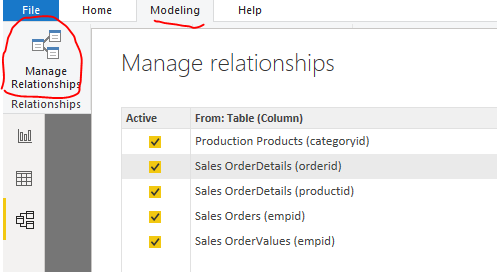Become a Certified Power BI Data Analyst!
Join us for an expert-led overview of the tools and concepts you'll need to pass exam PL-300. The first session starts on June 11th. See you there!
Get registered- Power BI forums
- Get Help with Power BI
- Desktop
- Service
- Report Server
- Power Query
- Mobile Apps
- Developer
- DAX Commands and Tips
- Custom Visuals Development Discussion
- Health and Life Sciences
- Power BI Spanish forums
- Translated Spanish Desktop
- Training and Consulting
- Instructor Led Training
- Dashboard in a Day for Women, by Women
- Galleries
- Webinars and Video Gallery
- Data Stories Gallery
- Themes Gallery
- Contests Gallery
- Quick Measures Gallery
- Notebook Gallery
- Translytical Task Flow Gallery
- R Script Showcase
- Ideas
- Custom Visuals Ideas (read-only)
- Issues
- Issues
- Events
- Upcoming Events
Power BI is turning 10! Let’s celebrate together with dataviz contests, interactive sessions, and giveaways. Register now.
- Power BI forums
- Forums
- Get Help with Power BI
- Desktop
- Re: pbix - manage relationships in model inactive
- Subscribe to RSS Feed
- Mark Topic as New
- Mark Topic as Read
- Float this Topic for Current User
- Bookmark
- Subscribe
- Printer Friendly Page
- Mark as New
- Bookmark
- Subscribe
- Mute
- Subscribe to RSS Feed
- Permalink
- Report Inappropriate Content
pbix - manage relationships in model inactive
Hi All,
i have an issue: i have a pbix which was transformed in a model data set and with other pbix linked on it (through Power Bi Data set); now when i go to Model to manage relationships i observed that is not editable, it is locked somehow
any idea how to make it editable? i changed the data and need to reconfigure la relationships
Thanks,
Cosmin
Solved! Go to Solution.
- Mark as New
- Bookmark
- Subscribe
- Mute
- Subscribe to RSS Feed
- Permalink
- Report Inappropriate Content
Hi @cosminc ,
I really can't reproduce your problem, I suggest you re-installed the february version :
https://docs.microsoft.com/en-us/power-bi/desktop-latest-update-archive
, and I found an issue similar to yours and you can vote for it: https://community.powerbi.com/t5/Issues/Relationship-Lines-Missing-Since-March-2020-Update/idc-p/976...
Best Regards,
Dedmon Dai
- Mark as New
- Bookmark
- Subscribe
- Mute
- Subscribe to RSS Feed
- Permalink
- Report Inappropriate Content
Hi @cosminc ,
It works well on my machine .Would you please update the power bi desktop to the latest version and test if the issue is still existing?
As a workaround, would you please use the manage relationships to reconfigure la relationships:
Best Regards,
Dedmon Dai
- Mark as New
- Bookmark
- Subscribe
- Mute
- Subscribe to RSS Feed
- Permalink
- Report Inappropriate Content
Hi
i reinstalled Power bi Desktop yesterday
ias a disvantage is dificult to manage reletionships if you use that button; you don't see the overview and is posible to miss something, also if you use option detect automatically relationships it is a mess.
if yu have any idea, it would be helpful
i recreated a new pbix with same sources and again, same problem
Thanks,
Cosmin
- Mark as New
- Bookmark
- Subscribe
- Mute
- Subscribe to RSS Feed
- Permalink
- Report Inappropriate Content
Hi @cosminc ,
I really can't reproduce your problem, I suggest you re-installed the february version :
https://docs.microsoft.com/en-us/power-bi/desktop-latest-update-archive
, and I found an issue similar to yours and you can vote for it: https://community.powerbi.com/t5/Issues/Relationship-Lines-Missing-Since-March-2020-Update/idc-p/976...
Best Regards,
Dedmon Dai
- Mark as New
- Bookmark
- Subscribe
- Mute
- Subscribe to RSS Feed
- Permalink
- Report Inappropriate Content
with february edition works!
thanks,
Cosmin
- Mark as New
- Bookmark
- Subscribe
- Mute
- Subscribe to RSS Feed
- Permalink
- Report Inappropriate Content
Look, it is a layer on that part, you can vizualize where i selected manage relationship
- Mark as New
- Bookmark
- Subscribe
- Mute
- Subscribe to RSS Feed
- Permalink
- Report Inappropriate Content
Follow on LinkedIn
@ me in replies or I'll lose your thread!!!
Instead of a Kudo, please vote for this idea
Become an expert!: Enterprise DNA
External Tools: MSHGQM
YouTube Channel!: Microsoft Hates Greg
Latest book!: Power BI Cookbook Third Edition (Color)
DAX is easy, CALCULATE makes DAX hard...
- Mark as New
- Bookmark
- Subscribe
- Mute
- Subscribe to RSS Feed
- Permalink
- Report Inappropriate Content
Hi
that's why i'm trying.
on the main report which is data set for other reports i added some new data basis and now when i'm trying to establish new relationships the space is blocked
see below:
Thanks,
Cosmin
Helpful resources
| User | Count |
|---|---|
| 84 | |
| 73 | |
| 67 | |
| 42 | |
| 35 |
| User | Count |
|---|---|
| 109 | |
| 56 | |
| 52 | |
| 45 | |
| 43 |