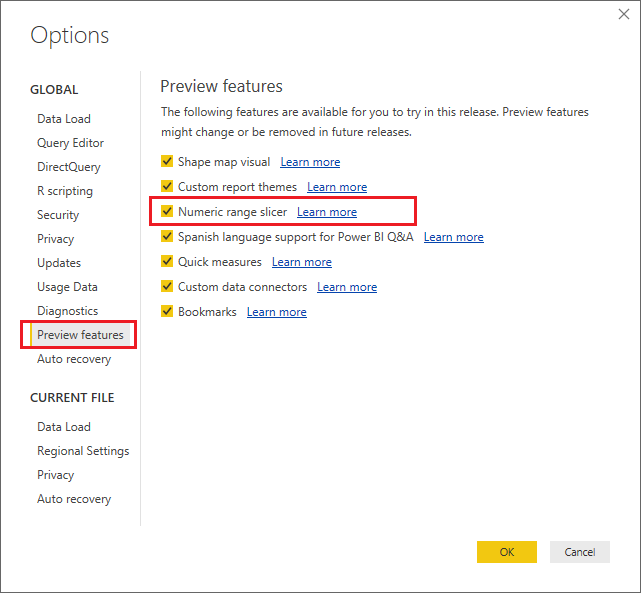FabCon is coming to Atlanta
Join us at FabCon Atlanta from March 16 - 20, 2026, for the ultimate Fabric, Power BI, AI and SQL community-led event. Save $200 with code FABCOMM.
Register now!- Power BI forums
- Get Help with Power BI
- Desktop
- Service
- Report Server
- Power Query
- Mobile Apps
- Developer
- DAX Commands and Tips
- Custom Visuals Development Discussion
- Health and Life Sciences
- Power BI Spanish forums
- Translated Spanish Desktop
- Training and Consulting
- Instructor Led Training
- Dashboard in a Day for Women, by Women
- Galleries
- Data Stories Gallery
- Themes Gallery
- Contests Gallery
- Quick Measures Gallery
- Notebook Gallery
- Translytical Task Flow Gallery
- TMDL Gallery
- R Script Showcase
- Webinars and Video Gallery
- Ideas
- Custom Visuals Ideas (read-only)
- Issues
- Issues
- Events
- Upcoming Events
To celebrate FabCon Vienna, we are offering 50% off select exams. Ends October 3rd. Request your discount now.
- Power BI forums
- Forums
- Get Help with Power BI
- Desktop
- Re: numeric range slicer
- Subscribe to RSS Feed
- Mark Topic as New
- Mark Topic as Read
- Float this Topic for Current User
- Bookmark
- Subscribe
- Printer Friendly Page
- Mark as New
- Bookmark
- Subscribe
- Mute
- Subscribe to RSS Feed
- Permalink
- Report Inappropriate Content
numeric range slicer
I am trying to filter my page using a data set that is categorized as whole number(1,2,3) using a slicer, however it would be convenient to use a between, less than or equal, etc. options. The data set is just a batch number (1-45). However these options are not showing under the carat in the right hand corner. Only List and Dropdown show up. I have the header selected on as well. Am I able to do this?
Solved! Go to Solution.
- Mark as New
- Bookmark
- Subscribe
- Mute
- Subscribe to RSS Feed
- Permalink
- Report Inappropriate Content
Hi @atisenbe,
The numeric range slicer is still a preview feature currently. So you'll need to firstly enable it under File -> Options -> Preview features, then to use it. ![]()
In addition, the following limitations and considerations currently apply to the numeric range slicer
-
The numeric range slicer currently filters every underlying row in the data, not any aggregated value. For example, if a Sales Amount field is used, each transaction based on Sales Amount would be filtered upon, not the sum of Sales Amount for each data point of a visual.
-
It does not currently work with Measures
-
Currently the numeric range slicer is only available in Power BI Desktop. If a report that uses the numeric range slicer is published to the Power BI service, the filter will still be applied but it will appear as a list slicer.
Regards
- Mark as New
- Bookmark
- Subscribe
- Mute
- Subscribe to RSS Feed
- Permalink
- Report Inappropriate Content
Hi @atisenbe,
The numeric range slicer is still a preview feature currently. So you'll need to firstly enable it under File -> Options -> Preview features, then to use it. ![]()
In addition, the following limitations and considerations currently apply to the numeric range slicer
-
The numeric range slicer currently filters every underlying row in the data, not any aggregated value. For example, if a Sales Amount field is used, each transaction based on Sales Amount would be filtered upon, not the sum of Sales Amount for each data point of a visual.
-
It does not currently work with Measures
-
Currently the numeric range slicer is only available in Power BI Desktop. If a report that uses the numeric range slicer is published to the Power BI service, the filter will still be applied but it will appear as a list slicer.
Regards
- Mark as New
- Bookmark
- Subscribe
- Mute
- Subscribe to RSS Feed
- Permalink
- Report Inappropriate Content
This option does not appear to me.
I've tried to reinstall option but option does not display.
- Mark as New
- Bookmark
- Subscribe
- Mute
- Subscribe to RSS Feed
- Permalink
- Report Inappropriate Content
Had the same issue. In my case the data was recognised as text instead of numeric values. Go on home tab - Queries, do on the title of the column you are interested and check it out. If it isText press next to Title (ABC if text) and choose decimal number. Now the you have between option in slider added to dropdown and list.
Hope this helps.
- Mark as New
- Bookmark
- Subscribe
- Mute
- Subscribe to RSS Feed
- Permalink
- Report Inappropriate Content
On my Power Bi this option does not exist.
Re-installed application and option does not exist.
Only 2 options are DropDown and list
- Mark as New
- Bookmark
- Subscribe
- Mute
- Subscribe to RSS Feed
- Permalink
- Report Inappropriate Content
I've seen this happen a few times. First, make sure you have the most recent version of Power BI.
Second, sometimes I've found you need to delete the slicer and re-add it to the page.
Hope this helps!