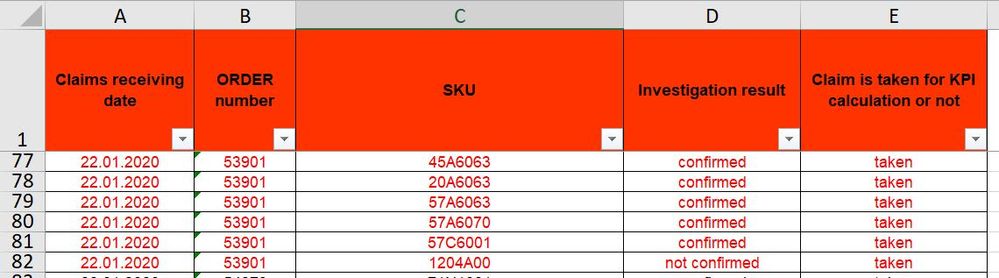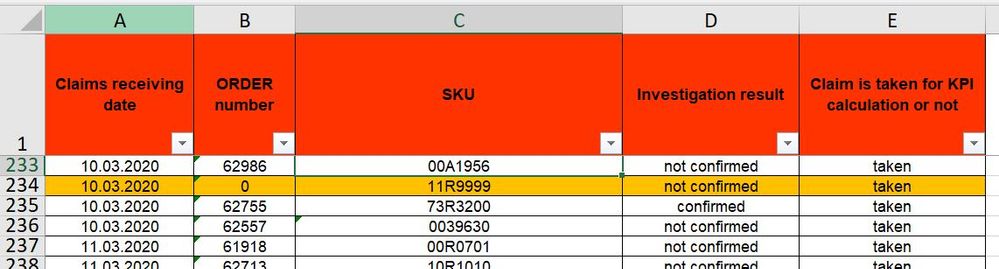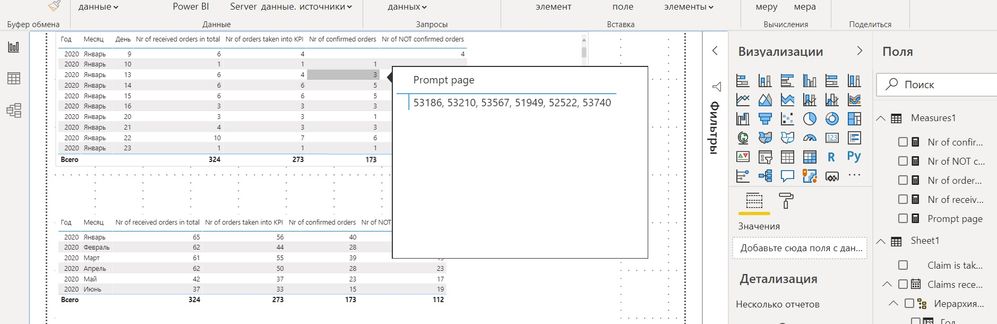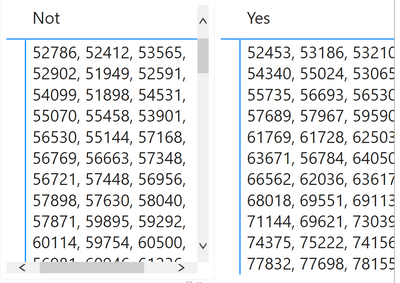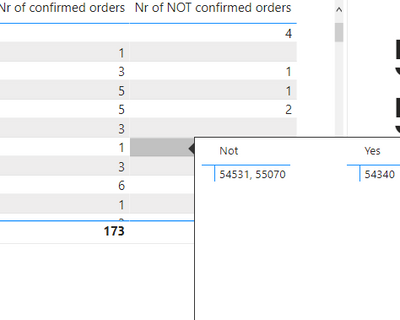Fabric Data Days starts November 4th!
Advance your Data & AI career with 50 days of live learning, dataviz contests, hands-on challenges, study groups & certifications and more!
Get registered- Power BI forums
- Get Help with Power BI
- Desktop
- Service
- Report Server
- Power Query
- Mobile Apps
- Developer
- DAX Commands and Tips
- Custom Visuals Development Discussion
- Health and Life Sciences
- Power BI Spanish forums
- Translated Spanish Desktop
- Training and Consulting
- Instructor Led Training
- Dashboard in a Day for Women, by Women
- Galleries
- Data Stories Gallery
- Themes Gallery
- Contests Gallery
- QuickViz Gallery
- Quick Measures Gallery
- Visual Calculations Gallery
- Notebook Gallery
- Translytical Task Flow Gallery
- TMDL Gallery
- R Script Showcase
- Webinars and Video Gallery
- Ideas
- Custom Visuals Ideas (read-only)
- Issues
- Issues
- Events
- Upcoming Events
Get Fabric Certified for FREE during Fabric Data Days. Don't miss your chance! Request now
- Power BI forums
- Forums
- Get Help with Power BI
- Desktop
- Re: non trivial DISTINCTCOUNT with multiple filter...
- Subscribe to RSS Feed
- Mark Topic as New
- Mark Topic as Read
- Float this Topic for Current User
- Bookmark
- Subscribe
- Printer Friendly Page
- Mark as New
- Bookmark
- Subscribe
- Mute
- Subscribe to RSS Feed
- Permalink
- Report Inappropriate Content
non trivial DISTINCTCOUNT with multiple filters
Dear members,
i've got some headaches with calculation which is looks easy to calculate by eyes and impossible for me to get correct result in PBI.
Goal: to get correct claims statistics and their visualization
Sample data are located here https://dropmefiles.com/AdxlX
Data description:
- Presented data file contains dates of claims receving, order number, material code (SKU), investigation result and column which is explain is order taken into KPI calculation or not.
- investigation result is checked and resulted on SKU level: for instance, recevied claims for the order 53901 contains 6 SKUs which are confirmed or not
- if order number is 0 that means mentioned SKUs are belong to order number which is the latest before 0: row 234 is belong to row 233 as of Order number
Rules for KPI calculation:
- KPI is calculated based on taken (column Claims taken for KPI calculation or not) and order qty (meaning: if some any of SKUs in claimed order is confirmed then whole order is confirmed and should be calculated as confirmed claim) per period (year, month, day)
Obstacles/headaches:
- how to correctly calculate it?
using:
Nr of confirmed orders = CALCULATE(DISTINCTCOUNT('Sheet1'[ORDER number]);FILTER('Sheet1';'Sheet1'[ORDER number]>0&&'Sheet1'[Claim is taken for KPI calculation or not]="taken"&&'Sheet1'[Investigation result]="confirmed"))
Nr of NOT confirmed orders = CALCULATE(DISTINCTCOUNT('Sheet1'[ORDER number]);FILTER('Sheet1';'Sheet1'[ORDER number]>0&&'Sheet1'[Claim is taken for KPI calculation or not]="taken"&&'Sheet1'[Investigation result]="not confirmed"))
i have got oucome that the same order is calculated as confirmed and not confirmed due to some of its SKUs are confirmed and not confirmed (as an example above, order 53901 )
- Using Prompt page i'd like to return order numbers for the visualized table, but it shows all received claims and not only conformed or not confirmed - please advise, how to fix and where i'm wrong.
is it possible somehow to calculate correct results for 2 questions?
thank you in advance.
Solved! Go to Solution.
- Mark as New
- Bookmark
- Subscribe
- Mute
- Subscribe to RSS Feed
- Permalink
- Report Inappropriate Content
Hi @Anonymous ,
Do you mean to show "Prompt page" based on which measure you select? Tooltip will show values based on the context of current row, so I think it is impossible to do it in one table. You could create two tables with two measures in tooltip page.
Yes =
CONCATENATEX (
CALCULATETABLE (
DISTINCT ( Sheet1[ORDER number] ),
FILTER ( Sheet1, 'Sheet1'[Investigation result] = "confirmed" )
),
'Sheet1'[ORDER number],
", "
)Not =
CONCATENATEX (
CALCULATETABLE (
DISTINCT ( Sheet1[ORDER number] ),
FILTER ( Sheet1, 'Sheet1'[Investigation result] = "not confirmed" )
),
'Sheet1'[ORDER number],
", "
)Here is the result.
If this post helps, then please consider Accept it as the solution to help the other members find it.
- Mark as New
- Bookmark
- Subscribe
- Mute
- Subscribe to RSS Feed
- Permalink
- Report Inappropriate Content
Hi @Anonymous ,
Do you mean to show "Prompt page" based on which measure you select? Tooltip will show values based on the context of current row, so I think it is impossible to do it in one table. You could create two tables with two measures in tooltip page.
Yes =
CONCATENATEX (
CALCULATETABLE (
DISTINCT ( Sheet1[ORDER number] ),
FILTER ( Sheet1, 'Sheet1'[Investigation result] = "confirmed" )
),
'Sheet1'[ORDER number],
", "
)Not =
CONCATENATEX (
CALCULATETABLE (
DISTINCT ( Sheet1[ORDER number] ),
FILTER ( Sheet1, 'Sheet1'[Investigation result] = "not confirmed" )
),
'Sheet1'[ORDER number],
", "
)Here is the result.
If this post helps, then please consider Accept it as the solution to help the other members find it.
Helpful resources

Power BI Monthly Update - November 2025
Check out the November 2025 Power BI update to learn about new features.

Fabric Data Days
Advance your Data & AI career with 50 days of live learning, contests, hands-on challenges, study groups & certifications and more!

| User | Count |
|---|---|
| 97 | |
| 73 | |
| 50 | |
| 46 | |
| 44 |