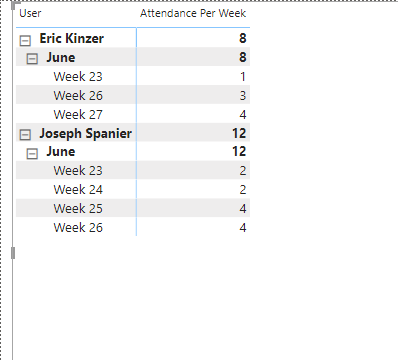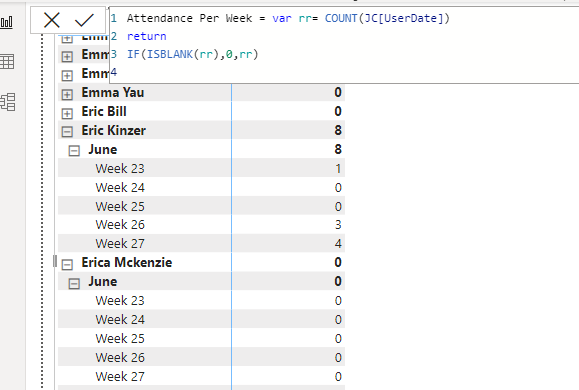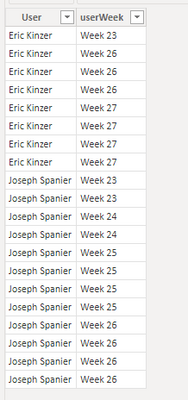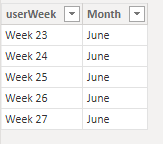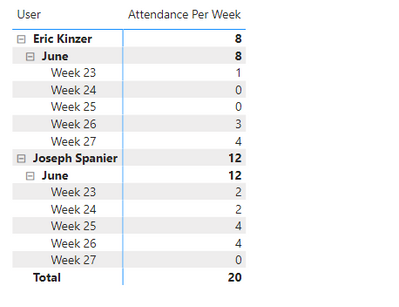Fabric Data Days starts November 4th!
Advance your Data & AI career with 50 days of live learning, dataviz contests, hands-on challenges, study groups & certifications and more!
Get registered- Power BI forums
- Get Help with Power BI
- Desktop
- Service
- Report Server
- Power Query
- Mobile Apps
- Developer
- DAX Commands and Tips
- Custom Visuals Development Discussion
- Health and Life Sciences
- Power BI Spanish forums
- Translated Spanish Desktop
- Training and Consulting
- Instructor Led Training
- Dashboard in a Day for Women, by Women
- Galleries
- Data Stories Gallery
- Themes Gallery
- Contests Gallery
- Quick Measures Gallery
- Visual Calculations Gallery
- Notebook Gallery
- Translytical Task Flow Gallery
- TMDL Gallery
- R Script Showcase
- Webinars and Video Gallery
- Ideas
- Custom Visuals Ideas (read-only)
- Issues
- Issues
- Events
- Upcoming Events
Join us at FabCon Atlanta from March 16 - 20, 2026, for the ultimate Fabric, Power BI, AI and SQL community-led event. Save $200 with code FABCOMM. Register now.
- Power BI forums
- Forums
- Get Help with Power BI
- Desktop
- Re: need to showing 0 when there is no value in d...
- Subscribe to RSS Feed
- Mark Topic as New
- Mark Topic as Read
- Float this Topic for Current User
- Bookmark
- Subscribe
- Printer Friendly Page
- Mark as New
- Bookmark
- Subscribe
- Mute
- Subscribe to RSS Feed
- Permalink
- Report Inappropriate Content
need to showing 0 when there is no value in data table
I have three table , two is dimension( DimUser, DimWeek) and one is fact table(JC), I have created a simple measure( count(JC[userWeek]) for counting attendance per week , it is returning result ok, some user are not coming in entire week ( for user Eric Kinzer he not coming week 24 and 25 ) , I need to show 0 on that week. Please see the attached.
- Mark as New
- Bookmark
- Subscribe
- Mute
- Subscribe to RSS Feed
- Permalink
- Report Inappropriate Content
Hi @arifulice09 ,
You can achieve that with IF statement.
Basiaclly you want to say something like this - if I receive blank result, replace it with zero.
Measure would look like this:
MyMeasure =
var _CountUsers = COUNT(JC[userWeek])
return
IF(ISBLANK(_CountUsers),0,_CountUsers))
If my answer was helpful please give me a Kudos or even accept as a Solution.
Let's connect on LinkedIn!
- Mark as New
- Bookmark
- Subscribe
- Mute
- Subscribe to RSS Feed
- Permalink
- Report Inappropriate Content
Thanks for your reply, when I am using your measure then those user are showing in matrix who are not coming in a single day in entire month, in this case no need to showing in matrix, user like "Erica Mckenzie" , who not coming in a single day in entire month please see tha ttached.
- Mark as New
- Bookmark
- Subscribe
- Mute
- Subscribe to RSS Feed
- Permalink
- Report Inappropriate Content
Hi @arifulice09 ,
My Sample is as below.
JC:
DimWeek:
DimUser:
Please try this code to create a measure.
Attendance Per Week =
VAR _SUMMARIZE =
SUMMARIZE (
ALL ( DimUser ),
DimUser[User],
"Count", CALCULATE ( COUNT ( JC[userWeek] ), ALL ( DimWeek ) )
)
RETURN
IF (
COUNTAX ( FILTER ( _SUMMARIZE, [User] = MAX ( DimUser[User] ) ), [Count] )
= BLANK (),
BLANK (),
COUNT ( JC[userWeek] ) + 0
)
Result is as below.
Best Regards,
Rico Zhou
If this post helps, then please consider Accept it as the solution to help the other members find it more quickly.
- Mark as New
- Bookmark
- Subscribe
- Mute
- Subscribe to RSS Feed
- Permalink
- Report Inappropriate Content
Thanks for your kind reply, I have already solved it using the help of ALL function 🙂
Helpful resources

FabCon Global Hackathon
Join the Fabric FabCon Global Hackathon—running virtually through Nov 3. Open to all skill levels. $10,000 in prizes!

Power BI Monthly Update - October 2025
Check out the October 2025 Power BI update to learn about new features.

| User | Count |
|---|---|
| 79 | |
| 38 | |
| 31 | |
| 27 | |
| 27 |