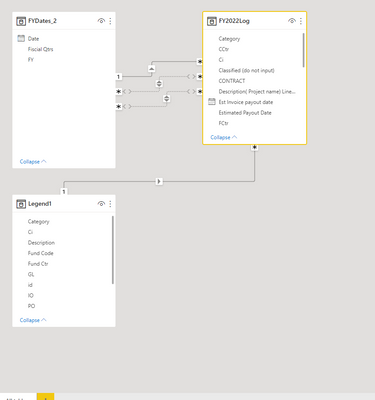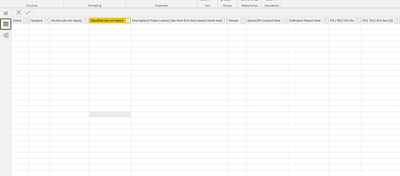FabCon is coming to Atlanta
Join us at FabCon Atlanta from March 16 - 20, 2026, for the ultimate Fabric, Power BI, AI and SQL community-led event. Save $200 with code FABCOMM.
Register now!- Power BI forums
- Get Help with Power BI
- Desktop
- Service
- Report Server
- Power Query
- Mobile Apps
- Developer
- DAX Commands and Tips
- Custom Visuals Development Discussion
- Health and Life Sciences
- Power BI Spanish forums
- Translated Spanish Desktop
- Training and Consulting
- Instructor Led Training
- Dashboard in a Day for Women, by Women
- Galleries
- Data Stories Gallery
- Themes Gallery
- Contests Gallery
- Quick Measures Gallery
- Notebook Gallery
- Translytical Task Flow Gallery
- TMDL Gallery
- R Script Showcase
- Webinars and Video Gallery
- Ideas
- Custom Visuals Ideas (read-only)
- Issues
- Issues
- Events
- Upcoming Events
Join the Fabric FabCon Global Hackathon—running virtually through Nov 3. Open to all skill levels. $10,000 in prizes! Register now.
- Power BI forums
- Forums
- Get Help with Power BI
- Desktop
- need help_ power bi, why not showing the data?
- Subscribe to RSS Feed
- Mark Topic as New
- Mark Topic as Read
- Float this Topic for Current User
- Bookmark
- Subscribe
- Printer Friendly Page
- Mark as New
- Bookmark
- Subscribe
- Mute
- Subscribe to RSS Feed
- Permalink
- Report Inappropriate Content
need help_ power bi, why not showing the data?
hi
it's my first try to use Power BI w excel .
i try to connect it but the data is not showing I not sure why.
Can anyone help:
I am trying to show the year budget, forecast and acutal spending by month of the year, quarter and comparison of years.
Thank you
Solved! Go to Solution.
- Mark as New
- Bookmark
- Subscribe
- Mute
- Subscribe to RSS Feed
- Permalink
- Report Inappropriate Content
@bbsin , Sort on some columns and check. I doubt there are empty rows.
remove them in power query
Remove Empty and Remove duplicate Rows (Power Query) : https://youtu.be/Hc5bIXkpGVE
- Mark as New
- Bookmark
- Subscribe
- Mute
- Subscribe to RSS Feed
- Permalink
- Report Inappropriate Content
Need to do few things to identify the problem.
1. You can give some screenshots of your source data file that show each table has some data.
2. than, create a new power bi file and import one data table at a time, and check whether you have data or not.
3. If all tables data are shown in the data view tab then go for table relationship creation. [do not create multiple relation in taables]
4. As if you do not get the data yet, you could reinstall power bi or report the problem to power bi.
Let me know, what is the progress?
- Mark as New
- Bookmark
- Subscribe
- Mute
- Subscribe to RSS Feed
- Permalink
- Report Inappropriate Content
@bbsin , Sort on some columns and check. I doubt there are empty rows.
remove them in power query
Remove Empty and Remove duplicate Rows (Power Query) : https://youtu.be/Hc5bIXkpGVE
- Mark as New
- Bookmark
- Subscribe
- Mute
- Subscribe to RSS Feed
- Permalink
- Report Inappropriate Content
thank you I will try it
now I can see the data.