FabCon is coming to Atlanta
Join us at FabCon Atlanta from March 16 - 20, 2026, for the ultimate Fabric, Power BI, AI and SQL community-led event. Save $200 with code FABCOMM.
Register now!- Power BI forums
- Get Help with Power BI
- Desktop
- Service
- Report Server
- Power Query
- Mobile Apps
- Developer
- DAX Commands and Tips
- Custom Visuals Development Discussion
- Health and Life Sciences
- Power BI Spanish forums
- Translated Spanish Desktop
- Training and Consulting
- Instructor Led Training
- Dashboard in a Day for Women, by Women
- Galleries
- Data Stories Gallery
- Themes Gallery
- Contests Gallery
- Quick Measures Gallery
- Notebook Gallery
- Translytical Task Flow Gallery
- TMDL Gallery
- R Script Showcase
- Webinars and Video Gallery
- Ideas
- Custom Visuals Ideas (read-only)
- Issues
- Issues
- Events
- Upcoming Events
Calling all Data Engineers! Fabric Data Engineer (Exam DP-700) live sessions are back! Starting October 16th. Sign up.
- Power BI forums
- Forums
- Get Help with Power BI
- Desktop
- Re: need help -cumulative sum for each month with ...
- Subscribe to RSS Feed
- Mark Topic as New
- Mark Topic as Read
- Float this Topic for Current User
- Bookmark
- Subscribe
- Printer Friendly Page
- Mark as New
- Bookmark
- Subscribe
- Mute
- Subscribe to RSS Feed
- Permalink
- Report Inappropriate Content
need help -cumulative sum for each month with no slicer
I am stuck in a situation.
I have a revenue table connected to the calendar table by a date column.
On the report page, I shouldn't have a date slicer.
I need to create a line chart, showing two lines, line1 cumulative sum for this month (i.e. from 01.02 to 16.02) and line2 shows cumulative sum for the same period last month ( i.e. 01.01 to 16.01). The x-axis should be Month-day-number (means from 1 to 31).
I made the cumulative sum as follow:
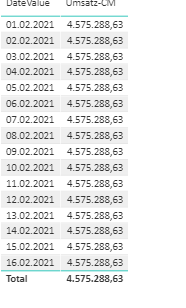
can anybody help me?
all the cumulative measures are with ALLSELECTED() function, or with MAX(DATE) , and they all work fine with a date filter (slicer).
Solved! Go to Solution.
- Mark as New
- Bookmark
- Subscribe
- Mute
- Subscribe to RSS Feed
- Permalink
- Report Inappropriate Content
@Anonymous , if you are using date from a date in visual you do not need a slicer, it should work
you can try like
MTD QTY forced=
var _max = today()
return
if(max('Date'[Date])<=_max, calculate(Sum('order'[Qty]),DATESMTD('Date'[Date])), blank())
//or
//calculate(Sum('order'[Qty]),DATESMTD('Date'[Date]),filter('Date','Date'[Date]<=_max))
//calculate(TOTALMTD(Sum('order'[Qty]),'Date'[Date]),filter('Date','Date'[Date]<=_max))
LMTD QTY forced=
var _max = date(year(today()),month(today())-1,day(today()))
return
if(max('Date'[Date])<=_max, CALCULATE(Sum('order'[Qty]),DATESMTD(dateadd('Date'[Date],-1,year)),'Date'[Date]<=_max), blank())
//OR
//CALCULATE(Sum('order'[Qty]),DATESMTD(dateadd('Date'[Date],-1,year)),'Date'[Date]<=_max)
//TOTALMTD(Sum('order'[Qty]),dateadd('Date'[Date],-1,year),'Date'[Date]<=_max)
- Mark as New
- Bookmark
- Subscribe
- Mute
- Subscribe to RSS Feed
- Permalink
- Report Inappropriate Content
- Mark as New
- Bookmark
- Subscribe
- Mute
- Subscribe to RSS Feed
- Permalink
- Report Inappropriate Content
Thank you or your answer.
DATESMTD() works fine when there is a date filet on the page or on the visual.
I need a formula which works without a date slicer.
and the second point is that, with DATESMTD(), we can not have a cumulative sum from first day of last month to today's day at last month (today is 17.02, so to 17.01)
- Mark as New
- Bookmark
- Subscribe
- Mute
- Subscribe to RSS Feed
- Permalink
- Report Inappropriate Content
@Anonymous , if you are using date from a date in visual you do not need a slicer, it should work
you can try like
MTD QTY forced=
var _max = today()
return
if(max('Date'[Date])<=_max, calculate(Sum('order'[Qty]),DATESMTD('Date'[Date])), blank())
//or
//calculate(Sum('order'[Qty]),DATESMTD('Date'[Date]),filter('Date','Date'[Date]<=_max))
//calculate(TOTALMTD(Sum('order'[Qty]),'Date'[Date]),filter('Date','Date'[Date]<=_max))
LMTD QTY forced=
var _max = date(year(today()),month(today())-1,day(today()))
return
if(max('Date'[Date])<=_max, CALCULATE(Sum('order'[Qty]),DATESMTD(dateadd('Date'[Date],-1,year)),'Date'[Date]<=_max), blank())
//OR
//CALCULATE(Sum('order'[Qty]),DATESMTD(dateadd('Date'[Date],-1,year)),'Date'[Date]<=_max)
//TOTALMTD(Sum('order'[Qty]),dateadd('Date'[Date],-1,year),'Date'[Date]<=_max)
Helpful resources

FabCon Global Hackathon
Join the Fabric FabCon Global Hackathon—running virtually through Nov 3. Open to all skill levels. $10,000 in prizes!

Power BI Monthly Update - September 2025
Check out the September 2025 Power BI update to learn about new features.

