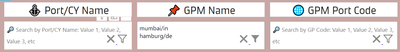Fabric Data Days starts November 4th!
Advance your Data & AI career with 50 days of live learning, dataviz contests, hands-on challenges, study groups & certifications and more!
Get registered- Power BI forums
- Get Help with Power BI
- Desktop
- Service
- Report Server
- Power Query
- Mobile Apps
- Developer
- DAX Commands and Tips
- Custom Visuals Development Discussion
- Health and Life Sciences
- Power BI Spanish forums
- Translated Spanish Desktop
- Training and Consulting
- Instructor Led Training
- Dashboard in a Day for Women, by Women
- Galleries
- Data Stories Gallery
- Themes Gallery
- Contests Gallery
- QuickViz Gallery
- Quick Measures Gallery
- Visual Calculations Gallery
- Notebook Gallery
- Translytical Task Flow Gallery
- TMDL Gallery
- R Script Showcase
- Webinars and Video Gallery
- Ideas
- Custom Visuals Ideas (read-only)
- Issues
- Issues
- Events
- Upcoming Events
Get Fabric Certified for FREE during Fabric Data Days. Don't miss your chance! Request now
- Power BI forums
- Forums
- Get Help with Power BI
- Desktop
- Re: multiple item search slicer (I need help with ...
- Subscribe to RSS Feed
- Mark Topic as New
- Mark Topic as Read
- Float this Topic for Current User
- Bookmark
- Subscribe
- Printer Friendly Page
- Mark as New
- Bookmark
- Subscribe
- Mute
- Subscribe to RSS Feed
- Permalink
- Report Inappropriate Content
multiple item search slicer (I need help with finding a certain visualization)
Hey there!
I have a quick question about visualizations.
I know that you can download visualizations from the store.
I was wondering if anyone knew of a slicer that would allow me to enter in multiple items to search. I have one that will allow me to search for one single item (see photo) but I need to be able to search for multiple items. I need to be able to copy like 1000 line items from excel and paste it into power BI and have the dashboard give me data on all the items entered.
Does that make sense?
If not, please let me know so that I can clarify ![]()
Thanks in advance!
Solved! Go to Solution.
- Mark as New
- Bookmark
- Subscribe
- Mute
- Subscribe to RSS Feed
- Permalink
- Report Inappropriate Content
I believe this was an added feature in the February update. See link below:
https://powerbi.microsoft.com/en-us/blog/power-bi-desktop-february-2018-feature-summary/
- Mark as New
- Bookmark
- Subscribe
- Mute
- Subscribe to RSS Feed
- Permalink
- Report Inappropriate Content
I have the same requirement, by any chance, is there a concrete solution for this? @alexabell @baBI123 @drewlewis15
- Mark as New
- Bookmark
- Subscribe
- Mute
- Subscribe to RSS Feed
- Permalink
- Report Inappropriate Content
I believe this was an added feature in the February update. See link below:
https://powerbi.microsoft.com/en-us/blog/power-bi-desktop-february-2018-feature-summary/
- Mark as New
- Bookmark
- Subscribe
- Mute
- Subscribe to RSS Feed
- Permalink
- Report Inappropriate Content
Hi,
I don't find the solution in the 2018 Feb feature summary, and could you please show me how to search multi values in the slicer?
Thanks.
Aiolos Zhao
- Mark as New
- Bookmark
- Subscribe
- Mute
- Subscribe to RSS Feed
- Permalink
- Report Inappropriate Content
I also encountered the same problem. Have you solved your problem? Can you share how you solved it? Thank you.
- Mark as New
- Bookmark
- Subscribe
- Mute
- Subscribe to RSS Feed
- Permalink
- Report Inappropriate Content
- Mark as New
- Bookmark
- Subscribe
- Mute
- Subscribe to RSS Feed
- Permalink
- Report Inappropriate Content
not free😀
- Mark as New
- Bookmark
- Subscribe
- Mute
- Subscribe to RSS Feed
- Permalink
- Report Inappropriate Content
Hi @rajulshah! Thank you for your reply.
I already have Smart Filter but when I copy and paste large amounts of data, it does not give me what I need.
Let me try to explain with an example...
I have an excel list full of serial numbers for car parts and I want to be able to copy the whole field (or column- same thing ![]() ) with about 500-1000 serial numbers and paste it into a search box on my POWER BI report that will, in turn, give me information for just those particular part numbers.
) with about 500-1000 serial numbers and paste it into a search box on my POWER BI report that will, in turn, give me information for just those particular part numbers.
I have attached a screenshot to show you the problem that I am running into ...
I hope that this makes sense! ![]() please let me know what you think!
please let me know what you think!
- Mark as New
- Bookmark
- Subscribe
- Mute
- Subscribe to RSS Feed
- Permalink
- Report Inappropriate Content
@baBI123,
I don't think that the existing custom visuals or built-in slicer provide the feature you describe, I would recommend you submit a feature request in the Power BI ideas.
https://ideas.powerbi.com/forums/265200
Regards,
Lydia
- Mark as New
- Bookmark
- Subscribe
- Mute
- Subscribe to RSS Feed
- Permalink
- Report Inappropriate Content
Hello,
I have the same requirements (to copy and paste large lists of item numbers into a slicer for multi selection). Was this improvement added to any custom visualizations?
Thank you,
- Mark as New
- Bookmark
- Subscribe
- Mute
- Subscribe to RSS Feed
- Permalink
- Report Inappropriate Content
Hi @alexabell please try this visual from the store: Filter by Viz by Devscope - it worked for me, check this out:
Helpful resources

Fabric Data Days
Advance your Data & AI career with 50 days of live learning, contests, hands-on challenges, study groups & certifications and more!

Power BI Monthly Update - October 2025
Check out the October 2025 Power BI update to learn about new features.