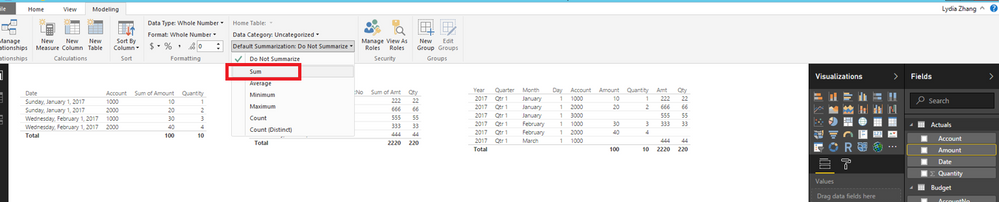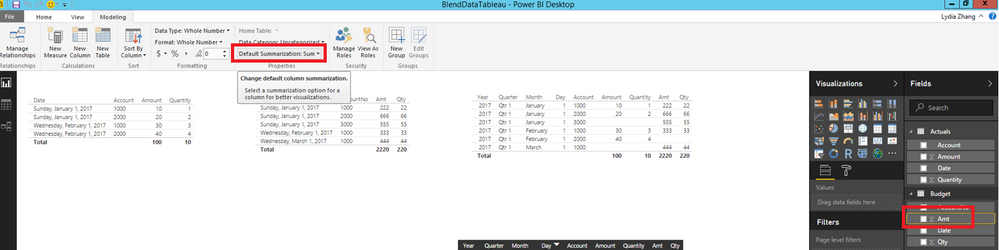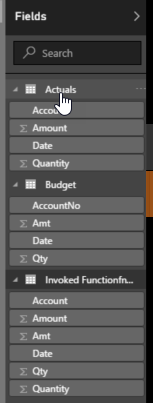Fabric Data Days starts November 4th!
Advance your Data & AI career with 50 days of live learning, dataviz contests, hands-on challenges, study groups & certifications and more!
Get registered- Power BI forums
- Get Help with Power BI
- Desktop
- Service
- Report Server
- Power Query
- Mobile Apps
- Developer
- DAX Commands and Tips
- Custom Visuals Development Discussion
- Health and Life Sciences
- Power BI Spanish forums
- Translated Spanish Desktop
- Training and Consulting
- Instructor Led Training
- Dashboard in a Day for Women, by Women
- Galleries
- Data Stories Gallery
- Themes Gallery
- Contests Gallery
- QuickViz Gallery
- Quick Measures Gallery
- Visual Calculations Gallery
- Notebook Gallery
- Translytical Task Flow Gallery
- TMDL Gallery
- R Script Showcase
- Webinars and Video Gallery
- Ideas
- Custom Visuals Ideas (read-only)
- Issues
- Issues
- Events
- Upcoming Events
Get Fabric Certified for FREE during Fabric Data Days. Don't miss your chance! Request now
- Power BI forums
- Forums
- Get Help with Power BI
- Desktop
- Re: missing icon next to numerical column on Field...
- Subscribe to RSS Feed
- Mark Topic as New
- Mark Topic as Read
- Float this Topic for Current User
- Bookmark
- Subscribe
- Printer Friendly Page
- Mark as New
- Bookmark
- Subscribe
- Mute
- Subscribe to RSS Feed
- Permalink
- Report Inappropriate Content
missing icon next to numerical column on Fields pane
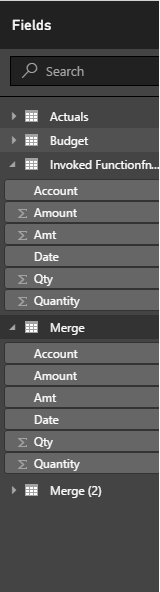
Solved! Go to Solution.
- Mark as New
- Bookmark
- Subscribe
- Mute
- Subscribe to RSS Feed
- Permalink
- Report Inappropriate Content
Hi @julianchen,
For the two problem columns, change the Default Summarization to “Sum” as shown in the following screenshots.
Thanks,
Lydia Zhang
- Mark as New
- Bookmark
- Subscribe
- Mute
- Subscribe to RSS Feed
- Permalink
- Report Inappropriate Content
Hi Lydia,
You are really awesome, You found the root cause and solved it. I've tried to change it's value setting from report view to return the total value , but the column head would add the wording "Sum of " automatically and the tiny icon still invisible. Now that I realized the real cause. Thank you very much.
Regards,
Julian
- Mark as New
- Bookmark
- Subscribe
- Mute
- Subscribe to RSS Feed
- Permalink
- Report Inappropriate Content
Hi @julianchen,
Do you use Chinese version of Power BI Desktop? Would you mind uploading your PBIX file to OneDrive and posting shared link of it here?
Thanks,
Lydia Zhang
- Mark as New
- Bookmark
- Subscribe
- Mute
- Subscribe to RSS Feed
- Permalink
- Report Inappropriate Content
Hi Lydia,
My Power BI Desktop is 64-bit English version. I've put my file onto OneDrive with the following link:
https://1drv.ms/u/s!AvN2Aktu3CqBgrQHP7QjYAE7ylR-tw Please check it out. Thank you very much.
Cheers,
Julian
- Mark as New
- Bookmark
- Subscribe
- Mute
- Subscribe to RSS Feed
- Permalink
- Report Inappropriate Content
Hi @julianchen,
For the two problem columns, change the Default Summarization to “Sum” as shown in the following screenshots.
Thanks,
Lydia Zhang
- Mark as New
- Bookmark
- Subscribe
- Mute
- Subscribe to RSS Feed
- Permalink
- Report Inappropriate Content
Hi Lydia,
You are really awesome, You found the root cause and solved it. I've tried to change it's value setting from report view to return the total value , but the column head would add the wording "Sum of " automatically and the tiny icon still invisible. Now that I realized the real cause. Thank you very much.
Regards,
Julian
- Mark as New
- Bookmark
- Subscribe
- Mute
- Subscribe to RSS Feed
- Permalink
- Report Inappropriate Content
Hi Julian,
I cannot replicate this result. When I'm merging and expanding the columns, they turn out with the sum-symbol.
Would you mind sharing your code for further investigation?
Imke Feldmann (The BIccountant)
If you liked my solution, please give it a thumbs up. And if I did answer your question, please mark this post as a solution. Thanks!
How to integrate M-code into your solution -- How to get your questions answered quickly -- How to provide sample data -- Check out more PBI- learning resources here -- Performance Tipps for M-queries
- Mark as New
- Bookmark
- Subscribe
- Mute
- Subscribe to RSS Feed
- Permalink
- Report Inappropriate Content
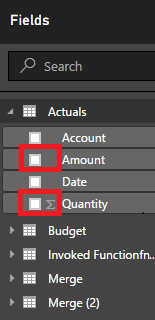
- Mark as New
- Bookmark
- Subscribe
- Mute
- Subscribe to RSS Feed
- Permalink
- Report Inappropriate Content
This looks like a bug in your version.
In my version all number fields a showing correctly (same code):
Imke Feldmann (The BIccountant)
If you liked my solution, please give it a thumbs up. And if I did answer your question, please mark this post as a solution. Thanks!
How to integrate M-code into your solution -- How to get your questions answered quickly -- How to provide sample data -- Check out more PBI- learning resources here -- Performance Tipps for M-queries
- Mark as New
- Bookmark
- Subscribe
- Mute
- Subscribe to RSS Feed
- Permalink
- Report Inappropriate Content
Please take a look at the Fields pane: There is no icon next to the Amount column under Actuals table and neither to the Amt column under Budget table even though both columns are of whole number data type. What confused me is that both Quantity and Qty do have a summation icon placed to the left hand side?
- Mark as New
- Bookmark
- Subscribe
- Mute
- Subscribe to RSS Feed
- Permalink
- Report Inappropriate Content
Hi @julianchen,
What is your data source and what is the data type of mentioned columns(“Amount” of Actuals table and “Amt” of Budget table) in the original data source? Have you checked that if the data type of mentioned columns is whole number in Power BI Desktop? Could you please provide sample data of Actuals table and Budget table with which I can test?
Also ensure that you use the latest verison of Power BI Desktop(2.43.4647.541).
Thanks,
Lydia Zhang
- Mark as New
- Bookmark
- Subscribe
- Mute
- Subscribe to RSS Feed
- Permalink
- Report Inappropriate Content
The following two queries are the source data. You can see the data type of the mentioned columns is whole number using my powerBI desktop with the latest Version: 2.43.4647.541 64-bit (2017年2月). It's a pity I can't' attach the pbix file here, otherwise, it would be more convenient for our discussion.
Actual Query:
let
Source = Table.FromRows(Json.Document(Binary.Decompress(Binary.FromText("i45WMjDUAyIjA0NzJR0lQwMDAzAFIpRiddCkjSDSRmACLm2EptsYTGBKQ3WbgAml2FgA", BinaryEncoding.Base64), Compression.Deflate)), let _t = ((type text) meta [Serialized.Text = true]) in type table [Date = _t, Account = _t, Amount = _t, Quantity = _t]),
#"Changed Type" = Table.TransformColumnTypes(Source,{{"Date", type date}, {"Amount", Int64.Type}, {"Quantity", Int64.Type}})
in
#"Changed Type"
Budget Query:
let
Source = Table.FromRows(Json.Document(Binary.Decompress(Binary.FromText("Zc3LCUAxCETRXlyHoOPnFRPsv40EA1n4QK6bA7MWscxzYPlokDDzeQCqlKMBXBAR1T/QC9y9+gDahKpWH9AGzKxKmRs=", BinaryEncoding.Base64), Compression.Deflate)), let _t = ((type text) meta [Serialized.Text = true]) in type table [Date = _t, AccountNo = _t, Amt = _t, Qty = _t]),
#"Changed Type" = Table.TransformColumnTypes(Source,{{"Date", type date}, {"AccountNo", type text}, {"Amt", Int64.Type}, {"Qty", Int64.Type}})
in
#"Changed Type"
Helpful resources

Power BI Monthly Update - November 2025
Check out the November 2025 Power BI update to learn about new features.

Fabric Data Days
Advance your Data & AI career with 50 days of live learning, contests, hands-on challenges, study groups & certifications and more!