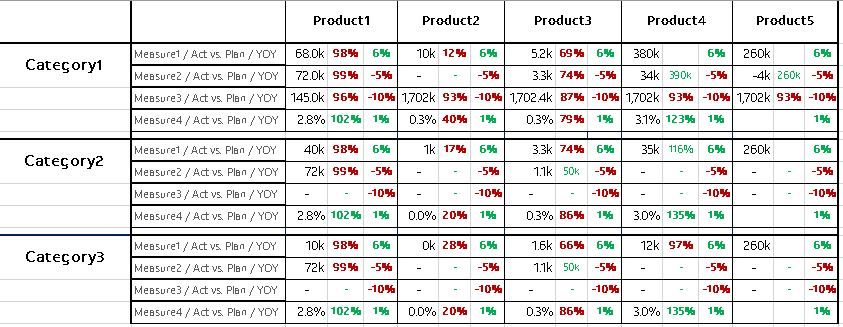FabCon is coming to Atlanta
Join us at FabCon Atlanta from March 16 - 20, 2026, for the ultimate Fabric, Power BI, AI and SQL community-led event. Save $200 with code FABCOMM.
Register now!- Power BI forums
- Get Help with Power BI
- Desktop
- Service
- Report Server
- Power Query
- Mobile Apps
- Developer
- DAX Commands and Tips
- Custom Visuals Development Discussion
- Health and Life Sciences
- Power BI Spanish forums
- Translated Spanish Desktop
- Training and Consulting
- Instructor Led Training
- Dashboard in a Day for Women, by Women
- Galleries
- Data Stories Gallery
- Themes Gallery
- Contests Gallery
- Quick Measures Gallery
- Visual Calculations Gallery
- Notebook Gallery
- Translytical Task Flow Gallery
- TMDL Gallery
- R Script Showcase
- Webinars and Video Gallery
- Ideas
- Custom Visuals Ideas (read-only)
- Issues
- Issues
- Events
- Upcoming Events
Calling all Data Engineers! Fabric Data Engineer (Exam DP-700) live sessions are back! Starting October 16th. Sign up.
- Power BI forums
- Forums
- Get Help with Power BI
- Desktop
- Re: metrics in rows and columns
- Subscribe to RSS Feed
- Mark Topic as New
- Mark Topic as Read
- Float this Topic for Current User
- Bookmark
- Subscribe
- Printer Friendly Page
- Mark as New
- Bookmark
- Subscribe
- Mute
- Subscribe to RSS Feed
- Permalink
- Report Inappropriate Content
metrics in rows and columns
I am very new to PowerBI. Is it possibe to create a matrix with the measures in both columns and rows. I have 3 metrics going across and row with 4 metrics going down the page (12 total). Data is coming from Teradata database.
- Mark as New
- Bookmark
- Subscribe
- Mute
- Subscribe to RSS Feed
- Permalink
- Report Inappropriate Content
Yes, you should be able to do this, you would want to turn off the default "Stepped" layout for rows. You may also need to use the disconnected table trick. In general, to use a measure in that way, you need to use the Disconnected Table Trick as this article demonstrates: https://community.powerbi.com/t5/Community-Blog/Solving-Attendance-with-the-Disconnected-Table-Trick...
Follow on LinkedIn
@ me in replies or I'll lose your thread!!!
Instead of a Kudo, please vote for this idea
Become an expert!: Enterprise DNA
External Tools: MSHGQM
YouTube Channel!: Microsoft Hates Greg
Latest book!: DAX For Humans
DAX is easy, CALCULATE makes DAX hard...
- Mark as New
- Bookmark
- Subscribe
- Mute
- Subscribe to RSS Feed
- Permalink
- Report Inappropriate Content
I don't see how this applies to what I am trying to accomplish as I really am such a newbie. But, I don't have missing data as I have only one fact table. There are columns for sales and targets. The report will show sales, a measure that shows variance to target and YOY sales.
I have Category in the Rows and Product in the column.
For each Category/Product I need to show 4 rows of various categories of sales with 3 metrics each as shown discussed above.
So for
Product 1 Product 2
Category 1
sales 1 - variance 1 - YOY sales 1 - variance 1 - YOY
sales 2 - variance 2 - YOY sales 2 - variance 2 - YOY
sales 3 - variance 3 - YOY sales 3 - variance 3 - YOY
sales 4 - variance 4 - YOY sales 4 - variance 4 - YOY
Category 1
sales 1 - variance 1 - YOY sales 1 - variance 1 - YOY
sales 2 - variance 2 - YOY sales 2 - variance 2 - YOY
sales 3 - variance 3 - YOY sales 3 - variance 3 - YOY
sales 4 - variance 4 - YOY sales 4 - variance 4 - YOY
All Category/Product combination have values for each of the 12 metrics.
I need 3 columns of metrics for each of the 4 sales values.
- Mark as New
- Bookmark
- Subscribe
- Mute
- Subscribe to RSS Feed
- Permalink
- Report Inappropriate Content
I actually figured out a different workaround.
My orginal fact table had
attribute 1, attribute 2, attribute 3, posted sales, gross sales, traffic, close
I created a lookup table
1=posted
2=gross
3=traffic
4=close
then created summary tables that I merged together and used type to group by
attribute 1, attribute 2, attribute 3, NEW Type, Actual
that's a bit of a simplified explanation
Helpful resources

FabCon Global Hackathon
Join the Fabric FabCon Global Hackathon—running virtually through Nov 3. Open to all skill levels. $10,000 in prizes!

Power BI Monthly Update - October 2025
Check out the October 2025 Power BI update to learn about new features.