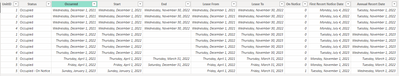Fabric Data Days starts November 4th!
Advance your Data & AI career with 50 days of live learning, dataviz contests, hands-on challenges, study groups & certifications and more!
Get registered- Power BI forums
- Get Help with Power BI
- Desktop
- Service
- Report Server
- Power Query
- Mobile Apps
- Developer
- DAX Commands and Tips
- Custom Visuals Development Discussion
- Health and Life Sciences
- Power BI Spanish forums
- Translated Spanish Desktop
- Training and Consulting
- Instructor Led Training
- Dashboard in a Day for Women, by Women
- Galleries
- Data Stories Gallery
- Themes Gallery
- Contests Gallery
- QuickViz Gallery
- Quick Measures Gallery
- Visual Calculations Gallery
- Notebook Gallery
- Translytical Task Flow Gallery
- TMDL Gallery
- R Script Showcase
- Webinars and Video Gallery
- Ideas
- Custom Visuals Ideas (read-only)
- Issues
- Issues
- Events
- Upcoming Events
Get Fabric Certified for FREE during Fabric Data Days. Don't miss your chance! Request now
- Power BI forums
- Forums
- Get Help with Power BI
- Desktop
- Re: metric by date range with multiple sequential ...
- Subscribe to RSS Feed
- Mark Topic as New
- Mark Topic as Read
- Float this Topic for Current User
- Bookmark
- Subscribe
- Printer Friendly Page
- Mark as New
- Bookmark
- Subscribe
- Mute
- Subscribe to RSS Feed
- Permalink
- Report Inappropriate Content
metric by date range with multiple sequential observations per category
I have a data set which represents the occupancy of apartment units:
I would like to report on the number of occupied units per day, which I figure should be done in the following way:
for each unitID, get the record with the Max(Filter(Table, Occured Date<Current Date)) then count the records with a status of "Occupied", then plot that data over time against my date table. My date table is linked to the occured date.
For example, I would expect the # occupied units:
-as of 5/2/2022 to be 5
-as of 2/1/2023 to be 4 (Unit ID #5 has a more recent record dated 1/1/2023 with a Status = "Occupied - On Notice"
Solved! Go to Solution.
- Mark as New
- Bookmark
- Subscribe
- Mute
- Subscribe to RSS Feed
- Permalink
- Report Inappropriate Content
@Greg_Deckler I think I got it..
% Mkt Occ =
VAR tmpunitStatus = ADDCOLUMNS(unitstatus,"Effective Date",IF(ISBLANK([End]),TODAY(),[End]))
VAR tmpTable =
FILTER(
GENERATE(
tmpunitStatus,
CalendarTable
),
and( And([Date] <= [End], [Date] >= [Start]),[Status]="Occupied")
)
RETURN COUNTROWS(tmpTable)/DISTINCTCOUNT([UnitID])
I realized part of the issue was that the fact table was linked to the date table, which was forcing unwanted behavior. When I plot this by day, it produces expected results. However, if you try summarize the data by any other time dimension (particularly because it is rows of days that is used in the generate function) then I get sums of daily amounts (of course) which I don't want. Therefore, inspired by this I came up with the following solution:
% Mkt Occ (Current) =
VAR tmpTable =
FILTER(
unitstatus,
and( And(max(CalendarTable[Date]) <= [End], max(CalendarTable[Date]) >= [Start]),[Status]="Occupied")
)
RETURN COUNTROWS(tmpTable)/DISTINCTCOUNT(unitstatus[UnitID])Inspired by your suggested solution, dynamically filter the fact table based on the max date of the calendar table, which itself is dynamic based on the time dimension being plotted.
- Mark as New
- Bookmark
- Subscribe
- Mute
- Subscribe to RSS Feed
- Permalink
- Report Inappropriate Content
@Greg_Deckler thanks for your reply! I think you are on to something. Using the periodic billing file as an example, the complexity I have is that "Customer A" is repeated, and I only want to count some of their orders, and not others.
- Mark as New
- Bookmark
- Subscribe
- Mute
- Subscribe to RSS Feed
- Permalink
- Report Inappropriate Content
@nmamm Can you provide sample data to work with?
Follow on LinkedIn
@ me in replies or I'll lose your thread!!!
Instead of a Kudo, please vote for this idea
Become an expert!: Enterprise DNA
External Tools: MSHGQM
YouTube Channel!: Microsoft Hates Greg
Latest book!: DAX For Humans
DAX is easy, CALCULATE makes DAX hard...
- Mark as New
- Bookmark
- Subscribe
- Mute
- Subscribe to RSS Feed
- Permalink
- Report Inappropriate Content
@nmamm Can you provide sample data to work with?
Follow on LinkedIn
@ me in replies or I'll lose your thread!!!
Instead of a Kudo, please vote for this idea
Become an expert!: Enterprise DNA
External Tools: MSHGQM
YouTube Channel!: Microsoft Hates Greg
Latest book!: DAX For Humans
DAX is easy, CALCULATE makes DAX hard...
- Mark as New
- Bookmark
- Subscribe
- Mute
- Subscribe to RSS Feed
- Permalink
- Report Inappropriate Content
Where Start and End is equivalent to the example columns begin date and until date
| UnitID | Status | Occured | Start | End |
| 1 | Occupied | 12/1/2021 | 12/1/2021 | 11/30/2022 |
| 2 | Occupied | 12/1/2021 | 12/1/2021 | 11/30/2022 |
| 3 | Occupied | 12/1/2021 | 12/1/2021 | 11/30/2022 |
| 4 | Occupied | 12/1/2021 | 12/1/2021 | 11/30/2022 |
| 1 | Occupied | 12/1/2022 | 12/1/2022 | |
| 2 | Occupied | 12/1/2022 | 12/1/2022 | |
| 3 | Occupied | 12/1/2022 | 12/1/2022 | |
| 4 | Occupied | 12/1/2022 | 12/1/2022 | |
| 5 | Occupied | 4/1/2021 | 4/1/2021 | 3/31/2022 |
| 5 | Occupied | 4/1/2022 | 4/1/2022 | 12/31/2022 |
| 5 | Occupied - On Notice | 1/1/2023 | 1/1/2023 |
- Mark as New
- Bookmark
- Subscribe
- Mute
- Subscribe to RSS Feed
- Permalink
- Report Inappropriate Content
@Greg_Deckler I think I got it..
% Mkt Occ =
VAR tmpunitStatus = ADDCOLUMNS(unitstatus,"Effective Date",IF(ISBLANK([End]),TODAY(),[End]))
VAR tmpTable =
FILTER(
GENERATE(
tmpunitStatus,
CalendarTable
),
and( And([Date] <= [End], [Date] >= [Start]),[Status]="Occupied")
)
RETURN COUNTROWS(tmpTable)/DISTINCTCOUNT([UnitID])
I realized part of the issue was that the fact table was linked to the date table, which was forcing unwanted behavior. When I plot this by day, it produces expected results. However, if you try summarize the data by any other time dimension (particularly because it is rows of days that is used in the generate function) then I get sums of daily amounts (of course) which I don't want. Therefore, inspired by this I came up with the following solution:
% Mkt Occ (Current) =
VAR tmpTable =
FILTER(
unitstatus,
and( And(max(CalendarTable[Date]) <= [End], max(CalendarTable[Date]) >= [Start]),[Status]="Occupied")
)
RETURN COUNTROWS(tmpTable)/DISTINCTCOUNT(unitstatus[UnitID])Inspired by your suggested solution, dynamically filter the fact table based on the max date of the calendar table, which itself is dynamic based on the time dimension being plotted.
- Mark as New
- Bookmark
- Subscribe
- Mute
- Subscribe to RSS Feed
- Permalink
- Report Inappropriate Content
@nmamm Outstanding!
Follow on LinkedIn
@ me in replies or I'll lose your thread!!!
Instead of a Kudo, please vote for this idea
Become an expert!: Enterprise DNA
External Tools: MSHGQM
YouTube Channel!: Microsoft Hates Greg
Latest book!: DAX For Humans
DAX is easy, CALCULATE makes DAX hard...
- Mark as New
- Bookmark
- Subscribe
- Mute
- Subscribe to RSS Feed
- Permalink
- Report Inappropriate Content
@nmamm
Take a look at these two Quick Measures as I think you want something like them.
https://community.powerbi.com/t5/Quick-Measures-Gallery/Open-Tickets/m-p/409364
https://community.powerbi.com/t5/Quick-Measures-Gallery/Periodic-Billing/m-p/409365
Follow on LinkedIn
@ me in replies or I'll lose your thread!!!
Instead of a Kudo, please vote for this idea
Become an expert!: Enterprise DNA
External Tools: MSHGQM
YouTube Channel!: Microsoft Hates Greg
Latest book!: DAX For Humans
DAX is easy, CALCULATE makes DAX hard...
Helpful resources

Fabric Data Days
Advance your Data & AI career with 50 days of live learning, contests, hands-on challenges, study groups & certifications and more!

Power BI Monthly Update - October 2025
Check out the October 2025 Power BI update to learn about new features.