Fabric Data Days starts November 4th!
Advance your Data & AI career with 50 days of live learning, dataviz contests, hands-on challenges, study groups & certifications and more!
Get registered- Power BI forums
- Get Help with Power BI
- Desktop
- Service
- Report Server
- Power Query
- Mobile Apps
- Developer
- DAX Commands and Tips
- Custom Visuals Development Discussion
- Health and Life Sciences
- Power BI Spanish forums
- Translated Spanish Desktop
- Training and Consulting
- Instructor Led Training
- Dashboard in a Day for Women, by Women
- Galleries
- Data Stories Gallery
- Themes Gallery
- Contests Gallery
- QuickViz Gallery
- Quick Measures Gallery
- Visual Calculations Gallery
- Notebook Gallery
- Translytical Task Flow Gallery
- TMDL Gallery
- R Script Showcase
- Webinars and Video Gallery
- Ideas
- Custom Visuals Ideas (read-only)
- Issues
- Issues
- Events
- Upcoming Events
Get Fabric Certified for FREE during Fabric Data Days. Don't miss your chance! Request now
- Power BI forums
- Forums
- Get Help with Power BI
- Desktop
- Re: measure values same on each row
- Subscribe to RSS Feed
- Mark Topic as New
- Mark Topic as Read
- Float this Topic for Current User
- Bookmark
- Subscribe
- Printer Friendly Page
- Mark as New
- Bookmark
- Subscribe
- Mute
- Subscribe to RSS Feed
- Permalink
- Report Inappropriate Content
measure values same on each row
Hi,
I have an issue around the context of calculated measures which I am struggling to get my head around.
I have the following
1. Fact table (sales)
Customer ID
Date ID
ProductID
Leads Flag (0,1)
Sales Flag (0,1)
2. Date Dimension
DateID
[Various date variables]
3. Seller Table
SellerID
Sellers Name
4. Customer table
CustomerID
PhoneNumberFlag (contains 0s & 1s)
This allows me to create the following table by product and date range (i.e Weeknum):
Seller Count leads count Sale Percentage(measure)
Bob 10 8 80%
Dave 2 1 50
measure = Sum(sales)/sum(leads)
I need to know how many leads have a phone number . However when I do this I get the same answer across all rows of the table and am therefore igoring the filter context of the table
Seller Count leads count Sale Percentage(measure) sum of PhoneNumberFlag
Bob 10 8 80% 80000
Dave 2 1 50 80000
sum of PhoneNumberFlag = calculate(sum('Customer table'[PhoneNumberFlag]))
How do I ensure this measure is in the context of the Table in the report?
Many Thanks
Solved! Go to Solution.
- Mark as New
- Bookmark
- Subscribe
- Mute
- Subscribe to RSS Feed
- Permalink
- Report Inappropriate Content
Hi,
I have been playing and Cross directional filtering on the customer table seems to give me the right answer.
Thanks for your time
- Mark as New
- Bookmark
- Subscribe
- Mute
- Subscribe to RSS Feed
- Permalink
- Report Inappropriate Content
CALCULATE function needs to be used in combination with a FILTER or All/Allexcept/Allselected function.
Any chance to share the file with us or send us some sample data and the expected output?
e.g.
PhoneNumberFlag = calculate(sum('Customer table'[PhoneNumberFlag]), ALLEXCEPT('Seller Table', 'Seller Table'[Seller Name]))
- Mark as New
- Bookmark
- Subscribe
- Mute
- Subscribe to RSS Feed
- Permalink
- Report Inappropriate Content
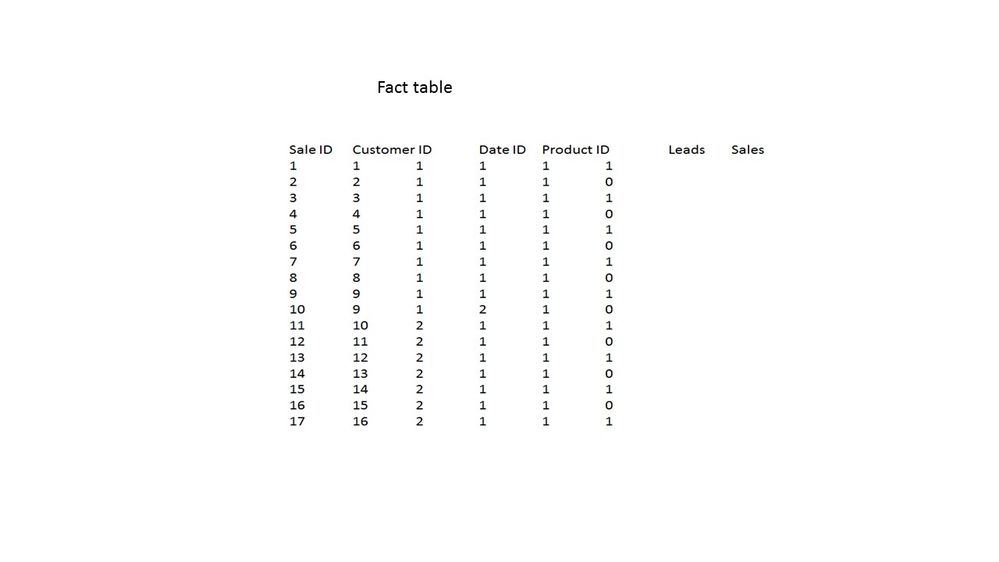

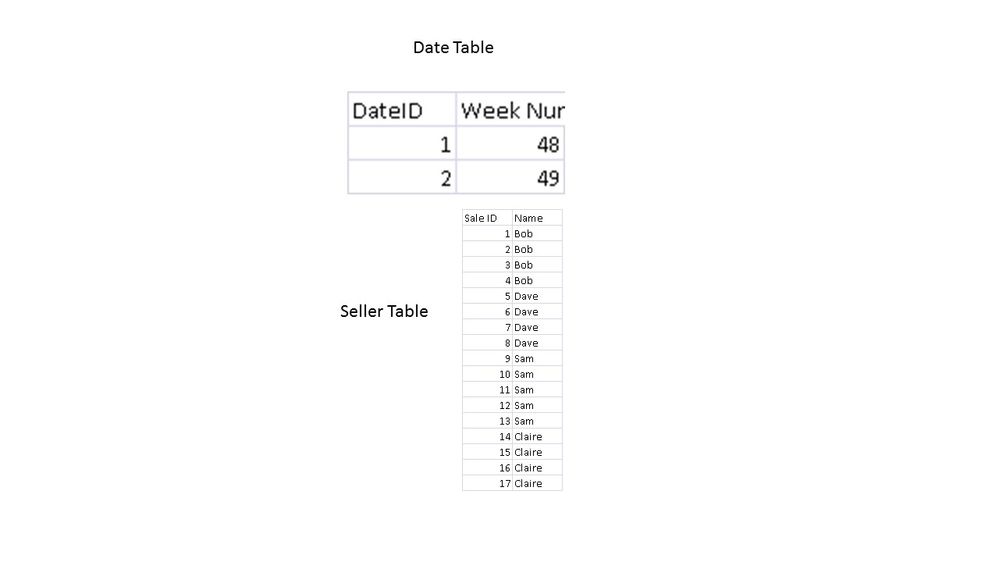
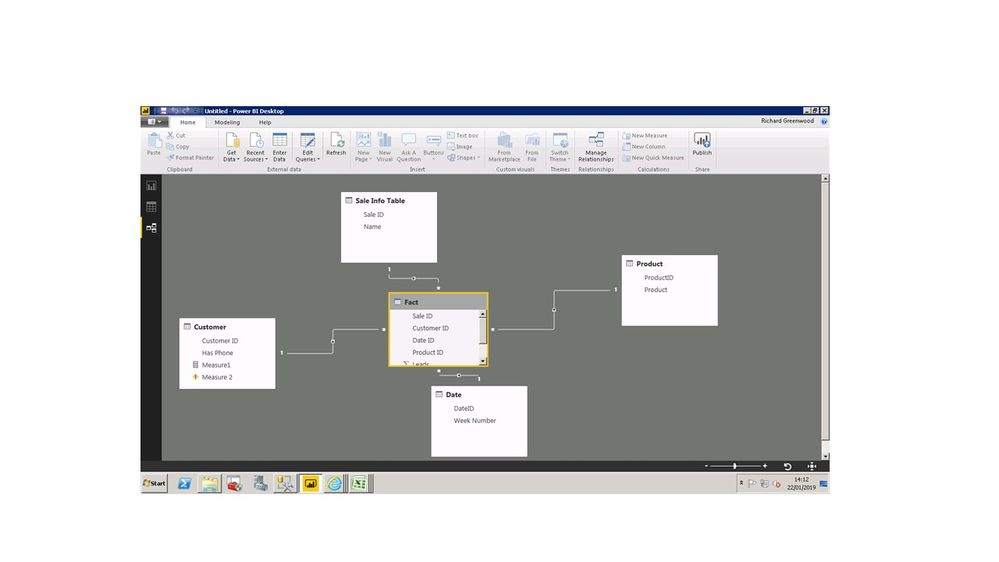

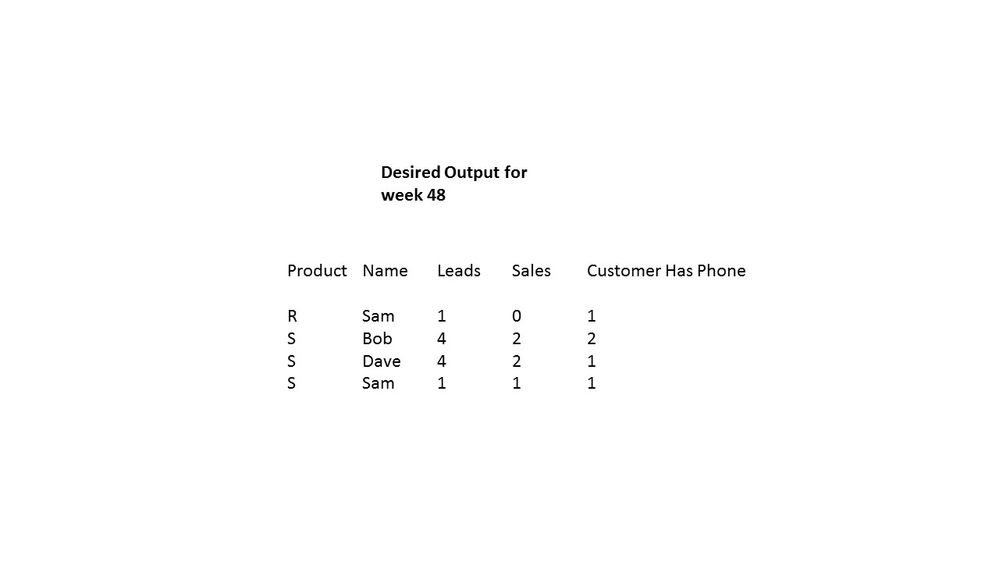
- Mark as New
- Bookmark
- Subscribe
- Mute
- Subscribe to RSS Feed
- Permalink
- Report Inappropriate Content
Hi,
I have been playing and Cross directional filtering on the customer table seems to give me the right answer.
Thanks for your time
- Mark as New
- Bookmark
- Subscribe
- Mute
- Subscribe to RSS Feed
- Permalink
- Report Inappropriate Content
Hi,
I have been playing and Cross directional filtering on the customer table seems to give me the right answer.
Thanks for your time
- Mark as New
- Bookmark
- Subscribe
- Mute
- Subscribe to RSS Feed
- Permalink
- Report Inappropriate Content
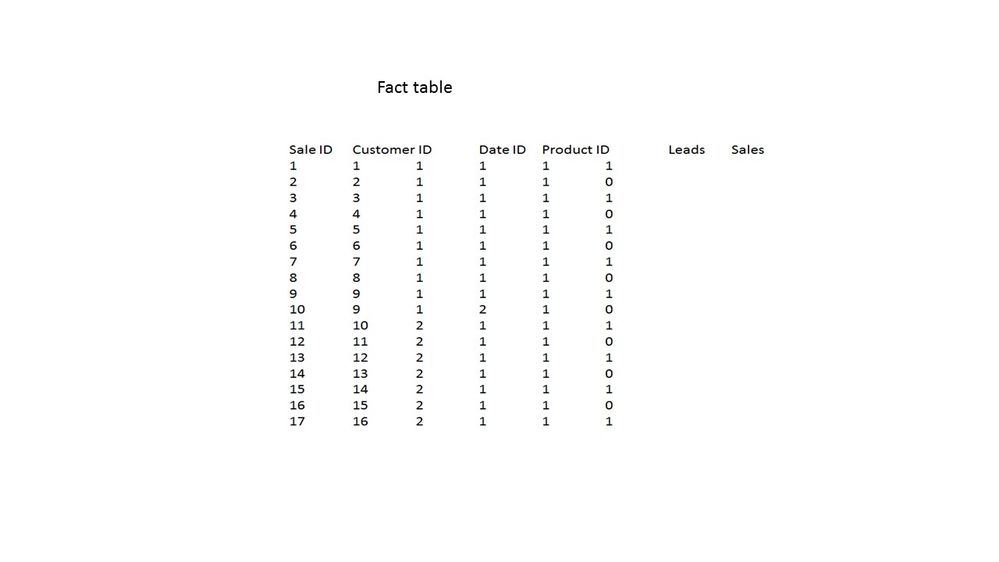

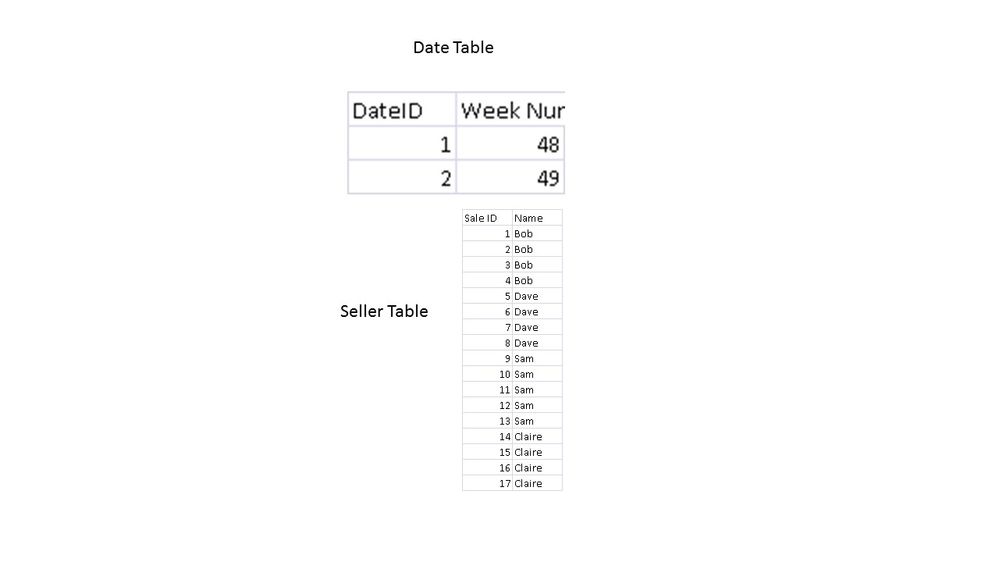
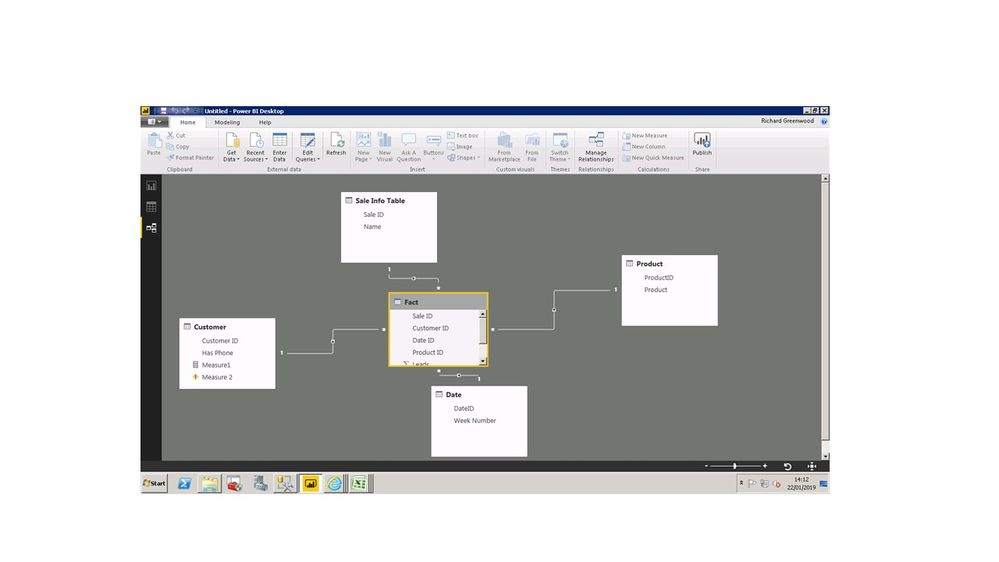

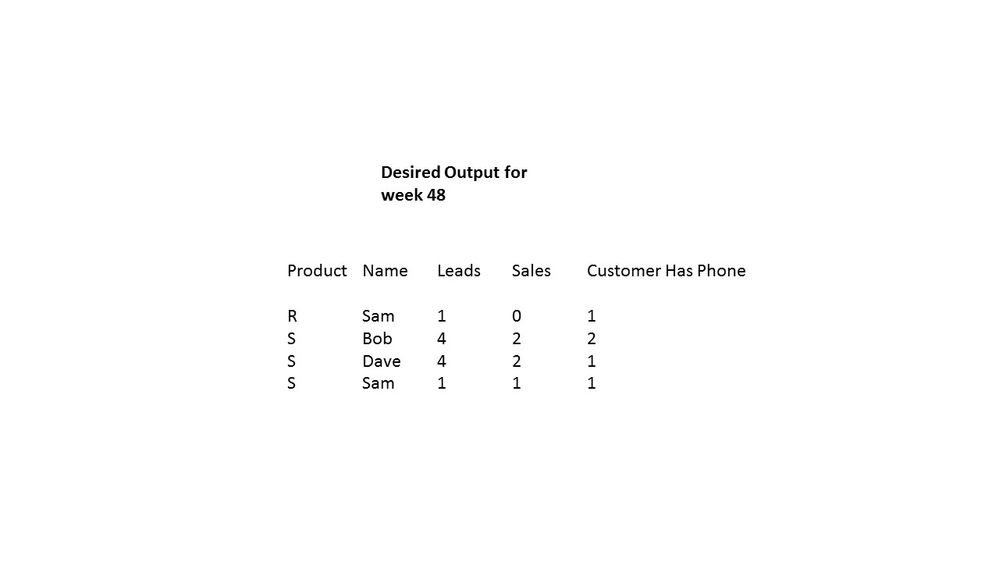
- Mark as New
- Bookmark
- Subscribe
- Mute
- Subscribe to RSS Feed
- Permalink
- Report Inappropriate Content
Thanks.
I have recreated the problem and put the tables data in Excel - what is the best way to share it?
Richard
- Mark as New
- Bookmark
- Subscribe
- Mute
- Subscribe to RSS Feed
- Permalink
- Report Inappropriate Content
- Mark as New
- Bookmark
- Subscribe
- Mute
- Subscribe to RSS Feed
- Permalink
- Report Inappropriate Content
I have put some screen shots of the problem if that helps.
Helpful resources

Fabric Data Days
Advance your Data & AI career with 50 days of live learning, contests, hands-on challenges, study groups & certifications and more!

Power BI Monthly Update - October 2025
Check out the October 2025 Power BI update to learn about new features.

