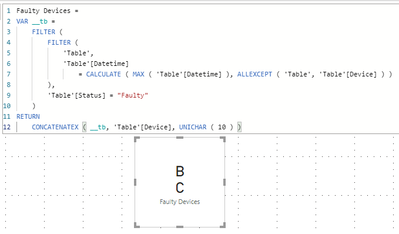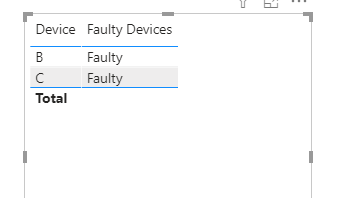Fabric Data Days starts November 4th!
Advance your Data & AI career with 50 days of live learning, dataviz contests, hands-on challenges, study groups & certifications and more!
Get registered- Power BI forums
- Get Help with Power BI
- Desktop
- Service
- Report Server
- Power Query
- Mobile Apps
- Developer
- DAX Commands and Tips
- Custom Visuals Development Discussion
- Health and Life Sciences
- Power BI Spanish forums
- Translated Spanish Desktop
- Training and Consulting
- Instructor Led Training
- Dashboard in a Day for Women, by Women
- Galleries
- Data Stories Gallery
- Themes Gallery
- Contests Gallery
- Quick Measures Gallery
- Visual Calculations Gallery
- Notebook Gallery
- Translytical Task Flow Gallery
- TMDL Gallery
- R Script Showcase
- Webinars and Video Gallery
- Ideas
- Custom Visuals Ideas (read-only)
- Issues
- Issues
- Events
- Upcoming Events
Join us at FabCon Atlanta from March 16 - 20, 2026, for the ultimate Fabric, Power BI, AI and SQL community-led event. Save $200 with code FABCOMM. Register now.
- Power BI forums
- Forums
- Get Help with Power BI
- Desktop
- Re: measure using If with multiple condition
- Subscribe to RSS Feed
- Mark Topic as New
- Mark Topic as Read
- Float this Topic for Current User
- Bookmark
- Subscribe
- Printer Friendly Page
- Mark as New
- Bookmark
- Subscribe
- Mute
- Subscribe to RSS Feed
- Permalink
- Report Inappropriate Content
measure using If with multiple condition
Hi,
The following is the sample dataset of my actual dataset:
| Device | Status | Datetime |
| A | Good | 10/23/2020 8:10:00 AM |
| A | Faulty | 10/23/2020 4:15:00 PM |
| A | Good | 10/24/2020 11:10:00 AM |
| B | Good | 10/23/2020 8:10:00 AM |
| B | Good | 10/23/2020 4:15:00 PM |
| B | Faulty | 10/24/2020 11:10:00 AM |
| C | Faulty | 10/23/2020 8:10:00 AM |
| C | Good | 10/23/2020 4:15:00 PM |
| C | Faulty | 10/24/2020 11:10:00 AM |
I have to display those device's names which latest status is faulty.
I tried unsuccessfuly the below dax to create a measure:
Solved! Go to Solution.
- Mark as New
- Bookmark
- Subscribe
- Mute
- Subscribe to RSS Feed
- Permalink
- Report Inappropriate Content
HI @jitpbi,
It seems like I forget to pack it with aggregate functions, please try this one if it works:
faulty_device =
VAR currSatatus =
SELECTEDVALUE ( 'Table'[Status] )
VAR _lastDate =
CALCULATE (
MAX ( Equipment[DateTime] ),
ALLSELECTED ( Table ),
VALUES ( 'Table'[Device] )
)
RETURN
IF (
currSatatus = " Faulty"
&& MAX( Table[DateTime] ) = _lastDate,
CONCATENATEX ( VALUES ( Table[Device] ), [Device], "is faulty device" ),
"No Device is faulty Currently"
)Regards,
Xiaoxin Sheng
- Mark as New
- Bookmark
- Subscribe
- Mute
- Subscribe to RSS Feed
- Permalink
- Report Inappropriate Content
Hi @jitpbi,
You can try to use the following measure formula if it works on your side:
faulty_device =
VAR currSatatus =
SELECTEDVALUE ( 'Table'[Status] )
VAR _lastDate =
CALCULATE (
MAX ( Equipment[DateTime] ),
ALLSELECTED ( Table ),
VALUES ( 'Table'[Device] )
)
RETURN
IF (
currSatatus = " Faulty"
&& Table[DateTime] = _lastDate,
CONCATENATEX ( VALUES ( Table[Device] ), [Device], "is faulty device" ),
"No Device is faulty Currently"
)
If this not help, please share some dummy data to test coding formula.
Regards,
Xiaoxin Sheng
- Mark as New
- Bookmark
- Subscribe
- Mute
- Subscribe to RSS Feed
- Permalink
- Report Inappropriate Content
Hi @Anonymous ,
When trying to use the measure formula you shared, it is not accepting Table[DateTime] in the formula.
- Mark as New
- Bookmark
- Subscribe
- Mute
- Subscribe to RSS Feed
- Permalink
- Report Inappropriate Content
HI @jitpbi,
It seems like I forget to pack it with aggregate functions, please try this one if it works:
faulty_device =
VAR currSatatus =
SELECTEDVALUE ( 'Table'[Status] )
VAR _lastDate =
CALCULATE (
MAX ( Equipment[DateTime] ),
ALLSELECTED ( Table ),
VALUES ( 'Table'[Device] )
)
RETURN
IF (
currSatatus = " Faulty"
&& MAX( Table[DateTime] ) = _lastDate,
CONCATENATEX ( VALUES ( Table[Device] ), [Device], "is faulty device" ),
"No Device is faulty Currently"
)Regards,
Xiaoxin Sheng
- Mark as New
- Bookmark
- Subscribe
- Mute
- Subscribe to RSS Feed
- Permalink
- Report Inappropriate Content
@jitpbi , what the relationship with Table and Equipment (cardinality and direction)? As you know, relationship plays a critical role when authoring measures.
For the moment, I came up with a measure based on the single table like this,
Faulty Devices =
VAR __tb =
FILTER (
FILTER (
'Table',
'Table'[Datetime]
= CALCULATE ( MAX ( 'Table'[Datetime] ), ALLEXCEPT ( 'Table', 'Table'[Device] ) )
),
'Table'[Status] = "Faulty"
)
RETURN
CONCATENATEX ( __tb, 'Table'[Device], UNICHAR ( 10 ) )When dragged into a card viz, it returns
| Thanks to the great efforts by MS engineers to simplify syntax of DAX! Most beginners are SUCCESSFULLY MISLED to think that they could easily master DAX; but it turns out that the intricacy of the most frequently used RANKX() is still way beyond their comprehension! |
DAX is simple, but NOT EASY! |
- Mark as New
- Bookmark
- Subscribe
- Mute
- Subscribe to RSS Feed
- Permalink
- Report Inappropriate Content
@jitpbi
Add the following measure;
Faulty Devices =
VAR __STATUS = LASTNONBLANKVALUE(Table5[Datetime],MAX(Table5[Status])) RETURN
IF( __STATUS = "Faulty", __STATUS , BLANK() )
________________________
If my answer was helpful, please consider Accept it as the solution to help the other members find it
Click on the Thumbs-Up icon if you like this reply 🙂
⭕ Subscribe and learn Power BI from these videos
⚪ Website ⚪ LinkedIn ⚪ PBI User Group
Helpful resources

FabCon Global Hackathon
Join the Fabric FabCon Global Hackathon—running virtually through Nov 3. Open to all skill levels. $10,000 in prizes!

Power BI Monthly Update - October 2025
Check out the October 2025 Power BI update to learn about new features.

| User | Count |
|---|---|
| 82 | |
| 42 | |
| 31 | |
| 27 | |
| 27 |