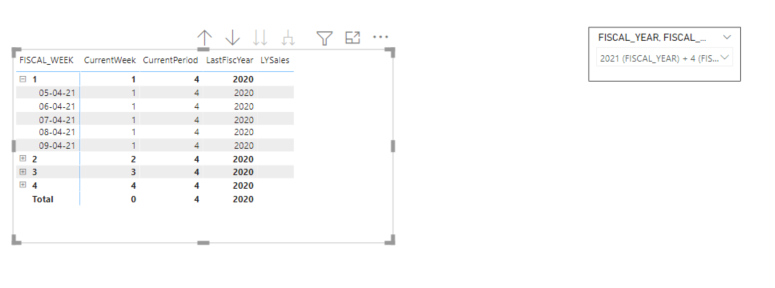FabCon is coming to Atlanta
Join us at FabCon Atlanta from March 16 - 20, 2026, for the ultimate Fabric, Power BI, AI and SQL community-led event. Save $200 with code FABCOMM.
Register now!- Power BI forums
- Get Help with Power BI
- Desktop
- Service
- Report Server
- Power Query
- Mobile Apps
- Developer
- DAX Commands and Tips
- Custom Visuals Development Discussion
- Health and Life Sciences
- Power BI Spanish forums
- Translated Spanish Desktop
- Training and Consulting
- Instructor Led Training
- Dashboard in a Day for Women, by Women
- Galleries
- Data Stories Gallery
- Themes Gallery
- Contests Gallery
- Quick Measures Gallery
- Notebook Gallery
- Translytical Task Flow Gallery
- TMDL Gallery
- R Script Showcase
- Webinars and Video Gallery
- Ideas
- Custom Visuals Ideas (read-only)
- Issues
- Issues
- Events
- Upcoming Events
Calling all Data Engineers! Fabric Data Engineer (Exam DP-700) live sessions are back! Starting October 16th. Sign up.
- Power BI forums
- Forums
- Get Help with Power BI
- Desktop
- Re: measure ignoring hierarchy
- Subscribe to RSS Feed
- Mark Topic as New
- Mark Topic as Read
- Float this Topic for Current User
- Bookmark
- Subscribe
- Printer Friendly Page
- Mark as New
- Bookmark
- Subscribe
- Mute
- Subscribe to RSS Feed
- Permalink
- Report Inappropriate Content
measure ignoring hierarchy
Hi all,
I guess I still have not understood the all and allexcept and hopefully my explanation of the problem will be clear.
Here's my problem:
Date table with the following :
date fiscal_year fiscal_period fiscal_week
jan 01 2020 2020 1 1
..... and so on
jan 01 2021 2021 1 1
.... and so on
Sales Table :
jan 01 2020 20$
jan 01 2020 40$
jan 01 2021 50$
jan 01 2021 60$
My matrix has fiscal week and date in the rows.
I have a slicer with Fiscal Year and period.
The fiscal period and week are never in sync from one year to another.
So:
I have a simple measure to calculate the current date sales.
However my user wants the following :
1) total of last year for the period/week on the total line only of the week.
simple sum of sales is sales = calculate(sum(sales)) -- pretty simple and it bends to the slicer and hierarchy.
I want to cumulate sales the following way (
where
current period = the current period in the hierarchy -- Current value in expression = 4
current week = the current week in the hierarchy -- Current value in expression = 1,2,3,4 depending on the line
LastFiscYear = current fiscal year selected -1 -- Current value in expression = 2020.
Solved! Go to Solution.
- Mark as New
- Bookmark
- Subscribe
- Mute
- Subscribe to RSS Feed
- Permalink
- Report Inappropriate Content
Hi @francoisl
In your scenario, if you want to get the total of sales in a period/week last year, you can try below measure. Add ALL to the DateTable.
LYSales =
CALCULATE (
SUM ( 'SalesTable'[sales] ),
FILTER (
ALL ( 'DateTable' ),
'DateTable'[FISCAL_PERIOD] = [CurrentPeriod]
&& 'DateTable'[FISCAL_WEEK] = [CurrentWeek]
&& 'DateTable'[FISCAL_YEAR] = [LastFiscYear]
)
)
Regards,
Community Support Team _ Jing
If this post helps, please Accept it as the solution to help other members find it.
- Mark as New
- Bookmark
- Subscribe
- Mute
- Subscribe to RSS Feed
- Permalink
- Report Inappropriate Content
Hi @francoisl
In your scenario, if you want to get the total of sales in a period/week last year, you can try below measure. Add ALL to the DateTable.
LYSales =
CALCULATE (
SUM ( 'SalesTable'[sales] ),
FILTER (
ALL ( 'DateTable' ),
'DateTable'[FISCAL_PERIOD] = [CurrentPeriod]
&& 'DateTable'[FISCAL_WEEK] = [CurrentWeek]
&& 'DateTable'[FISCAL_YEAR] = [LastFiscYear]
)
)
Regards,
Community Support Team _ Jing
If this post helps, please Accept it as the solution to help other members find it.
- Mark as New
- Bookmark
- Subscribe
- Mute
- Subscribe to RSS Feed
- Permalink
- Report Inappropriate Content
Hi,
Sorry all for the late response. This is exactly what I did and thanks for this solution.
Also, on another note I created a column in my date table that would tell me if the date is before or after the current date. Why? because as the period progress in sales numbers I do not want to show future date.
I just filtred that in my table.
Thanks again
- Mark as New
- Bookmark
- Subscribe
- Mute
- Subscribe to RSS Feed
- Permalink
- Report Inappropriate Content
@francoisl , I have blogs and video on how to deal with week, WOW , week year on year
Date table need new columns
new columns
Week Start date = 'Date'[Date]+-1*WEEKDAY('Date'[Date],2)+1
Week End date = 'Date'[Date]+ 7-1*WEEKDAY('Date'[Date],2)
Week Rank = RANKX(all('Date'),'Date'[Week Start date],,ASC,Dense)
OR
Week Rank = RANKX(all('Date'),'Date'[Year Week],,ASC,Dense) //YYYYWW format
measures
This Week = CALCULATE(sum('order'[Qty]), FILTER(ALL('Date'),'Date'[Week Rank]=max('Date'[Week Rank])))
Last Week = CALCULATE(sum('order'[Qty]), FILTER(ALL('Date'),'Date'[Week Rank]=max('Date'[Week Rank])-1))
Last year Week= CALCULATE(sum('order'[Qty]), FILTER(ALL('Date'),'Date'[Week Rank]=(max('Date'[Week Rank]) -52)))
Last 8 weeks = CALCULATE(sum('order'[Qty]), FILTER(ALL('Date'),'Date'[Week Rank]>=max('Date'[Week Rank])-8 && 'Date'[Week Rank]<=max('Date'[Week Rank])))
refer
Power BI — Week on Week and WTD
https://medium.com/@amitchandak.1978/power-bi-wtd-questions-time-intelligence-4-5-98c30fab69d3
https://community.powerbi.com/t5/Community-Blog/Week-Is-Not-So-Weak-WTD-Last-WTD-and-This-Week-vs-La...
https://www.youtube.com/watch?v=pnAesWxYgJ8