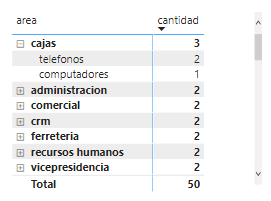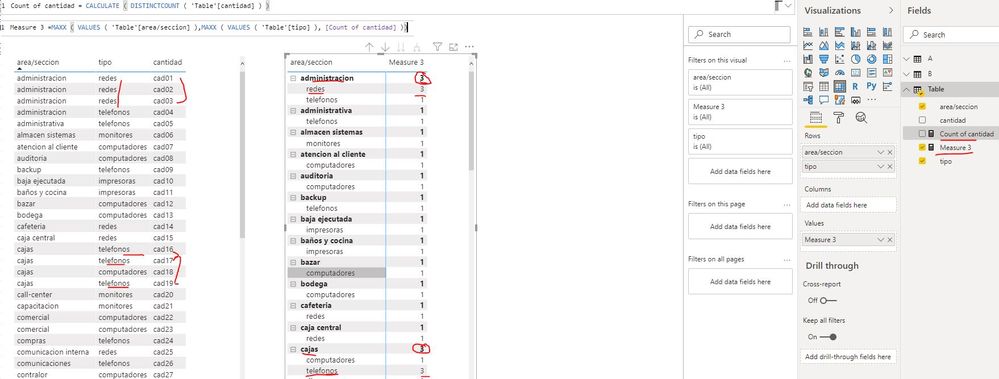Party with Power BI’s own Guy in a Cube
Power BI is turning 10! Tune in for a special live episode on July 24 with behind-the-scenes stories, product evolution highlights, and a sneak peek at what’s in store for the future.
Save the date- Power BI forums
- Get Help with Power BI
- Desktop
- Service
- Report Server
- Power Query
- Mobile Apps
- Developer
- DAX Commands and Tips
- Custom Visuals Development Discussion
- Health and Life Sciences
- Power BI Spanish forums
- Translated Spanish Desktop
- Training and Consulting
- Instructor Led Training
- Dashboard in a Day for Women, by Women
- Galleries
- Webinars and Video Gallery
- Data Stories Gallery
- Themes Gallery
- Contests Gallery
- Quick Measures Gallery
- Notebook Gallery
- Translytical Task Flow Gallery
- R Script Showcase
- Ideas
- Custom Visuals Ideas (read-only)
- Issues
- Issues
- Events
- Upcoming Events
Join us for an expert-led overview of the tools and concepts you'll need to become a Certified Power BI Data Analyst and pass exam PL-300. Register now.
- Power BI forums
- Forums
- Get Help with Power BI
- Desktop
- Re: maximum values with matrix count
- Subscribe to RSS Feed
- Mark Topic as New
- Mark Topic as Read
- Float this Topic for Current User
- Bookmark
- Subscribe
- Printer Friendly Page
- Mark as New
- Bookmark
- Subscribe
- Mute
- Subscribe to RSS Feed
- Permalink
- Report Inappropriate Content
maximum values with matrix count
good morning masters
I hope that you and your families are well in these difficult times of pandemic.
I need help with a dax calculation that allows me to locate the maximum value of each "area" and "type" to display it in a matrix
The result that I hope should be similar to how it is shown on the screen, however here it should not count the number "boxes" to 3 but as the maximum value of each line that is 2
I attach a fragment of my data as an example
| tipo | area/seccion |
| redes | governance |
| impresoras | seguridad |
| impresoras | pgc |
| computadores | auditoria |
| computadores | sala ventas |
| redes | comunicacion interna |
| impresoras | perfuemria |
| redes | administracion |
| monitores | call-center |
| computadores | procesos |
| telefonos | mim |
| redes | mascotas |
| redes | muebles |
| computadores | comercial |
| computadores | bazar |
| computadores | productividad |
| impresoras | ferreteria |
| computadores | control gestion |
| computadores | bodega |
| telefonos | cajas |
| telefonos | finanzas |
| telefonos | compras |
| monitores | capacitacion |
| monitores | perfumeria |
| monitores | ferreteria |
| telefonos | comunicaciones |
| impresoras | vicepresidencia |
| redes | tesoreria |
| computadores | contralor |
| telefonos | crm |
| impresoras | baja ejecutada |
| redes | caja central |
| telefonos | desarrollo inmobiliario |
| monitores | recursos humanos |
| redes | gestor de rrhh |
| redes | menaje |
| telefonos | backup |
| monitores | almacen sistemas |
| redes | cafeteria |
| telefonos | platos preparados |
| redes | vicepresidencia |
| impresoras | baños y cocina |
| computadores | comercial |
| telefonos | administrativa |
| computadores | cajas |
| computadores | crm |
| monitores | recursos humanos |
| computadores | atencion al cliente |
| telefonos | cajas |
| telefonos | administracion |
any guidance will be welcome, thank you very much for your help
Solved! Go to Solution.
- Mark as New
- Bookmark
- Subscribe
- Mute
- Subscribe to RSS Feed
- Permalink
- Report Inappropriate Content
Hi @Anonymous ,
You can create 2 measures as below:
Count of cantidad = CALCULATE ( DISTINCTCOUNT ( 'Table'[cantidad] ) )Measure 3 = MAXX ( VALUES ( 'Table'[area/seccion] ),MAXX ( VALUES ( 'Table'[tipo] ), [Count of cantidad] ))Best Regards
Rena
- Mark as New
- Bookmark
- Subscribe
- Mute
- Subscribe to RSS Feed
- Permalink
- Report Inappropriate Content
Hi @Anonymous ,
You can create 2 measures as below:
Count of cantidad = CALCULATE ( DISTINCTCOUNT ( 'Table'[cantidad] ) )Measure 3 = MAXX ( VALUES ( 'Table'[area/seccion] ),MAXX ( VALUES ( 'Table'[tipo] ), [Count of cantidad] ))Best Regards
Rena
- Mark as New
- Bookmark
- Subscribe
- Mute
- Subscribe to RSS Feed
- Permalink
- Report Inappropriate Content
Thank you very much @Anonymous , it is what I was looking for to solve my problem.
Is it possible some way of solution with the same result but in variables?
again thanks for the quick response
- Mark as New
- Bookmark
- Subscribe
- Mute
- Subscribe to RSS Feed
- Permalink
- Report Inappropriate Content
@Anonymous - I'm not sure what I am looking at here. What is cantidad? I mean, I'm pretty sure that means amount but where is that coming from? This might help: https://community.powerbi.com/t5/Quick-Measures-Gallery/Lookup-Min-Max/m-p/985814#M434
Otherwise please first check if your issue is a common issue listed here: https://community.powerbi.com/t5/Community-Blog/Before-You-Post-Read-This/ba-p/1116882
Also, please see this post regarding How to Get Your Question Answered Quickly: https://community.powerbi.com/t5/Community-Blog/How-to-Get-Your-Question-Answered-Quickly/ba-p/38490
The most important parts are:
1. Sample data as text, use the table tool in the editing bar
2. Expected output from sample data
3. Explanation in words of how to get from 1. to 2.
Follow on LinkedIn
@ me in replies or I'll lose your thread!!!
Instead of a Kudo, please vote for this idea
Become an expert!: Enterprise DNA
External Tools: MSHGQM
YouTube Channel!: Microsoft Hates Greg
Latest book!: DAX For Humans
DAX is easy, CALCULATE makes DAX hard...
- Mark as New
- Bookmark
- Subscribe
- Mute
- Subscribe to RSS Feed
- Permalink
- Report Inappropriate Content
Thank you @Greg_Deckler very much for coming to my aid, unfortunately when summarizing the table it takes the sum of the sub-elements, but its solution based on variables is very attractive and elegant for me
Helpful resources

Power BI Monthly Update - July 2025
Check out the July 2025 Power BI update to learn about new features.

Join our Fabric User Panel
This is your chance to engage directly with the engineering team behind Fabric and Power BI. Share your experiences and shape the future.

| User | Count |
|---|---|
| 63 | |
| 59 | |
| 56 | |
| 38 | |
| 29 |
| User | Count |
|---|---|
| 82 | |
| 62 | |
| 45 | |
| 41 | |
| 40 |