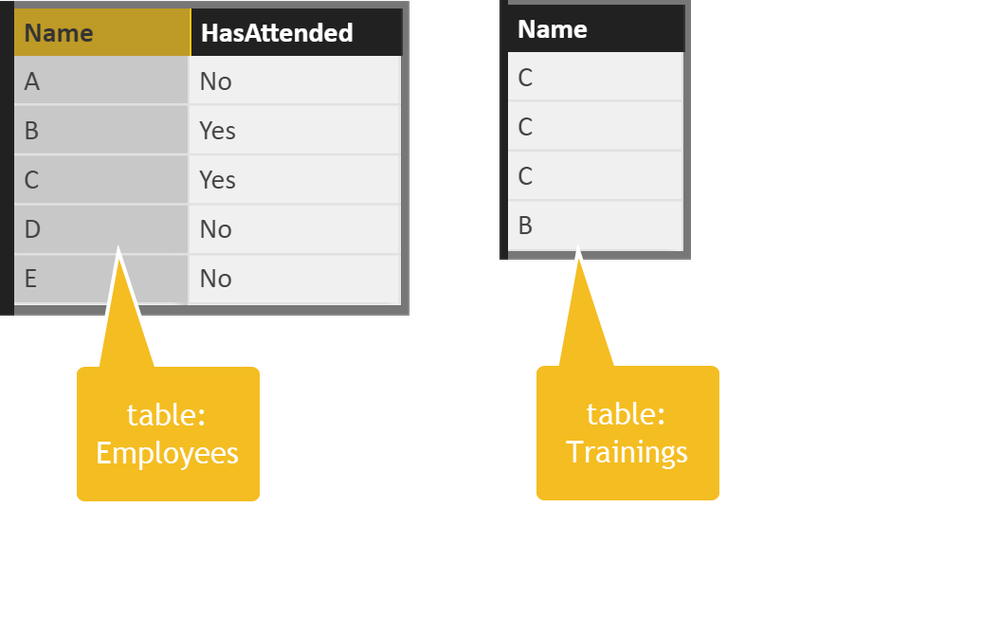FabCon is coming to Atlanta
Join us at FabCon Atlanta from March 16 - 20, 2026, for the ultimate Fabric, Power BI, AI and SQL community-led event. Save $200 with code FABCOMM.
Register now!- Power BI forums
- Get Help with Power BI
- Desktop
- Service
- Report Server
- Power Query
- Mobile Apps
- Developer
- DAX Commands and Tips
- Custom Visuals Development Discussion
- Health and Life Sciences
- Power BI Spanish forums
- Translated Spanish Desktop
- Training and Consulting
- Instructor Led Training
- Dashboard in a Day for Women, by Women
- Galleries
- Data Stories Gallery
- Themes Gallery
- Contests Gallery
- Quick Measures Gallery
- Notebook Gallery
- Translytical Task Flow Gallery
- TMDL Gallery
- R Script Showcase
- Webinars and Video Gallery
- Ideas
- Custom Visuals Ideas (read-only)
- Issues
- Issues
- Events
- Upcoming Events
Join the Fabric FabCon Global Hackathon—running virtually through Nov 3. Open to all skill levels. $10,000 in prizes! Register now.
- Power BI forums
- Forums
- Get Help with Power BI
- Desktop
- Re: match 2 columns from 2 different tables
- Subscribe to RSS Feed
- Mark Topic as New
- Mark Topic as Read
- Float this Topic for Current User
- Bookmark
- Subscribe
- Printer Friendly Page
- Mark as New
- Bookmark
- Subscribe
- Mute
- Subscribe to RSS Feed
- Permalink
- Report Inappropriate Content
match 2 columns from 2 different tables
Hello
I'm new to Power BI and to the BI world in general.
I have to match 2 columns from 2 diffrent tables. One table contains the name of people in an organization and the other table contain the name of people who have participated to a training.
1 contains ~ 700 lines and the other ~ 100 lines.
The goal is to return true when people have attended the training. There is also a catch, some people have attended the same training 2 or 3 times.
When I try to merge, Power BI says that there is nothing to match between the 2 sets of data.
The sets of data looks like the folowing:
Table 1 Table 2
NAME NAME
AA AJ
AB AJ
AC AA
AD AB
AE AB
AF AE
AG AG
AH AJ
AI
AJ
I've search for a while but the solution doesn't seem to work.
Thank you for your help
Solved! Go to Solution.
- Mark as New
- Bookmark
- Subscribe
- Mute
- Subscribe to RSS Feed
- Permalink
- Report Inappropriate Content
Hey,
can you please upload your pbix to onedrive or dropbox and then post the link.
Here is a scrrenshot from my testdata
I'm using this DAX statement to create the Calculated Column: HasAttended
HasAttended =
IF(
ISBLANK(
LOOKUPVALUE(trainings[Name],trainings[Name],'employees'[Name])
)
,"No"
,"Yes"
)
Regards
Tom
Did I answer your question? Mark my post as a solution, this will help others!
Proud to be a Super User!
I accept Kudos 😉
Hamburg, Germany
- Mark as New
- Bookmark
- Subscribe
- Mute
- Subscribe to RSS Feed
- Permalink
- Report Inappropriate Content
Hi @Kallagan,
Could you please mark the proper answer as solution or share the solution if it's convenient for you? That will be a big help to the others.
Best Regards!
Dale
If this post helps, then please consider Accept it as the solution to help the other members find it more quickly.
- Mark as New
- Bookmark
- Subscribe
- Mute
- Subscribe to RSS Feed
- Permalink
- Report Inappropriate Content
Hey,
I would not merge both tables (means, after the merge there is just one table). Instead I would create a calculated column in the employees table like so
Has attended a training = IF( ISBLANK( LOOKUPVALUE(Training[Column1],Training[Column1],'employee'[Column1]) ) ,"NO" ,"YES" )
Hopefully this what you are looking for.
Regards
Tom
Did I answer your question? Mark my post as a solution, this will help others!
Proud to be a Super User!
I accept Kudos 😉
Hamburg, Germany
- Mark as New
- Bookmark
- Subscribe
- Mute
- Subscribe to RSS Feed
- Permalink
- Report Inappropriate Content
Hello Tom
First of all thank you for your answer that is exactly what I was looking for. Sadly, the request only returns 4 results ("True in the calculated column) where I should have 91 "True".
The employees that has returned true don't have anything special. Am I doing something wrong ?
- Mark as New
- Bookmark
- Subscribe
- Mute
- Subscribe to RSS Feed
- Permalink
- Report Inappropriate Content
Hey,
can you please upload your pbix to onedrive or dropbox and then post the link.
Here is a scrrenshot from my testdata
I'm using this DAX statement to create the Calculated Column: HasAttended
HasAttended =
IF(
ISBLANK(
LOOKUPVALUE(trainings[Name],trainings[Name],'employees'[Name])
)
,"No"
,"Yes"
)
Regards
Tom
Did I answer your question? Mark my post as a solution, this will help others!
Proud to be a Super User!
I accept Kudos 😉
Hamburg, Germany
- Mark as New
- Bookmark
- Subscribe
- Mute
- Subscribe to RSS Feed
- Permalink
- Report Inappropriate Content
Sorry for my late answer.
Thank you very much for your help.
Again sorry for my late answer.
Regards