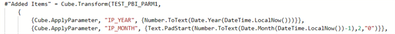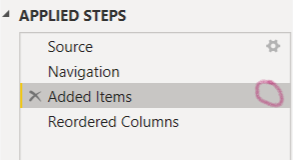Join us at FabCon Vienna from September 15-18, 2025
The ultimate Fabric, Power BI, SQL, and AI community-led learning event. Save €200 with code FABCOMM.
Get registered- Power BI forums
- Get Help with Power BI
- Desktop
- Service
- Report Server
- Power Query
- Mobile Apps
- Developer
- DAX Commands and Tips
- Custom Visuals Development Discussion
- Health and Life Sciences
- Power BI Spanish forums
- Translated Spanish Desktop
- Training and Consulting
- Instructor Led Training
- Dashboard in a Day for Women, by Women
- Galleries
- Data Stories Gallery
- Themes Gallery
- Contests Gallery
- Quick Measures Gallery
- Notebook Gallery
- Translytical Task Flow Gallery
- TMDL Gallery
- R Script Showcase
- Webinars and Video Gallery
- Ideas
- Custom Visuals Ideas (read-only)
- Issues
- Issues
- Events
- Upcoming Events
Compete to become Power BI Data Viz World Champion! First round ends August 18th. Get started.
- Power BI forums
- Forums
- Get Help with Power BI
- Desktop
- making sap hana parameters input dynamic
- Subscribe to RSS Feed
- Mark Topic as New
- Mark Topic as Read
- Float this Topic for Current User
- Bookmark
- Subscribe
- Printer Friendly Page
- Mark as New
- Bookmark
- Subscribe
- Mute
- Subscribe to RSS Feed
- Permalink
- Report Inappropriate Content
making sap hana parameters input dynamic
Hi,
I'm trying to connect a power BI report to a SAP HANA database which requires in put of a Date parameter. I've copied the DAX code that was generated below, relating to the "Report_Date" parameter. Instead of typing in a fixed date, how can I change the parameter so that it is dynamic, say, based on yesterdays date.
#"Added Items" = Cube.Transform(CV_STOCKS_SAPDIST_D1,
{Cube.AddAndExpandDimensionColumn, "[CV_STOCKS_SAPDIST_D20]", {"[CV_YCBPARTNR_DIM_SAPDIST].[YCBPARTNR]"}, {"Business Partner"}},
{Cube.ApplyParameter, "Report_Date", {"20180731"}}
}),
Thanks
Tram
Solved! Go to Solution.
- Mark as New
- Bookmark
- Subscribe
- Mute
- Subscribe to RSS Feed
- Permalink
- Report Inappropriate Content
Hi Trammie,
Try M code like below and check if it can work:
Date.AddDays(Date.From(DateTime.FixedLocalNow()),-1)
Regards,
Jimmy Tao
- Mark as New
- Bookmark
- Subscribe
- Mute
- Subscribe to RSS Feed
- Permalink
- Report Inappropriate Content
Hi Trammie,
Try M code like below and check if it can work:
Date.AddDays(Date.From(DateTime.FixedLocalNow()),-1)
Regards,
Jimmy Tao
- Mark as New
- Bookmark
- Subscribe
- Mute
- Subscribe to RSS Feed
- Permalink
- Report Inappropriate Content
Great suggestion.
I have used it as follows to get the current year and previous month, works like a charm.
The only drawback is : now the 'Added Items' screen can not be invoked, all further changes need to be done via the advanced query editor
Thanks!