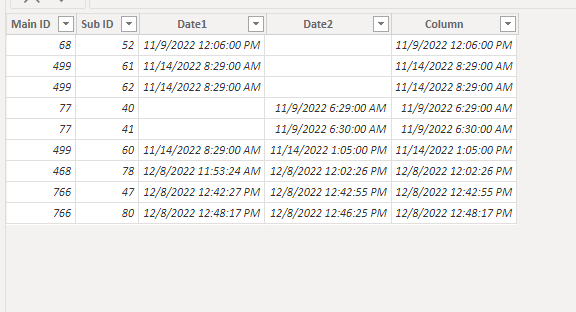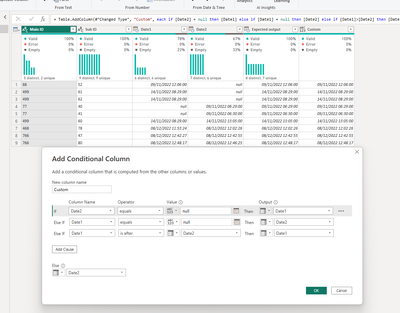FabCon is coming to Atlanta
Join us at FabCon Atlanta from March 16 - 20, 2026, for the ultimate Fabric, Power BI, AI and SQL community-led event. Save $200 with code FABCOMM.
Register now!- Power BI forums
- Get Help with Power BI
- Desktop
- Service
- Report Server
- Power Query
- Mobile Apps
- Developer
- DAX Commands and Tips
- Custom Visuals Development Discussion
- Health and Life Sciences
- Power BI Spanish forums
- Translated Spanish Desktop
- Training and Consulting
- Instructor Led Training
- Dashboard in a Day for Women, by Women
- Galleries
- Data Stories Gallery
- Themes Gallery
- Contests Gallery
- QuickViz Gallery
- Quick Measures Gallery
- Visual Calculations Gallery
- Notebook Gallery
- Translytical Task Flow Gallery
- TMDL Gallery
- R Script Showcase
- Webinars and Video Gallery
- Ideas
- Custom Visuals Ideas (read-only)
- Issues
- Issues
- Events
- Upcoming Events
The Power BI Data Visualization World Championships is back! Get ahead of the game and start preparing now! Learn more
- Power BI forums
- Forums
- Get Help with Power BI
- Desktop
- latest Timestamp date
- Subscribe to RSS Feed
- Mark Topic as New
- Mark Topic as Read
- Float this Topic for Current User
- Bookmark
- Subscribe
- Printer Friendly Page
- Mark as New
- Bookmark
- Subscribe
- Mute
- Subscribe to RSS Feed
- Permalink
- Report Inappropriate Content
latest Timestamp date
Hi Team,
Could you please help me to derive Expected output column from Date1, Date2 columns
Logic:
If Date1 is null then Date2 need to consider,
If Date2 is null then Date1 need to consider,
if Date 1 and Date 2 both exists then need to consider latest Date based on dd/mm/yyyy hh:mm:ss
Main ID | Sub ID | Date1 | Date2 | Expected output |
68 | 52 | 9/11/2022 12:06:00 |
| 9/11/2022 12:06:00 |
499 | 61 | 14/11/2022 08:29:00 |
| 14/11/2022 08:29:00 |
499 | 62 | 14/11/2022 08:29:00 |
| 14/11/2022 08:29:00 |
77 | 40 |
| 09/11/2022 6:29:00 | 09/11/2022 6:29:00 |
77 | 41 |
| 09/11/2022 6:30:00 | 09/11/2022 6:30:00 |
499 | 60 | 14/11/2022 08:29:00 | 14/11/2022 13:05:00 | 14/11/2022 13:05:00 |
468 | 78 | 8/12/2022 11:53:24 | 8/12/2022 12:02:26 | 8/12/2022 12:02:26 |
766 | 47 | 8/12/2022 12:42:27 | 8/12/2022 12:42:55 | 8/12/2022 12:42:55 |
766 | 80 | 8/12/2022 12:48:17 | 8/12/2022 12:46:25 | 8/12/2022 12:48:17 |
Solved! Go to Solution.
- Mark as New
- Bookmark
- Subscribe
- Mute
- Subscribe to RSS Feed
- Permalink
- Report Inappropriate Content
- Mark as New
- Bookmark
- Subscribe
- Mute
- Subscribe to RSS Feed
- Permalink
- Report Inappropriate Content
Hi @paw1 ,
@serpiva64 solution is achieved in Power Query, There is an another way to create a conditional column with DAX.
Please try to create a new column with below dax formula:
Column =
VAR cur_date1 = [Date1]
VAR cur_date2 = [Date2]
RETURN
SWITCH (
TRUE (),
ISBLANK ( cur_date1 ), cur_date2,
ISBLANK ( cur_date2 ), cur_date1,
NOT ( ISBLANK ( cur_date1 ) ) && NOT ( ISBLANK ( cur_date2 ) ), IF ( cur_date1 > cur_date2, cur_date1, cur_date2 )
)
Please refer the attached .pbix file.
Best regards,
Community Support Team_Binbin Yu
If this post helps, then please consider Accept it as the solution to help the other members find it more quickly.
- Mark as New
- Bookmark
- Subscribe
- Mute
- Subscribe to RSS Feed
- Permalink
- Report Inappropriate Content
Hi,
you need to add a conditional column like this
= Table.AddColumn(#"Changed Type", "Custom", each if [Date2] = null then [Date1] else if [Date1] = null then [Date2] else if [Date1]>[Date2] then [Date1] else [Date2])
If this post is useful to help you to solve your issue, consider giving the post a thumbs up and accepting it as a solution!
- Mark as New
- Bookmark
- Subscribe
- Mute
- Subscribe to RSS Feed
- Permalink
- Report Inappropriate Content
Helpful resources

Power BI Dataviz World Championships
The Power BI Data Visualization World Championships is back! Get ahead of the game and start preparing now!

| User | Count |
|---|---|
| 40 | |
| 39 | |
| 34 | |
| 29 | |
| 24 |
| User | Count |
|---|---|
| 122 | |
| 111 | |
| 83 | |
| 69 | |
| 68 |