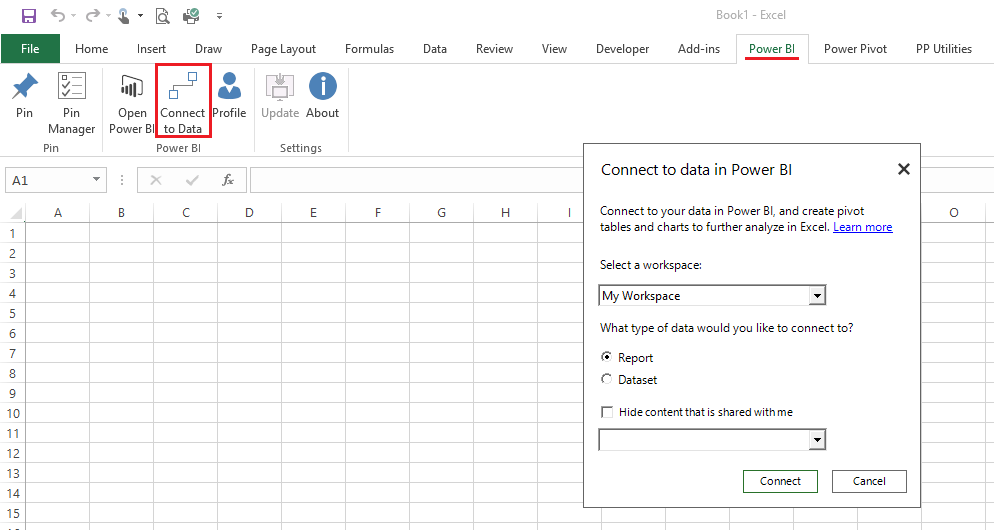Fabric Data Days starts November 4th!
Advance your Data & AI career with 50 days of live learning, dataviz contests, hands-on challenges, study groups & certifications and more!
Get registered- Power BI forums
- Get Help with Power BI
- Desktop
- Service
- Report Server
- Power Query
- Mobile Apps
- Developer
- DAX Commands and Tips
- Custom Visuals Development Discussion
- Health and Life Sciences
- Power BI Spanish forums
- Translated Spanish Desktop
- Training and Consulting
- Instructor Led Training
- Dashboard in a Day for Women, by Women
- Galleries
- Data Stories Gallery
- Themes Gallery
- Contests Gallery
- Quick Measures Gallery
- Visual Calculations Gallery
- Notebook Gallery
- Translytical Task Flow Gallery
- TMDL Gallery
- R Script Showcase
- Webinars and Video Gallery
- Ideas
- Custom Visuals Ideas (read-only)
- Issues
- Issues
- Events
- Upcoming Events
Get Fabric Certified for FREE during Fabric Data Days. Don't miss your chance! Learn more
- Power BI forums
- Forums
- Get Help with Power BI
- Desktop
- Re: is to Possible to connect to a dataset in Powe...
- Subscribe to RSS Feed
- Mark Topic as New
- Mark Topic as Read
- Float this Topic for Current User
- Bookmark
- Subscribe
- Printer Friendly Page
- Mark as New
- Bookmark
- Subscribe
- Mute
- Subscribe to RSS Feed
- Permalink
- Report Inappropriate Content
is to Possible to connect to a dataset in PowerBI service using PowerQuery ?
- Mark as New
- Bookmark
- Subscribe
- Mute
- Subscribe to RSS Feed
- Permalink
- Report Inappropriate Content
Hi @mim,
It is not possible to connect to Power BI Service dataset from Power Query as you described, regarding to this issue, you can submit an idea in Power BI Ideas forum.
Thanks,
Lydia Zhang
- Mark as New
- Bookmark
- Subscribe
- Mute
- Subscribe to RSS Feed
- Permalink
- Report Inappropriate Content
Any updates
- Mark as New
- Bookmark
- Subscribe
- Mute
- Subscribe to RSS Feed
- Permalink
- Report Inappropriate Content
Here you have your answer:
https://freesbi.wordpress.com/2022/01/11/conexion-en-modo-import-a-un-dataset-de-power-bi-publicado/
- Mark as New
- Bookmark
- Subscribe
- Mute
- Subscribe to RSS Feed
- Permalink
- Report Inappropriate Content
I have the same need. No news on this anoyone? I can do this with other SSAS cubes but cannot figure it out for PBI.
- Mark as New
- Bookmark
- Subscribe
- Mute
- Subscribe to RSS Feed
- Permalink
- Report Inappropriate Content
As of this month, yes. It is a new preview feature for April:
https://powerbi.microsoft.com/en-us/documentation/powerbi-desktop-report-lifecycle-datasets/
Follow on LinkedIn
@ me in replies or I'll lose your thread!!!
Instead of a Kudo, please vote for this idea
Become an expert!: Enterprise DNA
External Tools: MSHGQM
YouTube Channel!: Microsoft Hates Greg
Latest book!: DAX For Humans
DAX is easy, CALCULATE makes DAX hard...
- Mark as New
- Bookmark
- Subscribe
- Mute
- Subscribe to RSS Feed
- Permalink
- Report Inappropriate Content
Thanks, I was not clear, I want the connection from Excel/Powerquery
the analyze in Excel works live, what i am looking after, is to use Excel/PowerQuery to connect to PowerBI service and select some measures dimensions, the way we can do right now in SSAS on premise.
cheers
- Mark as New
- Bookmark
- Subscribe
- Mute
- Subscribe to RSS Feed
- Permalink
- Report Inappropriate Content
If you install the PBI Publiher for Excel you can connect to the PBI Service as described here
Here are 2 other links you can check out (1 to connect to the PBI Service and 1 to Local PBI)
http://exceleratorbi.com.au/direct-connect-excel-power-bi-service/
http://exceleratorbi.com.au/excel-workbook-connection-local-power-bi-desktop/
Hope this helps! ![]()
- Mark as New
- Bookmark
- Subscribe
- Mute
- Subscribe to RSS Feed
- Permalink
- Report Inappropriate Content
@Sean I am very familiar with that approach, but it is a live connection, I want to to connect to PowerBI service from Excel using Powerquery then load the tables in the local PowerPivot Data model.
after all it should be doable the PowerBI service is just a SSAS under the hood, the connections is using https though, which i am not sure how to use it using Powerquery.
thanks for your reply.
- Mark as New
- Bookmark
- Subscribe
- Mute
- Subscribe to RSS Feed
- Permalink
- Report Inappropriate Content
Hi @mim,
It is not possible to connect to Power BI Service dataset from Power Query as you described, regarding to this issue, you can submit an idea in Power BI Ideas forum.
Thanks,
Lydia Zhang
Helpful resources

Fabric Data Days
Advance your Data & AI career with 50 days of live learning, contests, hands-on challenges, study groups & certifications and more!

Power BI Monthly Update - October 2025
Check out the October 2025 Power BI update to learn about new features.