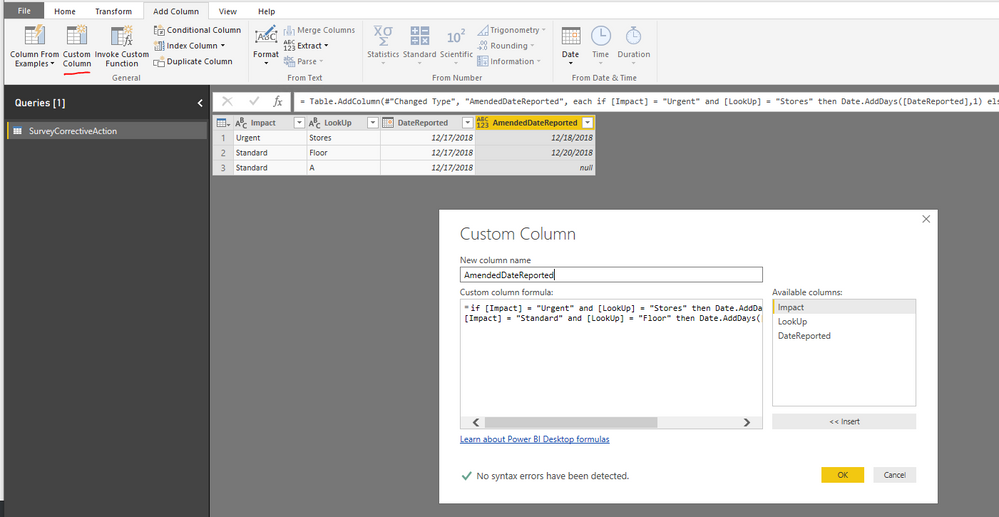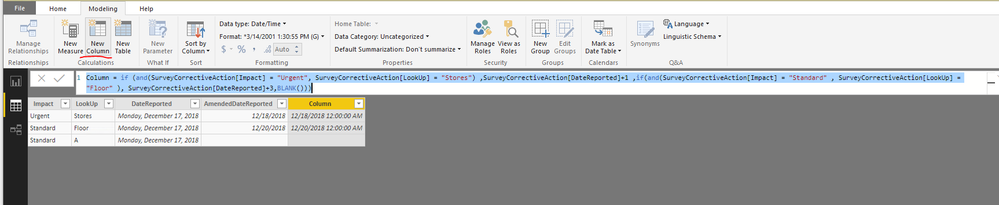Join us at FabCon Vienna from September 15-18, 2025
The ultimate Fabric, Power BI, SQL, and AI community-led learning event. Save €200 with code FABCOMM.
Get registered- Power BI forums
- Get Help with Power BI
- Desktop
- Service
- Report Server
- Power Query
- Mobile Apps
- Developer
- DAX Commands and Tips
- Custom Visuals Development Discussion
- Health and Life Sciences
- Power BI Spanish forums
- Translated Spanish Desktop
- Training and Consulting
- Instructor Led Training
- Dashboard in a Day for Women, by Women
- Galleries
- Data Stories Gallery
- Themes Gallery
- Contests Gallery
- Quick Measures Gallery
- Notebook Gallery
- Translytical Task Flow Gallery
- TMDL Gallery
- R Script Showcase
- Webinars and Video Gallery
- Ideas
- Custom Visuals Ideas (read-only)
- Issues
- Issues
- Events
- Upcoming Events
Enhance your career with this limited time 50% discount on Fabric and Power BI exams. Ends August 31st. Request your voucher.
- Power BI forums
- Forums
- Get Help with Power BI
- Desktop
- increase date column based on conditions
- Subscribe to RSS Feed
- Mark Topic as New
- Mark Topic as Read
- Float this Topic for Current User
- Bookmark
- Subscribe
- Printer Friendly Page
- Mark as New
- Bookmark
- Subscribe
- Mute
- Subscribe to RSS Feed
- Permalink
- Report Inappropriate Content
increase date column based on conditions
Hi All, I am having some issues with how to approach my query so any help would be greatly appreciated.
I have a date column that I need to increase based on two other columns values.
e.g. Date Reported column - 17/12/2018
If my Impact Column = "Urgent" and my Department = "Stores" I would need to increase my Date Reported Column to 18/12/2018
However if my Impact Column = "Standard" and my Department = "Floor" I would need to increase my Date Reported Column to 20/12/208
I would ideally like to not touch the original Date Reported Column but move this new value to another column.
So Far I have created a custom column and this is my code however it doesnt work.
AmendedDateReported = if(And(SurveyCorrectiveAction[Impact] = "Urgent", SurveyCorrectiveAction[LookUp] = "Stores"), Date.AddDays([DateReported],1),Blank ())
Thanks
Paula
Solved! Go to Solution.
- Mark as New
- Bookmark
- Subscribe
- Mute
- Subscribe to RSS Feed
- Permalink
- Report Inappropriate Content
@PaulaL,
If you create a custom column in Power BI Desktop query editor, please use formula below.
if [Impact] = "Urgent" and [LookUp] = "Stores" then Date.AddDays([DateReported],1) else if [Impact] = "Standard" and [LookUp] = "Floor" then Date.AddDays([DateReported],3) else null
If you create a calcualted column, please using DAX below.
Column = if (and(SurveyCorrectiveAction[Impact] = "Urgent", SurveyCorrectiveAction[LookUp] = "Stores") ,SurveyCorrectiveAction[DateReported]+1 ,if(and(SurveyCorrectiveAction[Impact] = "Standard" , SurveyCorrectiveAction[LookUp] = "Floor" ), SurveyCorrectiveAction[DateReported]+3,BLANK()))
Regards,
Lydia
- Mark as New
- Bookmark
- Subscribe
- Mute
- Subscribe to RSS Feed
- Permalink
- Report Inappropriate Content
@PaulaL,
If you create a custom column in Power BI Desktop query editor, please use formula below.
if [Impact] = "Urgent" and [LookUp] = "Stores" then Date.AddDays([DateReported],1) else if [Impact] = "Standard" and [LookUp] = "Floor" then Date.AddDays([DateReported],3) else null
If you create a calcualted column, please using DAX below.
Column = if (and(SurveyCorrectiveAction[Impact] = "Urgent", SurveyCorrectiveAction[LookUp] = "Stores") ,SurveyCorrectiveAction[DateReported]+1 ,if(and(SurveyCorrectiveAction[Impact] = "Standard" , SurveyCorrectiveAction[LookUp] = "Floor" ), SurveyCorrectiveAction[DateReported]+3,BLANK()))
Regards,
Lydia
- Mark as New
- Bookmark
- Subscribe
- Mute
- Subscribe to RSS Feed
- Permalink
- Report Inappropriate Content
@AnonymousThank you very much for this, will it also work if I need to add multiple other impacts and departments? if I expand the else if?
- Mark as New
- Bookmark
- Subscribe
- Mute
- Subscribe to RSS Feed
- Permalink
- Report Inappropriate Content
@PaulaL,
It should work. If you get any issues using above formula, you can post back with sample data and expected result.
Regards,
Lydia