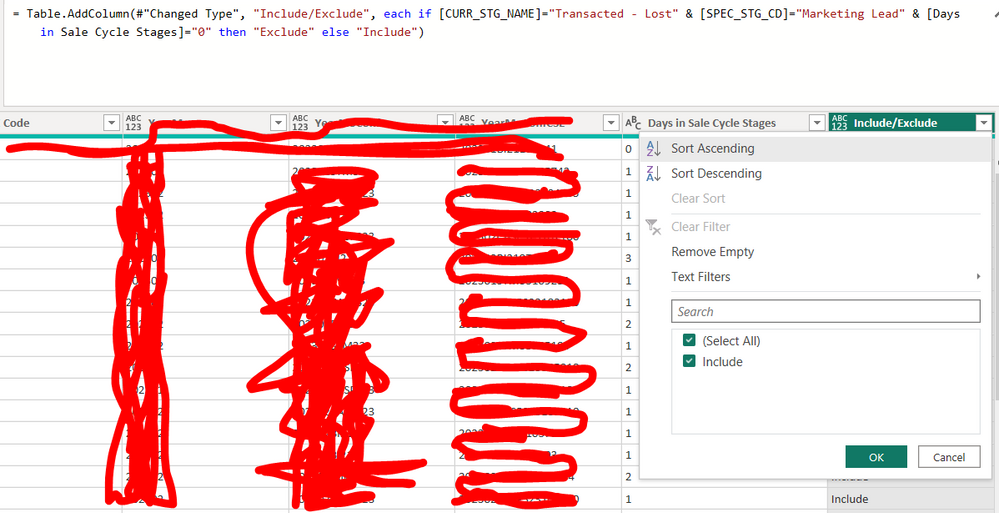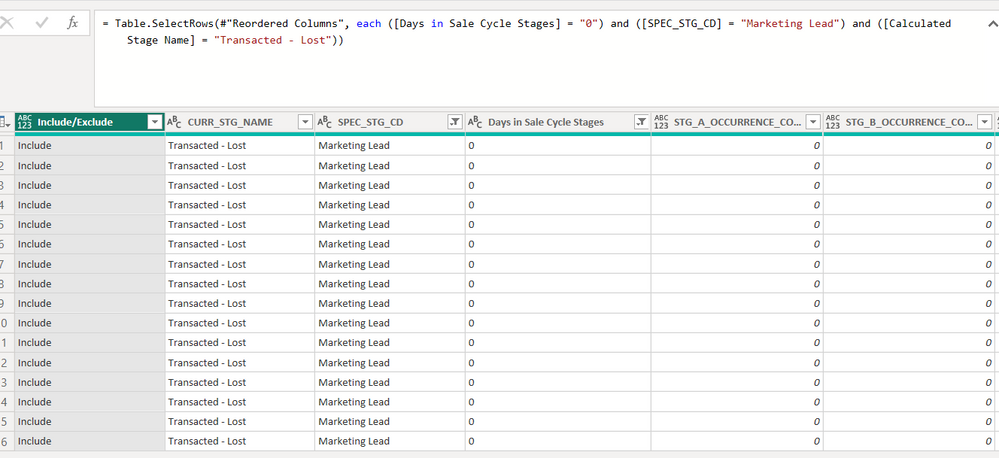FabCon is coming to Atlanta
Join us at FabCon Atlanta from March 16 - 20, 2026, for the ultimate Fabric, Power BI, AI and SQL community-led event. Save $200 with code FABCOMM.
Register now!- Power BI forums
- Get Help with Power BI
- Desktop
- Service
- Report Server
- Power Query
- Mobile Apps
- Developer
- DAX Commands and Tips
- Custom Visuals Development Discussion
- Health and Life Sciences
- Power BI Spanish forums
- Translated Spanish Desktop
- Training and Consulting
- Instructor Led Training
- Dashboard in a Day for Women, by Women
- Galleries
- Data Stories Gallery
- Themes Gallery
- Contests Gallery
- QuickViz Gallery
- Quick Measures Gallery
- Visual Calculations Gallery
- Notebook Gallery
- Translytical Task Flow Gallery
- TMDL Gallery
- R Script Showcase
- Webinars and Video Gallery
- Ideas
- Custom Visuals Ideas (read-only)
- Issues
- Issues
- Events
- Upcoming Events
View all the Fabric Data Days sessions on demand. View schedule
- Power BI forums
- Forums
- Get Help with Power BI
- Desktop
- Re: if Function in Custom Column - Why won't my Fu...
- Subscribe to RSS Feed
- Mark Topic as New
- Mark Topic as Read
- Float this Topic for Current User
- Bookmark
- Subscribe
- Printer Friendly Page
- Mark as New
- Bookmark
- Subscribe
- Mute
- Subscribe to RSS Feed
- Permalink
- Report Inappropriate Content
if Function in Custom Column - Why won't my Function accurately calculate the results?
I have an if Function that is working fine in terms of being able to calculate the results with no errors. The problem is I am currently learning PowerBI and Power Query through projects at work and I am unsure why the function I have written (in DAX via Custom Column - see below) isn't working correctly.
All of my returning results are calculated as "Include" and there are multiple rows (16 to be exact) that should be calculated as "Exclude". All of the Columns references have been formatted to "Text" Value as well (see photo 2).
Formula Written in Custom Column
= if [CURR_STG_NAME]="Transacted - Lost" & [SPEC_STG_CD]="Marketing Lead" & [Days in Sale Cycle Stages]="0" then "Exclude" else "Include"
= if [CURR_STG_NAME]="Transacted - Lost" & [SPEC_STG_CD]="Marketing Lead" & [Days in Sale Cycle Stages]="0" then "Exclude" else "Include"
I have had to mark-out the column information as this is a work project and I am using privacy sensitive data (second photo only has the "Include" results that should be "Exclude"). But the only resulting rows are "Include" & there are still rows that would be "Exclude" as a result, returning as "Include", with that said on the Raw excel file, the "exclude" total was equal to the rows that would be "Exclude" as a result, returning as "Include". I am struggling to figure out how to get 100% accuracy to the function without syntax errors.
I have tried the && instead of & with no success as the Syntax Error results with Token Literal Expected and the red squiggle underneath the "E" in [SPEC_STG_CD].
Photo 1
Photo 2
Hopefully this is enough context to recieve some guidance from the community, I appreciate anyone who has any thoughts or ideas!
Thanks!
Solved! Go to Solution.
- Mark as New
- Bookmark
- Subscribe
- Mute
- Subscribe to RSS Feed
- Permalink
- Report Inappropriate Content
Try changing your &'s to and... i.e.
= if [CURR_STG_NAME]="Transacted - Lost" and [SPEC_STG_CD]="Marketing Lead" and [Days in Sale Cycle Stages]="0" then "Exclude" else "Include"
- Mark as New
- Bookmark
- Subscribe
- Mute
- Subscribe to RSS Feed
- Permalink
- Report Inappropriate Content
Try changing your &'s to and... i.e.
= if [CURR_STG_NAME]="Transacted - Lost" and [SPEC_STG_CD]="Marketing Lead" and [Days in Sale Cycle Stages]="0" then "Exclude" else "Include"
- Mark as New
- Bookmark
- Subscribe
- Mute
- Subscribe to RSS Feed
- Permalink
- Report Inappropriate Content
Thank you!! That worked!
Helpful resources

Power BI Monthly Update - November 2025
Check out the November 2025 Power BI update to learn about new features.

Fabric Data Days
Advance your Data & AI career with 50 days of live learning, contests, hands-on challenges, study groups & certifications and more!