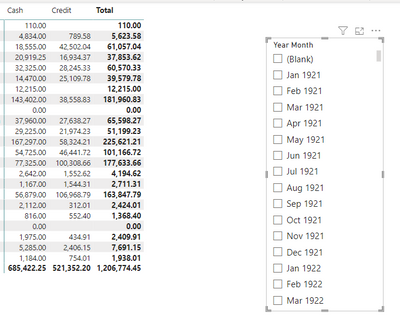FabCon is coming to Atlanta
Join us at FabCon Atlanta from March 16 - 20, 2026, for the ultimate Fabric, Power BI, AI and SQL community-led event. Save $200 with code FABCOMM.
Register now!- Power BI forums
- Get Help with Power BI
- Desktop
- Service
- Report Server
- Power Query
- Mobile Apps
- Developer
- DAX Commands and Tips
- Custom Visuals Development Discussion
- Health and Life Sciences
- Power BI Spanish forums
- Translated Spanish Desktop
- Training and Consulting
- Instructor Led Training
- Dashboard in a Day for Women, by Women
- Galleries
- Data Stories Gallery
- Themes Gallery
- Contests Gallery
- QuickViz Gallery
- Quick Measures Gallery
- Visual Calculations Gallery
- Notebook Gallery
- Translytical Task Flow Gallery
- TMDL Gallery
- R Script Showcase
- Webinars and Video Gallery
- Ideas
- Custom Visuals Ideas (read-only)
- Issues
- Issues
- Events
- Upcoming Events
The Power BI Data Visualization World Championships is back! Get ahead of the game and start preparing now! Learn more
- Power BI forums
- Forums
- Get Help with Power BI
- Desktop
- Re: i Have Problem with date table
- Subscribe to RSS Feed
- Mark Topic as New
- Mark Topic as Read
- Float this Topic for Current User
- Bookmark
- Subscribe
- Printer Friendly Page
- Mark as New
- Bookmark
- Subscribe
- Mute
- Subscribe to RSS Feed
- Permalink
- Report Inappropriate Content
i Have Problem with date table
i Have Problem with date table
i make date table and make relationship with 6 data table
when i make visulization and make the date as filter
give me and dates not only the date for data selected
below data for 2 month
jan 2023
Augest 2023
Solved! Go to Solution.
- Mark as New
- Bookmark
- Subscribe
- Mute
- Subscribe to RSS Feed
- Permalink
- Report Inappropriate Content
thanks for all
i got it
the problem solved by make measure to make filter by it to display date for invoice date in the data table
DAX :
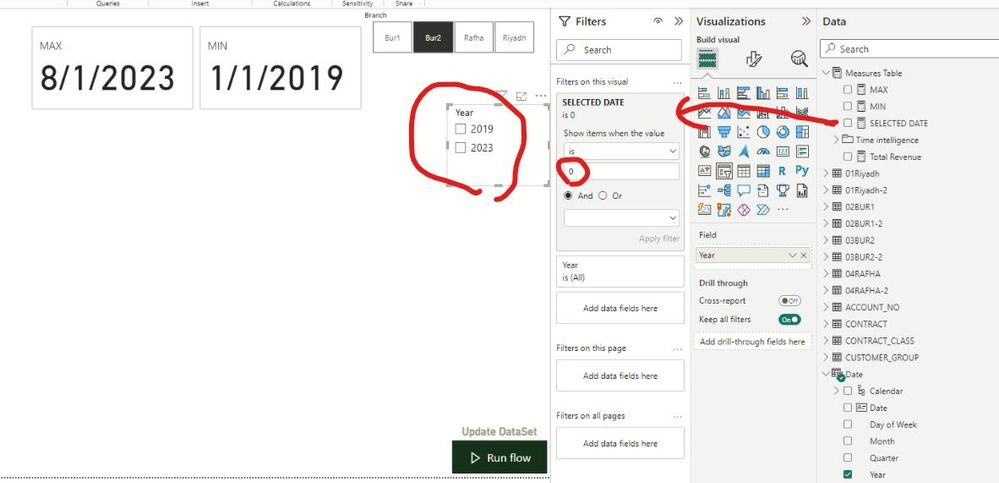
- Mark as New
- Bookmark
- Subscribe
- Mute
- Subscribe to RSS Feed
- Permalink
- Report Inappropriate Content
thanks for all
i got it
the problem solved by make measure to make filter by it to display date for invoice date in the data table
DAX :
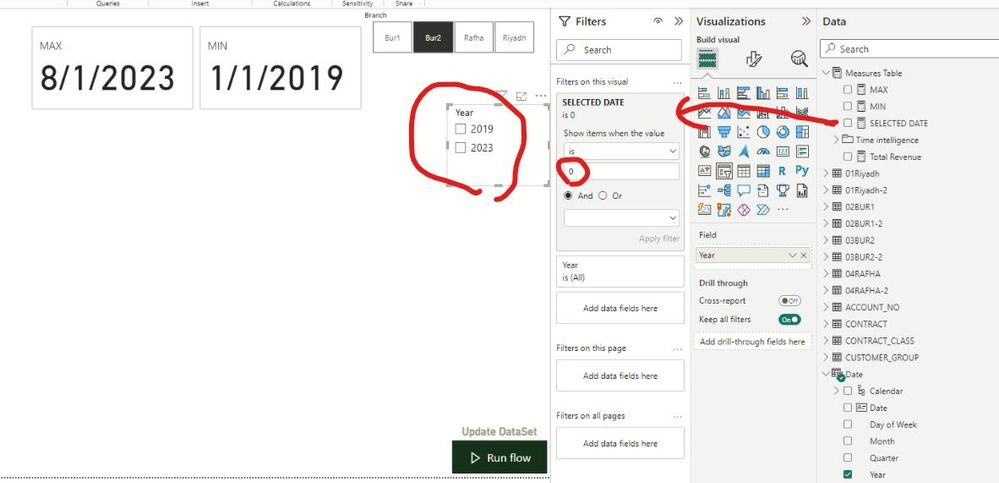
- Mark as New
- Bookmark
- Subscribe
- Mute
- Subscribe to RSS Feed
- Permalink
- Report Inappropriate Content
Hello @hanygameel ,
so when you create a calendar table, it calculate daily dates from the minimum date in you model to the maximum, so what can I guess is that there is maybe a row in all these data table has the date back in 1921 and that why this calendar table is generating data all the way from this date to 2023.
check all your data table by sorting them ascending order to see which one has this record and then remove it in power query if there's no need for it.
If I answered your question, please mark my post as solution, Appreciate your Kudos 👍
Follow me on Linkedin
Vote For my Idea 💡
Proud to be a Super User! |  |
- Mark as New
- Bookmark
- Subscribe
- Mute
- Subscribe to RSS Feed
- Permalink
- Report Inappropriate Content
I generate date table by bravo tools
because I have more column has dates
like birth date
invoice date
discharge date
the tools get all date availabile in my data tables
and 1921 mybe a birth date of old patient
- Mark as New
- Bookmark
- Subscribe
- Mute
- Subscribe to RSS Feed
- Permalink
- Report Inappropriate Content
@hanygameel, @Idrissshatila with both kindness and gentleness suggested that the issue relates to your model and that you should put the effort in to identify and eliminate any duplicates, ensure table relationships are correct, and ensure the calendar table satisfies the needs of the model. @some_bih also voiced the same concerns and that you should spend some quality time with your model. Adding your work-in-progress Power BI Desktop file to your post would be helpful at this time.
- Mark as New
- Bookmark
- Subscribe
- Mute
- Subscribe to RSS Feed
- Permalink
- Report Inappropriate Content
Hi @hanygameel two or more Date tables are not good practice, unless you know what are you doing.
Go to your model and make single Date table. This mean you need to rework your measure and / or model overall.
Did I answer your question? Mark my post as a solution!
Proud to be a Super User!
- Mark as New
- Bookmark
- Subscribe
- Mute
- Subscribe to RSS Feed
- Permalink
- Report Inappropriate Content
I have already one date table connected y relationship to 6 Data table
Helpful resources

Power BI Dataviz World Championships
The Power BI Data Visualization World Championships is back! Get ahead of the game and start preparing now!

| User | Count |
|---|---|
| 40 | |
| 35 | |
| 34 | |
| 31 | |
| 28 |
| User | Count |
|---|---|
| 137 | |
| 102 | |
| 68 | |
| 66 | |
| 64 |