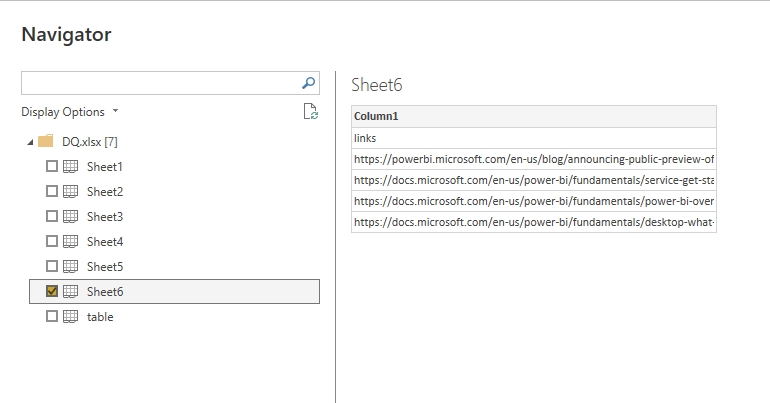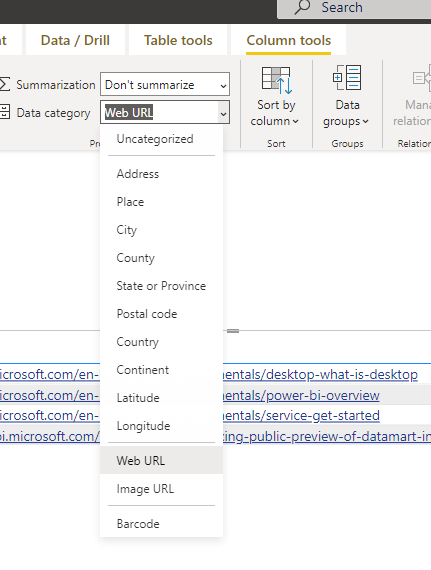Join us at FabCon Vienna from September 15-18, 2025
The ultimate Fabric, Power BI, SQL, and AI community-led learning event. Save €200 with code FABCOMM.
Get registered- Power BI forums
- Get Help with Power BI
- Desktop
- Service
- Report Server
- Power Query
- Mobile Apps
- Developer
- DAX Commands and Tips
- Custom Visuals Development Discussion
- Health and Life Sciences
- Power BI Spanish forums
- Translated Spanish Desktop
- Training and Consulting
- Instructor Led Training
- Dashboard in a Day for Women, by Women
- Galleries
- Data Stories Gallery
- Themes Gallery
- Contests Gallery
- Quick Measures Gallery
- Notebook Gallery
- Translytical Task Flow Gallery
- TMDL Gallery
- R Script Showcase
- Webinars and Video Gallery
- Ideas
- Custom Visuals Ideas (read-only)
- Issues
- Issues
- Events
- Upcoming Events
Enhance your career with this limited time 50% discount on Fabric and Power BI exams. Ends August 31st. Request your voucher.
- Power BI forums
- Forums
- Get Help with Power BI
- Desktop
- Re: hyperlinked cell copying from excel to power b...
- Subscribe to RSS Feed
- Mark Topic as New
- Mark Topic as Read
- Float this Topic for Current User
- Bookmark
- Subscribe
- Printer Friendly Page
- Mark as New
- Bookmark
- Subscribe
- Mute
- Subscribe to RSS Feed
- Permalink
- Report Inappropriate Content
hyperlinked cell copying from excel to power bi
Hi there ;
I have an excel file and in this excel file there is a column which has hyperlinks.Imagıne that in one example cell writing just " click" and it is hyperlinked to a website.when i get this data to power bi , on power bi this cell seems and writing only " click " and it is seems like text. i would like to carry web link which one hyperlinked to power bi when i get data from excel .Is it possible ? Could you give me any advice to copy link to power bi ?
Thanks in advance
- Mark as New
- Bookmark
- Subscribe
- Mute
- Subscribe to RSS Feed
- Permalink
- Report Inappropriate Content
Hi @erhan_79 ,
Please have a try.
Use import mode to get data.
Then change the links type.
Then you can open the links on the desktop.
Best Regards
Community Support Team _ Polly
If this post helps, then please consider Accept it as the solution to help the other members find it more quickly.
- Mark as New
- Bookmark
- Subscribe
- Mute
- Subscribe to RSS Feed
- Permalink
- Report Inappropriate Content
@ribisht17 thanks but , this an excel file that i can not edit it , it is automaticly copied to a folder via a job and then power bi gets data from that excel , is there any other way to see link on power bi without editing excel file ?
- Mark as New
- Bookmark
- Subscribe
- Mute
- Subscribe to RSS Feed
- Permalink
- Report Inappropriate Content
I don't think there is any other way, Sorry @erhan_79 (That I know)
Regards,
Ritesh
Mark my post as a solution if it helped you| Munde and Kudis (Ladies and Gentlemen) I like your Kudos!! !!
My YT Channel Dancing With Data !! Connect on Linkedin !!Power BI for Tableau Users
- Mark as New
- Bookmark
- Subscribe
- Mute
- Subscribe to RSS Feed
- Permalink
- Report Inappropriate Content
Please find the solution here Solved: Importing links from excel - Microsoft Power BI Community
Regards,
Ritesh
Helpful resources
| User | Count |
|---|---|
| 79 | |
| 78 | |
| 37 | |
| 33 | |
| 31 |
| User | Count |
|---|---|
| 93 | |
| 81 | |
| 59 | |
| 49 | |
| 49 |