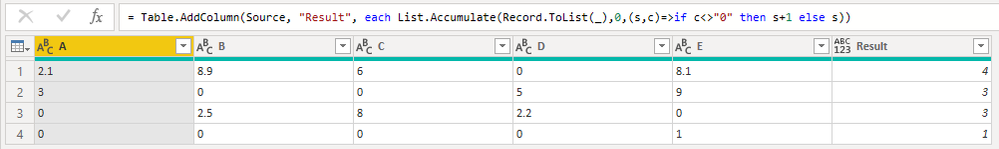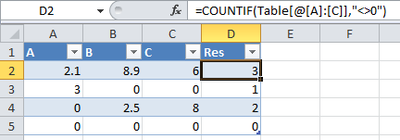Huge last-minute discounts for FabCon Vienna from September 15-18, 2025
Supplies are limited. Contact info@espc.tech right away to save your spot before the conference sells out.
Get your discount- Power BI forums
- Get Help with Power BI
- Desktop
- Service
- Report Server
- Power Query
- Mobile Apps
- Developer
- DAX Commands and Tips
- Custom Visuals Development Discussion
- Health and Life Sciences
- Power BI Spanish forums
- Translated Spanish Desktop
- Training and Consulting
- Instructor Led Training
- Dashboard in a Day for Women, by Women
- Galleries
- Data Stories Gallery
- Themes Gallery
- Contests Gallery
- Quick Measures Gallery
- Notebook Gallery
- Translytical Task Flow Gallery
- TMDL Gallery
- R Script Showcase
- Webinars and Video Gallery
- Ideas
- Custom Visuals Ideas (read-only)
- Issues
- Issues
- Events
- Upcoming Events
Score big with last-minute savings on the final tickets to FabCon Vienna. Secure your discount
- Power BI forums
- Forums
- Get Help with Power BI
- Desktop
- how to use countif accross each columns
- Subscribe to RSS Feed
- Mark Topic as New
- Mark Topic as Read
- Float this Topic for Current User
- Bookmark
- Subscribe
- Printer Friendly Page
- Mark as New
- Bookmark
- Subscribe
- Mute
- Subscribe to RSS Feed
- Permalink
- Report Inappropriate Content
how to use countif accross each columns
if there is number not 0 in clolumn it should count 1 from a to c as example below. If all columns values >0 then it should count 1.
I want that result at the end. In excel I used =3- Countif(a1:c1, "0")
A B C RESULT
2.1 8.9 6 3
3.0 0 0 1
0 2.5 8 2
0 0 0 0
Solved! Go to Solution.
- Mark as New
- Bookmark
- Subscribe
- Mute
- Subscribe to RSS Feed
- Permalink
- Report Inappropriate Content
Measure = COUNTX ( FILTER ( TableName, TableName[A] > 0 ), TableName[A] )
+ COUNTX ( FILTER ( TableName, TableName[B] > 0 ), TableName[B] )
+ COUNTX ( FILTER ( TableName, TableName[C] > 0 ), TableName[C] ) + 0Did I answer your question? Mark my post as a solution!
Did my answers help arrive at a solution? Give it a kudos by clicking the Thumbs Up!
Proud to be a Super User!
- Mark as New
- Bookmark
- Subscribe
- Mute
- Subscribe to RSS Feed
- Permalink
- Report Inappropriate Content
A more elegant solution in Power Query, especially there are more columns,
let
Source = Table.FromRows(Json.Document(Binary.Decompress(Binary.FromText("i45WMtIzVNJRstCzBJJmQGwA5hkqxepEKxlD+SBsCsSWYFEQz0gPxLcAs4zAKmAyyBhoSiwA", BinaryEncoding.Base64), Compression.Deflate)), let _t = ((type nullable text) meta [Serialized.Text = true]) in type table [A = _t, B = _t, C = _t, D = _t, E = _t]),
#"Added Custom" = Table.AddColumn(Source, "Result", each List.Accumulate(Record.ToList(_),0,(s,c)=>if c<>"0" then s+1 else s))
in
#"Added Custom"
BTW, here's a concise Excel formula,
| Thanks to the great efforts by MS engineers to simplify syntax of DAX! Most beginners are SUCCESSFULLY MISLED to think that they could easily master DAX; but it turns out that the intricacy of the most frequently used RANKX() is still way beyond their comprehension! |
DAX is simple, but NOT EASY! |
- Mark as New
- Bookmark
- Subscribe
- Mute
- Subscribe to RSS Feed
- Permalink
- Report Inappropriate Content
Thanks everyone for helping me out, really appreciated. 😊
- Mark as New
- Bookmark
- Subscribe
- Mute
- Subscribe to RSS Feed
- Permalink
- Report Inappropriate Content
A more elegant solution in Power Query, especially there are more columns,
let
Source = Table.FromRows(Json.Document(Binary.Decompress(Binary.FromText("i45WMtIzVNJRstCzBJJmQGwA5hkqxepEKxlD+SBsCsSWYFEQz0gPxLcAs4zAKmAyyBhoSiwA", BinaryEncoding.Base64), Compression.Deflate)), let _t = ((type nullable text) meta [Serialized.Text = true]) in type table [A = _t, B = _t, C = _t, D = _t, E = _t]),
#"Added Custom" = Table.AddColumn(Source, "Result", each List.Accumulate(Record.ToList(_),0,(s,c)=>if c<>"0" then s+1 else s))
in
#"Added Custom"
BTW, here's a concise Excel formula,
| Thanks to the great efforts by MS engineers to simplify syntax of DAX! Most beginners are SUCCESSFULLY MISLED to think that they could easily master DAX; but it turns out that the intricacy of the most frequently used RANKX() is still way beyond their comprehension! |
DAX is simple, but NOT EASY! |
- Mark as New
- Bookmark
- Subscribe
- Mute
- Subscribe to RSS Feed
- Permalink
- Report Inappropriate Content
@CNENFRNL
where should I put this code in blank query? Can we make measure or add column in edit query ?
- Mark as New
- Bookmark
- Subscribe
- Mute
- Subscribe to RSS Feed
- Permalink
- Report Inappropriate Content
Hi @adnankabina !
You can place this in Power Query, new blank query. The DAX code which i provided can be using in New Column.
Regards,
Hasham
- Mark as New
- Bookmark
- Subscribe
- Mute
- Subscribe to RSS Feed
- Permalink
- Report Inappropriate Content
Measure = COUNTX ( FILTER ( TableName, TableName[A] > 0 ), TableName[A] )
+ COUNTX ( FILTER ( TableName, TableName[B] > 0 ), TableName[B] )
+ COUNTX ( FILTER ( TableName, TableName[C] > 0 ), TableName[C] ) + 0Did I answer your question? Mark my post as a solution!
Did my answers help arrive at a solution? Give it a kudos by clicking the Thumbs Up!
Proud to be a Super User!
- Mark as New
- Bookmark
- Subscribe
- Mute
- Subscribe to RSS Feed
- Permalink
- Report Inappropriate Content
Hi @adnankabina !
You can using following DAX to create new column;
AllColumn =
VAR _Col1 = IF(Table[A] > 0, 1, 0)
VAR _Col2 = IF(Table[B] > 0, 1, 0)
VAR _Col3 = IF(Table[C] > 0, 1, 0)
RETURN
_Col1 + _Col2 + _Col3
Hope this wil solve your issue.
Regards,
Hasham