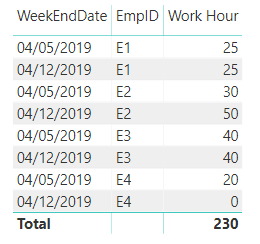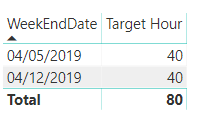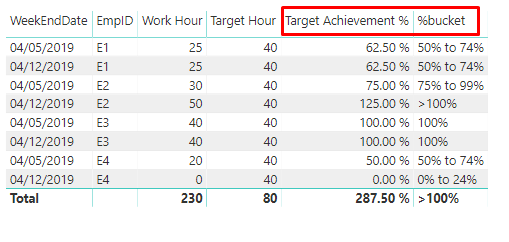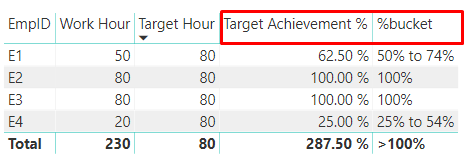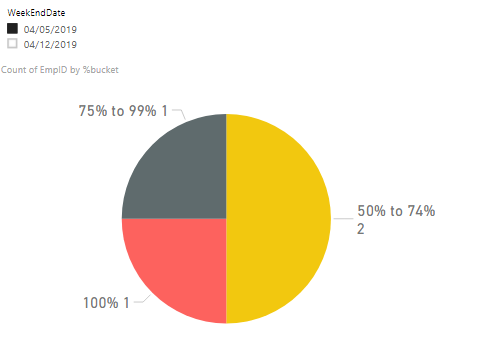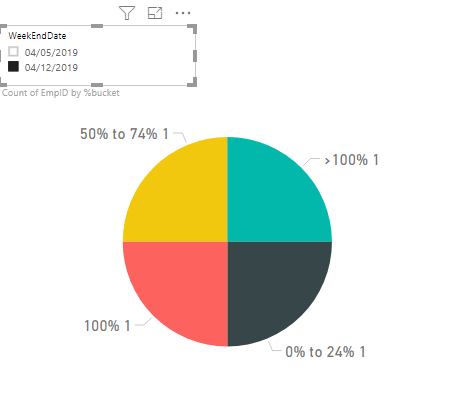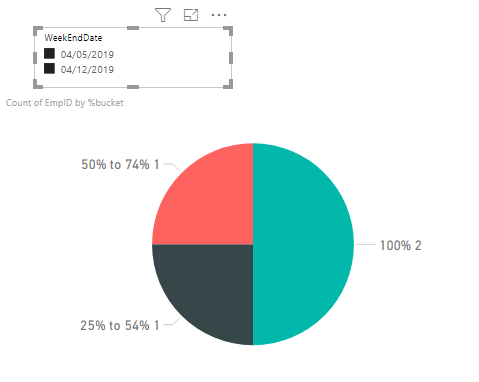Fabric Data Days starts November 4th!
Advance your Data & AI career with 50 days of live learning, dataviz contests, hands-on challenges, study groups & certifications and more!
Get registered- Power BI forums
- Get Help with Power BI
- Desktop
- Service
- Report Server
- Power Query
- Mobile Apps
- Developer
- DAX Commands and Tips
- Custom Visuals Development Discussion
- Health and Life Sciences
- Power BI Spanish forums
- Translated Spanish Desktop
- Training and Consulting
- Instructor Led Training
- Dashboard in a Day for Women, by Women
- Galleries
- Data Stories Gallery
- Themes Gallery
- Contests Gallery
- Quick Measures Gallery
- Visual Calculations Gallery
- Notebook Gallery
- Translytical Task Flow Gallery
- TMDL Gallery
- R Script Showcase
- Webinars and Video Gallery
- Ideas
- Custom Visuals Ideas (read-only)
- Issues
- Issues
- Events
- Upcoming Events
Join us at FabCon Atlanta from March 16 - 20, 2026, for the ultimate Fabric, Power BI, AI and SQL community-led event. Save $200 with code FABCOMM. Register now.
- Power BI forums
- Forums
- Get Help with Power BI
- Desktop
- how to update dimension value based on measure val...
- Subscribe to RSS Feed
- Mark Topic as New
- Mark Topic as Read
- Float this Topic for Current User
- Bookmark
- Subscribe
- Printer Friendly Page
- Mark as New
- Bookmark
- Subscribe
- Mute
- Subscribe to RSS Feed
- Permalink
- Report Inappropriate Content
how to update dimension value based on measure value
Hi All,
I want to show the final output in a pie chart
- Dimension: % bucket
- Measure: count (distinct ID)
I have two tables "Actual Hour Table" and "Target Hour Table".
Actual Hour Table:
Target Hours Table:
i have created Two Measure
Target Achievement % = sum(Table1[Work Hour])/SUM('Target Hour'[Target Hour])%bucket =
IF (
Table1[Target Achievement %] = 1,
"100%",
IF (
[Target Achievement %] < 1
&& Table1[Target Achievement %] >= 0.75,
"75% to 99%",
IF (
[Target Achievement %] < 0.75
&& Table1[Target Achievement %] >= 0.5,
"50% to 74%",
IF (
[Target Achievement %] < 0.5
&& Table1[Target Achievement %] >= 0.25,
"25% to 54%",
IF (
[Target Achievement %] < 0.25
&& Table1[Target Achievement %] >= 0,
"0% to 24%",
">100%"
)
)
)
)
)Employee ID view
i want to show this result in Pie Chart
if i select "04/05/2019" i want to show this result
if I select "04/12/2019" I want to show this result
if I select both dates,I want to show this result
Data
| WeekEndDate | EmpID | Work Hour | Weekly Target |
| 4/5/2019 | E1 | 25 | 40 |
| 4/12/2019 | E1 | 25 | 40 |
| 4/5/2019 | E2 | 30 | 40 |
| 4/12/2019 | E2 | 50 | 40 |
| 4/5/2019 | E3 | 40 | 40 |
| 4/12/2019 | E3 | 40 | 40 |
| 4/5/2019 | E4 | 20 | 40 |
| 4/12/2019 | E4 | 0 | 40 |
- Mark as New
- Bookmark
- Subscribe
- Mute
- Subscribe to RSS Feed
- Permalink
- Report Inappropriate Content
@Anonymous ,
Measures can't be placed to Legend, Details and Values field in a pie chart. The workaround is to convert measure to calculate column.
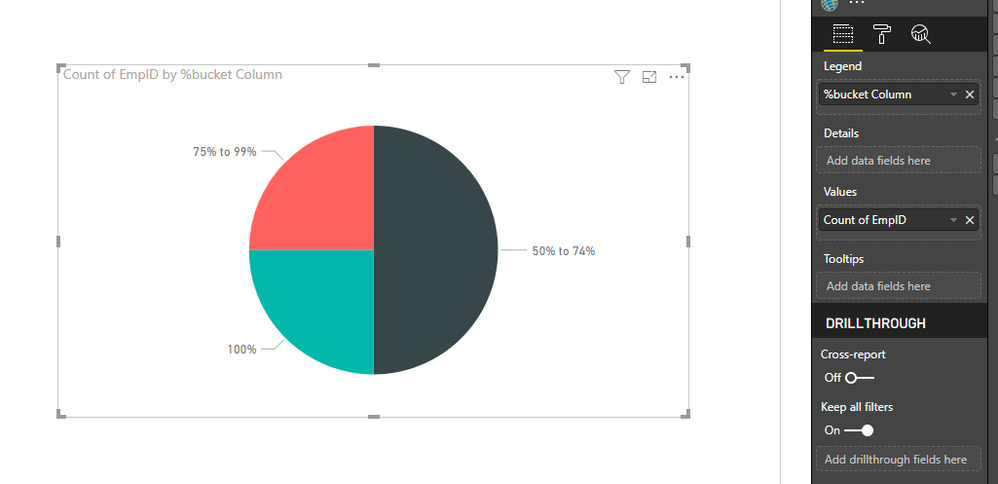
You can refer to the attachment.
Community Support Team _ Jimmy Tao
If this post helps, then please consider Accept it as the solution to help the other members find it more quickly.
- Mark as New
- Bookmark
- Subscribe
- Mute
- Subscribe to RSS Feed
- Permalink
- Report Inappropriate Content
Thanks for response
i cant achieve below result if I use calculate column.
i have selected both weeks so "target achievement percentage" & "%bucket" changed based on selection

Helpful resources

FabCon Global Hackathon
Join the Fabric FabCon Global Hackathon—running virtually through Nov 3. Open to all skill levels. $10,000 in prizes!

Power BI Monthly Update - October 2025
Check out the October 2025 Power BI update to learn about new features.

| User | Count |
|---|---|
| 80 | |
| 40 | |
| 31 | |
| 27 | |
| 27 |