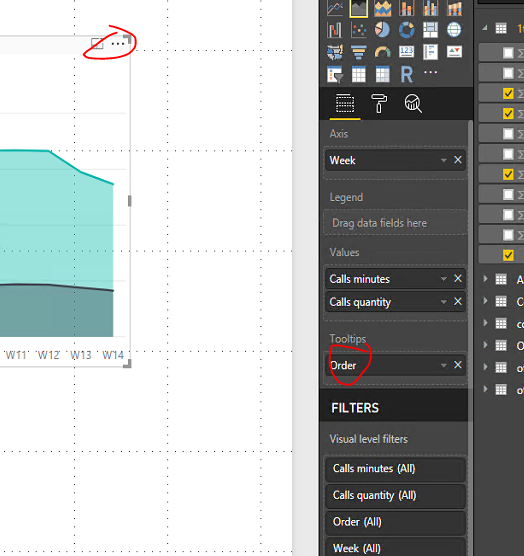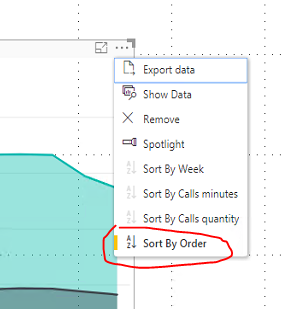FabCon is coming to Atlanta
Join us at FabCon Atlanta from March 16 - 20, 2026, for the ultimate Fabric, Power BI, AI and SQL community-led event. Save $200 with code FABCOMM.
Register now!- Power BI forums
- Get Help with Power BI
- Desktop
- Service
- Report Server
- Power Query
- Mobile Apps
- Developer
- DAX Commands and Tips
- Custom Visuals Development Discussion
- Health and Life Sciences
- Power BI Spanish forums
- Translated Spanish Desktop
- Training and Consulting
- Instructor Led Training
- Dashboard in a Day for Women, by Women
- Galleries
- Data Stories Gallery
- Themes Gallery
- Contests Gallery
- QuickViz Gallery
- Quick Measures Gallery
- Visual Calculations Gallery
- Notebook Gallery
- Translytical Task Flow Gallery
- TMDL Gallery
- R Script Showcase
- Webinars and Video Gallery
- Ideas
- Custom Visuals Ideas (read-only)
- Issues
- Issues
- Events
- Upcoming Events
Get Fabric Certified for FREE during Fabric Data Days. Don't miss your chance! Request now
- Power BI forums
- Forums
- Get Help with Power BI
- Desktop
- Re: how to sort a column by other column which is ...
- Subscribe to RSS Feed
- Mark Topic as New
- Mark Topic as Read
- Float this Topic for Current User
- Bookmark
- Subscribe
- Printer Friendly Page
- Mark as New
- Bookmark
- Subscribe
- Mute
- Subscribe to RSS Feed
- Permalink
- Report Inappropriate Content
how to sort a column by other column which is not used in the visual
Dear,
How can I sort a column by another column which is not used in visual in PowerBI. I know we can do this if the data source is SSAS, and from the cube model we can do. However if we use inmemory, how can we make use this feature?
This is must to have feature for time intelligence analysis.
Br,
SHamsuddeen
Solved! Go to Solution.
- Mark as New
- Bookmark
- Subscribe
- Mute
- Subscribe to RSS Feed
- Permalink
- Report Inappropriate Content
You need to go into the table/data view, click in the column to be sorted, click "sort by column" and then select the surrogate sort column"
* Matt is an 8 times Microsoft MVP (Power BI) and author of the Power BI Book Supercharge Power BI.
I will not give you bad advice, even if you unknowingly ask for it.
- Mark as New
- Bookmark
- Subscribe
- Mute
- Subscribe to RSS Feed
- Permalink
- Report Inappropriate Content
The Solution is not working
- Mark as New
- Bookmark
- Subscribe
- Mute
- Subscribe to RSS Feed
- Permalink
- Report Inappropriate Content
Why is this topic flagged as solved when it isn't?! The solution does not work and you are wasting my time.
- Mark as New
- Bookmark
- Subscribe
- Mute
- Subscribe to RSS Feed
- Permalink
- Report Inappropriate Content
For visuals like Bar Charts etc. the solution of @ymicromed worked well for me: to add the column you wish to sort the graph by, under 'Tooltips'.
- Mark as New
- Bookmark
- Subscribe
- Mute
- Subscribe to RSS Feed
- Permalink
- Report Inappropriate Content
this worked for bar charts. Thanks!
- Mark as New
- Bookmark
- Subscribe
- Mute
- Subscribe to RSS Feed
- Permalink
- Report Inappropriate Content
I had this issue with sorting a table visual by two columns. I couldn't use 'sort by column' because the column I wanted to sort didn't have unique values.
I got the error 'We can't sort the 'Column Name' column by 'sort order'. There can't be more than one value in 'Sort Order' for the same value in 'Column Name'. Please choose a different column for sorting'.
@ymicromed had a good workaround for charts, but there are no tooltips in table visuals. My workaround in the end was to add the 'Sort Order' column to the table visual, but set the column width to nothing to hide it. I had to turn off 'Word wrap' on the column header and values to keep the table tidy.
It would be nice if there was a workable 'two column' sort for this scenario, or if a field could be added to a visual purely for sorting. similar to how we can add visual filters without the field being in the visual.
- Mark as New
- Bookmark
- Subscribe
- Mute
- Subscribe to RSS Feed
- Permalink
- Report Inappropriate Content
what would be the benfit of hiding and word wrap, could you please attach screen shot
- Mark as New
- Bookmark
- Subscribe
- Mute
- Subscribe to RSS Feed
- Permalink
- Report Inappropriate Content
Try the following:
1) no object selected on the canvas
2) under Fields - click column you want to be sorted by another column
3) on tab "Modeling" choose "Sort by column"
4) choose column to use as sort
If sort column is not unik create a new column that is example create YearMonth column to sort Month-Year column in the right order:
YearMonth = FORMAT('table'[Date];"YYYYMM")
- Mark as New
- Bookmark
- Subscribe
- Mute
- Subscribe to RSS Feed
- Permalink
- Report Inappropriate Content
You need to go into the table/data view, click in the column to be sorted, click "sort by column" and then select the surrogate sort column"
* Matt is an 8 times Microsoft MVP (Power BI) and author of the Power BI Book Supercharge Power BI.
I will not give you bad advice, even if you unknowingly ask for it.
- Mark as New
- Bookmark
- Subscribe
- Mute
- Subscribe to RSS Feed
- Permalink
- Report Inappropriate Content
I have added a new measure that is calculated by a DAX function. When I click this custom column in the table/data view, the tab does not have the "sort by column" option, but it does when I click a column that is part of the table schema. Are there limitations to which columns can have the "sort by column" or is there a different way to sort custom measures?
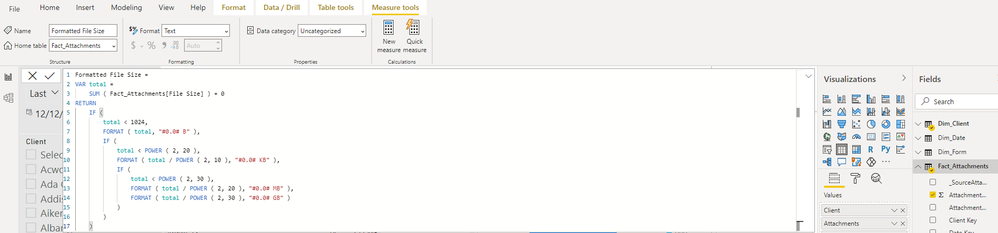
- Mark as New
- Bookmark
- Subscribe
- Mute
- Subscribe to RSS Feed
- Permalink
- Report Inappropriate Content
I tried your method. The data tab is now sorted with the column I desire, but my matrix in the Report tab, still use the matrix column to sort.
I guess the "Sort by column" function doesn't carry the magic to matrix?
- Mark as New
- Bookmark
- Subscribe
- Mute
- Subscribe to RSS Feed
- Permalink
- Report Inappropriate Content
@Zhengy , I think I figured it out. You'll need to have a sortable column (I used YearMonthInt mentioned in previous posts) in the date table. What we were missing is that you have to select the problem column (MMM-YY for me), and sort it by column YearMonthInt. So Sort By Column step is done with problem column selected, not solution column.
- Mark as New
- Bookmark
- Subscribe
- Mute
- Subscribe to RSS Feed
- Permalink
- Report Inappropriate Content
YES!!!! Thank you!
- Mark as New
- Bookmark
- Subscribe
- Mute
- Subscribe to RSS Feed
- Permalink
- Report Inappropriate Content
Hello Matt,
I do not see the surrogate column option that comes with sort column. Can you please let me know if this feature is specific to Power BI Premium or is there something i am missing?
I am using power bi pro.
Thanks,
Swetha K Desai
- Mark as New
- Bookmark
- Subscribe
- Mute
- Subscribe to RSS Feed
- Permalink
- Report Inappropriate Content
Hello,
Add the column you want to use for sorting the graph to the "Tooltips" under the Values.
And then on the top right of the graph you will be able to choose this unused column in the graph to sort the data.
I hope this works for you.
Mohamed
- Mark as New
- Bookmark
- Subscribe
- Mute
- Subscribe to RSS Feed
- Permalink
- Report Inappropriate Content
Kudos to you!!
- Mark as New
- Bookmark
- Subscribe
- Mute
- Subscribe to RSS Feed
- Permalink
- Report Inappropriate Content
Hello Matt,
I do not see the surrogate column option that comes with sort column. Can you please let me know if this feature is specific to Power BI Premium or is there something i am missing?
I am using power bi pro.
Thanks,
Swetha K Desai
- Mark as New
- Bookmark
- Subscribe
- Mute
- Subscribe to RSS Feed
- Permalink
- Report Inappropriate Content
Thanks @MattAllington.
I should start wearing glass:).
I was checking in both data tab aswell as query editor.
Br,
Shamsuddeen
Helpful resources

Power BI Monthly Update - November 2025
Check out the November 2025 Power BI update to learn about new features.

Fabric Data Days
Advance your Data & AI career with 50 days of live learning, contests, hands-on challenges, study groups & certifications and more!