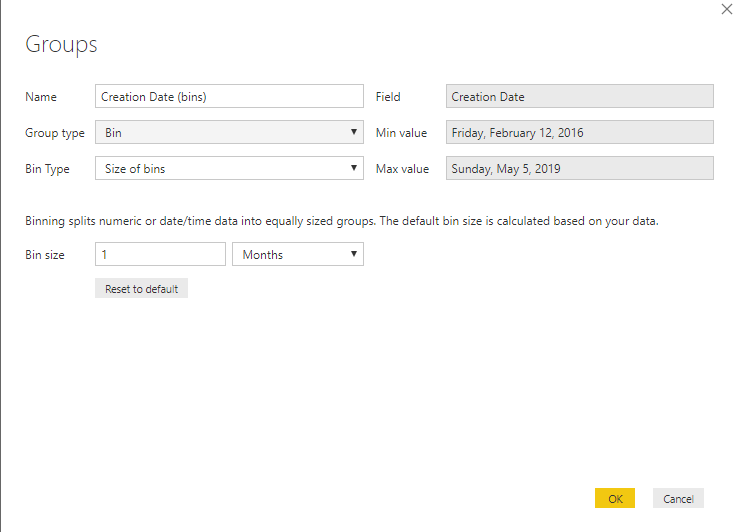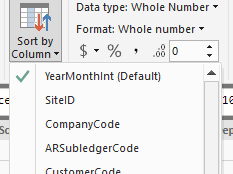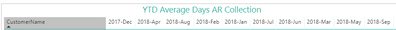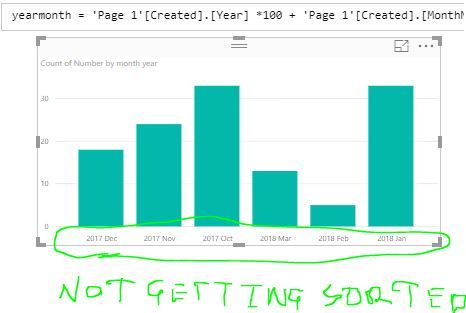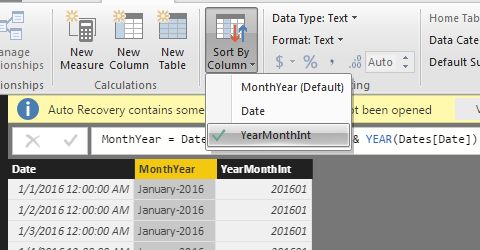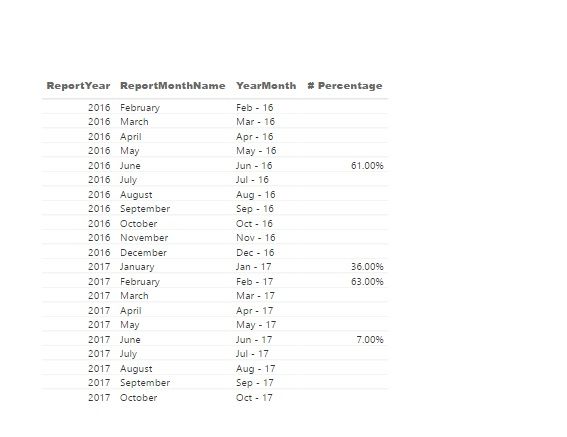FabCon is coming to Atlanta
Join us at FabCon Atlanta from March 16 - 20, 2026, for the ultimate Fabric, Power BI, AI and SQL community-led event. Save $200 with code FABCOMM.
Register now!- Power BI forums
- Get Help with Power BI
- Desktop
- Service
- Report Server
- Power Query
- Mobile Apps
- Developer
- DAX Commands and Tips
- Custom Visuals Development Discussion
- Health and Life Sciences
- Power BI Spanish forums
- Translated Spanish Desktop
- Training and Consulting
- Instructor Led Training
- Dashboard in a Day for Women, by Women
- Galleries
- Data Stories Gallery
- Themes Gallery
- Contests Gallery
- QuickViz Gallery
- Quick Measures Gallery
- Visual Calculations Gallery
- Notebook Gallery
- Translytical Task Flow Gallery
- TMDL Gallery
- R Script Showcase
- Webinars and Video Gallery
- Ideas
- Custom Visuals Ideas (read-only)
- Issues
- Issues
- Events
- Upcoming Events
Get Fabric Certified for FREE during Fabric Data Days. Don't miss your chance! Request now
- Power BI forums
- Forums
- Get Help with Power BI
- Desktop
- Re: how to sort Date (MonthYear column)?
- Subscribe to RSS Feed
- Mark Topic as New
- Mark Topic as Read
- Float this Topic for Current User
- Bookmark
- Subscribe
- Printer Friendly Page
- Mark as New
- Bookmark
- Subscribe
- Mute
- Subscribe to RSS Feed
- Permalink
- Report Inappropriate Content
how to sort Date (MonthYear column)?
Hello,
need urgent help of yours:
I have a column Date (e.g. 01.01.2016), then I added columns Month and Year and concatenated them to get the column MonthYear(e.g. January2016):
Now the problem is, that I have date from 3 years(2016-2018) and I can not sort them correctly:
Here I sorted them by Month Number, but as you see, it doesn't work correctly. I can not sort them by column Date either, since I have multiple Date values for one MonthYear value.
So how could I sort MonthYear correctly, so that values Jan2017 and Feb 2017 will be shown after Months of 2016?
Could anyone help?
thanks a lot!
- Mark as New
- Bookmark
- Subscribe
- Mute
- Subscribe to RSS Feed
- Permalink
- Report Inappropriate Content
You can make a calculated column and magnify year's importance by multiply to 100 and add month and sort your column by new column. I'd rather put year month 🙂 Here is a comprehensive video about calendar in power BI also :
- Mark as New
- Bookmark
- Subscribe
- Mute
- Subscribe to RSS Feed
- Permalink
- Report Inappropriate Content
An elegant solution is to create a date bin. You do this by
- Right click on data field (make sure it's a date type)
- Select 'New Group'
- Create Bins (could be more than one month if you wish)
- choose the new bin for your 'shared axis' in the Report View
- win
- Mark as New
- Bookmark
- Subscribe
- Mute
- Subscribe to RSS Feed
- Permalink
- Report Inappropriate Content
It worked for me also what i have done is i have created the bin and then sorted the actual column by data-bin (which is created )
- Mark as New
- Bookmark
- Subscribe
- Mute
- Subscribe to RSS Feed
- Permalink
- Report Inappropriate Content
The solution is awsome. After so many solutions, sort by column etc, this works for me. But one thing I don't understand why we can not customize the Min value & Max value? Mine, it is auto set Min 1/1/2020 Max 31/12/2021, it is not quite right if I want the data before 1/1/2020?
- Mark as New
- Bookmark
- Subscribe
- Mute
- Subscribe to RSS Feed
- Permalink
- Report Inappropriate Content
I have been struggling with this for a while and this is so easy. Isn't that always the way eh! Thanks very much.
- Mark as New
- Bookmark
- Subscribe
- Mute
- Subscribe to RSS Feed
- Permalink
- Report Inappropriate Content
this worked for me
- Mark as New
- Bookmark
- Subscribe
- Mute
- Subscribe to RSS Feed
- Permalink
- Report Inappropriate Content
And remember to check that your date column is well based on "DATE" type otherwise it may not work
- Mark as New
- Bookmark
- Subscribe
- Mute
- Subscribe to RSS Feed
- Permalink
- Report Inappropriate Content
Hi @tringuyenminh92,
Tried setting up the Sort by Column but my table and charts still didn't sort properly. I followed the steps and the YearMonthInt formula worked. What am I missing?
- Mark as New
- Bookmark
- Subscribe
- Mute
- Subscribe to RSS Feed
- Permalink
- Report Inappropriate Content
For others with similar problems:
How to arrange PowerBI date labels chronologically:
If a Visual is distored because the date labels are aranged aphabetical (e.g.: April 2017; August 2017; .. ) instead of chronological (e.g. January 2017; February 2017), then you need to sort your datelabels column by a chronological column on the same table.
The easiest way is to create a new column with an int representation (e.g. 201701) of the datelabels column (January 2017) that you want to sort chronologically. Next, sort you column by the new column that contains the int values.
Example:
| Date Table | ||
| Date | MonthYearShort | DateInt |
| 01.01.2017 | jan.17 | 20170101 |
| 15.01.2017 | jan.17 | 20170115 |
| 29.01.2017 | jan.17 | 20170129 |
| 12.02.2017 | feb.07 | 20170212 |
Unfortunately, it is not possible to sort the MonthYearShort column by a column such as Date or DateInt because every value needs to match exactly one value in the column that will be sorted by. So you need to add a new column:
YearMonthInt = FORMAT ( Dates[Date]; "YYYYMM" ) // or any other format that suits your text column
| Date Table | |||
| Date | MonthYearShort | DateInt | YearMonthInt |
| 01.01.2017 | jan.17 | 20170101 | 201701 |
| 15.01.2017 | jan.17 | 20170115 | 201701 |
| 29.01.2017 | jan.17 | 20170129 | 201701 |
| 12.02.2017 | feb.07 | 20170212 | 201702 |
Now each datelabel matches one int value: jan.17 => 201701; feb.17 => 201702
The next step is to select the text column (MonthYearShort) and click Sort By and select the int column YearMonthInt, see link:
https://docs.microsoft.com/en-us/power-bi/desktop-sort-by-column
- Mark as New
- Bookmark
- Subscribe
- Mute
- Subscribe to RSS Feed
- Permalink
- Report Inappropriate Content
hey @tringuyenminh92 you did a great gob in finding the trick for this common issue. Congratulations!!
I have a small issue, i did created similar kind of column and i did sorting also based on that column but my visuals are not getting sort, based on the new column rather i can't see any effect on my visuals.
If possible, post some sollution for it.
Thanks in advance.
- Mark as New
- Bookmark
- Subscribe
- Mute
- Subscribe to RSS Feed
- Permalink
- Report Inappropriate Content
Hi @ajsingh,
After setting up by "sort by column", in the top right of chart (icon: "..."), please choose sorting by the field MonthYear, then it will be sorted in chart.
- Mark as New
- Bookmark
- Subscribe
- Mute
- Subscribe to RSS Feed
- Permalink
- Report Inappropriate Content
Thanks it worked for me.
- Mark as New
- Bookmark
- Subscribe
- Mute
- Subscribe to RSS Feed
- Permalink
- Report Inappropriate Content
Hi @Jolyon,
In case you want to sort by Year and Month of date, you could add Calcuated column for YearMonthInt as:
YearMonthInt = Dates[Date].[Year]*100 + Dates[Date].[MonthNo]
Then choose MonthYear column and choose sort by YearMonthInt column.
If this works for you please accept it as solution and also like to give KUDOS.
Best regards
Tri Nguyen
- Mark as New
- Bookmark
- Subscribe
- Mute
- Subscribe to RSS Feed
- Permalink
- Report Inappropriate Content
wow this is one of the question from PL-300 certifications!
where do you learn this?
- Mark as New
- Bookmark
- Subscribe
- Mute
- Subscribe to RSS Feed
- Permalink
- Report Inappropriate Content
Wow, I'd been looking what felt like everywhere for an answer to this problem, somehow no other site or video suggested that trick of multiplying the year by 100, that's what made it work for me. More than three years after you wrote the post, too. Thanks!
- Mark as New
- Bookmark
- Subscribe
- Mute
- Subscribe to RSS Feed
- Permalink
- Report Inappropriate Content
Worked for me so thank you @tringuyenminh92
Did I answer your question? Mark my post as a solution!
Proud to be a Super User!
- Mark as New
- Bookmark
- Subscribe
- Mute
- Subscribe to RSS Feed
- Permalink
- Report Inappropriate Content
This worked for me! Thanks!
- Mark as New
- Bookmark
- Subscribe
- Mute
- Subscribe to RSS Feed
- Permalink
- Report Inappropriate Content
Hi @tringuyenminh92 I am having this kind of data in reports and also wnat to sort as same @Jolyon sorting for his reports
means if multiple years data we have first it will sort by year in that case . But how to prepared calculate colum for above scenario as per above data. help me here i am new to DAX querys. also not having date column in my all tables so please suggest me how to achive that sorting on multiple year data
- Mark as New
- Bookmark
- Subscribe
- Mute
- Subscribe to RSS Feed
- Permalink
- Report Inappropriate Content
hi @tringuyenminh92
could you please also tell, how you concatenated MonthYear?
Question to this formula: YearMonthInt = Dates[Date].[Year]*100 + Dates[Date].[MonthNo] : is Dates the name of table? "Year" and "MonthNo" are your columns or DAX functions?
because in my case PowerBI underlines this formula as red: YearMonthInt = Client[Datum].[Jahr]*100 + Client[Datum].[Mon]
thank you kindly!
- Mark as New
- Bookmark
- Subscribe
- Mute
- Subscribe to RSS Feed
- Permalink
- Report Inappropriate Content
When we cast Date column to Date type, PBI will suport us to access its Month (month name) and Month value (MonthNo)
My MonthYear= Dates[Date].[Month] & "-" & Dates[Date].[Year]
I think your expression of YearMonthInt is correct, just choose sort by column.
Helpful resources

Power BI Monthly Update - November 2025
Check out the November 2025 Power BI update to learn about new features.

Fabric Data Days
Advance your Data & AI career with 50 days of live learning, contests, hands-on challenges, study groups & certifications and more!