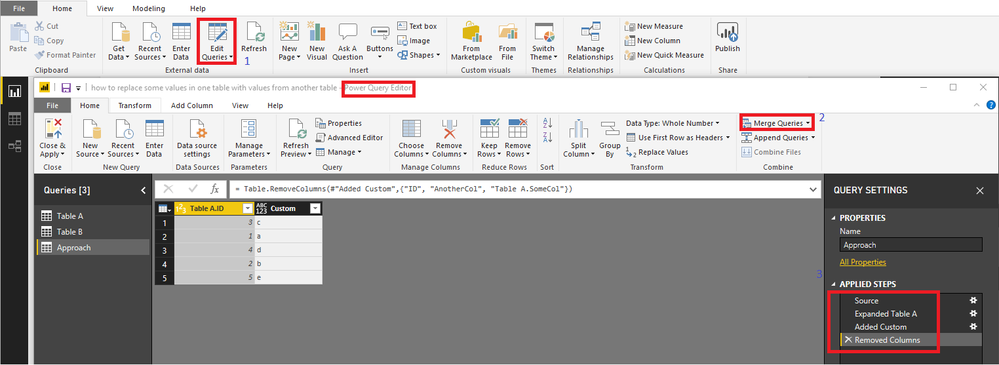Huge last-minute discounts for FabCon Vienna from September 15-18, 2025
Supplies are limited. Contact info@espc.tech right away to save your spot before the conference sells out.
Get your discount- Power BI forums
- Get Help with Power BI
- Desktop
- Service
- Report Server
- Power Query
- Mobile Apps
- Developer
- DAX Commands and Tips
- Custom Visuals Development Discussion
- Health and Life Sciences
- Power BI Spanish forums
- Translated Spanish Desktop
- Training and Consulting
- Instructor Led Training
- Dashboard in a Day for Women, by Women
- Galleries
- Data Stories Gallery
- Themes Gallery
- Contests Gallery
- Quick Measures Gallery
- Notebook Gallery
- Translytical Task Flow Gallery
- TMDL Gallery
- R Script Showcase
- Webinars and Video Gallery
- Ideas
- Custom Visuals Ideas (read-only)
- Issues
- Issues
- Events
- Upcoming Events
Score big with last-minute savings on the final tickets to FabCon Vienna. Secure your discount
- Power BI forums
- Forums
- Get Help with Power BI
- Desktop
- Re: how to replace some values in one table with v...
- Subscribe to RSS Feed
- Mark Topic as New
- Mark Topic as Read
- Float this Topic for Current User
- Bookmark
- Subscribe
- Printer Friendly Page
- Mark as New
- Bookmark
- Subscribe
- Mute
- Subscribe to RSS Feed
- Permalink
- Report Inappropriate Content
how to replace some values in one table with values from another table
I have a source table that I need to "clean up". The clean-up operation must be done entirely in Power BI. In particular, I need to correct some values in a column. The correct values are stored in another source table. For simplicity, the table to clean up is like:
Table A
ID SomeCol
1 a
2 b
3 d
4 e
5 g
The corrected data source is like:
Table B
ID AnotherCol
3 c
4 d
5 e
The desired transformation of table A would look like:
ID SomeCol
1 a
2 b
3 c
4 d
5 e
I am far more experienced in Qlik Sense than I am with Power BI. So, I'm having difficulty "un-learning" Qlik Sense to "think" in terms of Power BI. In Qlik Sense, to clean up table A, I would do something like:
-load table A
-load table B as a left join (on ID) to table A, preserving SomeCol and AnotherCol ("enhance" table A with data from table B)
-create derived (calculated) table C, which is simply a copy of table A, but with a "clean-up" statement for column SomeCol, e.g.,
If(
IsNull(AnotherCol) = -1 //no "corrected" data exists for the given row, i.e., it's already correct
,SomeCol
,AnotherCol
) as SomeCol
-drop table A (use table C moving forward)
I don't know if the "Qlik" solution method would work in Power BI. How can I achieve the desired result in Power BI?
Solved! Go to Solution.
- Mark as New
- Bookmark
- Subscribe
- Mute
- Subscribe to RSS Feed
- Permalink
- Report Inappropriate Content
Hi @Anonymous,
You can apply the same solution in the Power BI Desktop.
1. Open the Query Editor;
2. Merge the two queries as one;
3. Add a custom column;
4. Delete the unwanted columns.
You can find a demo in the attachment.
Best Regards,
Dale
If this post helps, then please consider Accept it as the solution to help the other members find it more quickly.
- Mark as New
- Bookmark
- Subscribe
- Mute
- Subscribe to RSS Feed
- Permalink
- Report Inappropriate Content
Hi @Anonymous,
Could you please mark the proper answer as solution?
Best Regards,
Dale
If this post helps, then please consider Accept it as the solution to help the other members find it more quickly.
- Mark as New
- Bookmark
- Subscribe
- Mute
- Subscribe to RSS Feed
- Permalink
- Report Inappropriate Content
Hi @Anonymous,
You can apply the same solution in the Power BI Desktop.
1. Open the Query Editor;
2. Merge the two queries as one;
3. Add a custom column;
4. Delete the unwanted columns.
You can find a demo in the attachment.
Best Regards,
Dale
If this post helps, then please consider Accept it as the solution to help the other members find it more quickly.
- Mark as New
- Bookmark
- Subscribe
- Mute
- Subscribe to RSS Feed
- Permalink
- Report Inappropriate Content
Hi Dale!
I have the same problem, but with a big BUT. Second table with correct values is DirectQuery, so I can't just manually merge them and kill some bad values. I have a table with data of a stores visitation for 8 stores< but 2 of them are inaccurate and should be replaced with data from calculated table (sourced from DirectQuery). So I think it can be somehow solved with Power Query M functions, but have no idea how.
Both tables are 3 columns: Date, Store Number, Visitation.
I'm almost lost any hope of solving it.
Best regards, Taras