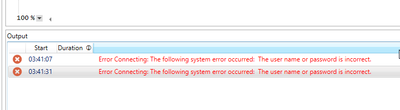FabCon is coming to Atlanta
Join us at FabCon Atlanta from March 16 - 20, 2026, for the ultimate Fabric, Power BI, AI and SQL community-led event. Save $200 with code FABCOMM.
Register now!- Power BI forums
- Get Help with Power BI
- Desktop
- Service
- Report Server
- Power Query
- Mobile Apps
- Developer
- DAX Commands and Tips
- Custom Visuals Development Discussion
- Health and Life Sciences
- Power BI Spanish forums
- Translated Spanish Desktop
- Training and Consulting
- Instructor Led Training
- Dashboard in a Day for Women, by Women
- Galleries
- Data Stories Gallery
- Themes Gallery
- Contests Gallery
- QuickViz Gallery
- Quick Measures Gallery
- Visual Calculations Gallery
- Notebook Gallery
- Translytical Task Flow Gallery
- TMDL Gallery
- R Script Showcase
- Webinars and Video Gallery
- Ideas
- Custom Visuals Ideas (read-only)
- Issues
- Issues
- Events
- Upcoming Events
Get Fabric Certified for FREE during Fabric Data Days. Don't miss your chance! Request now
- Power BI forums
- Forums
- Get Help with Power BI
- Desktop
- Re: how to pass value to a role from DAX Studio
- Subscribe to RSS Feed
- Mark Topic as New
- Mark Topic as Read
- Float this Topic for Current User
- Bookmark
- Subscribe
- Printer Friendly Page
- Mark as New
- Bookmark
- Subscribe
- Mute
- Subscribe to RSS Feed
- Permalink
- Report Inappropriate Content
how to pass value to a role from DAX Studio
I have a composite model, where my user's table is a direct query and the rest of the data is import.
I would like to use DAX Studio to analyze the DAX performance by passing the user.
Without "viewing as a user" I am able to get the visual back in 300 ms - 400 ms, but on the PBI Service when the user is viewing the same visual it is taking 200,000ms +, I am trying to analyze this using DAX studio so that I can break my measure in multiple pieces by adding/removing the complex logic. But, I am not able to find how I can run the measure definition in DAX Studio with the security as a user(role).
Solved! Go to Solution.
- Mark as New
- Bookmark
- Subscribe
- Mute
- Subscribe to RSS Feed
- Permalink
- Report Inappropriate Content
You need to be an admin of the Analysis Services engine to do this. Try to get the exact username to use by using Profiler as an admin. If you are using Power BI Desktop to test this, you might want to simulate this with a local username. If you are trying to connect to Power BI Service, I'm worried you cannot simulate another user because you are not an administrator.
If you use the Power BI Desktop feature to test a role, you can use the same technique. If you cannot test the role locally, you might be in trouble because you are not an administrator of the backend AS engine used by Power BI.
- Mark as New
- Bookmark
- Subscribe
- Mute
- Subscribe to RSS Feed
- Permalink
- Report Inappropriate Content
Best to ask @marcorusso. Is your RLS code complex?
Follow on LinkedIn
@ me in replies or I'll lose your thread!!!
Instead of a Kudo, please vote for this idea
Become an expert!: Enterprise DNA
External Tools: MSHGQM
YouTube Channel!: Microsoft Hates Greg
Latest book!: DAX For Humans
DAX is easy, CALCULATE makes DAX hard...
- Mark as New
- Bookmark
- Subscribe
- Mute
- Subscribe to RSS Feed
- Permalink
- Report Inappropriate Content
@Greg_Deckler: Thank you, for the reply.
For this report, RLS code is simple, just the volume of data going to SQL server and getting back and the summarizing, that being said I have some complex DAX in the measure (Ranking, sorting, grouping and sum)
- Mark as New
- Bookmark
- Subscribe
- Mute
- Subscribe to RSS Feed
- Permalink
- Report Inappropriate Content
Use Effective User Name in connection dialog box as explained here:
https://daxstudio.org/documentation/features/connection-dialog/
- Mark as New
- Bookmark
- Subscribe
- Mute
- Subscribe to RSS Feed
- Permalink
- Report Inappropriate Content
@marcorusso : Thank you, I did try adding the user, but I am getting error.
Maybe because of my security on the role us not with AD Account?
This report is embedded in a custom portal and I get the UserID from our custom portal.
- Mark as New
- Bookmark
- Subscribe
- Mute
- Subscribe to RSS Feed
- Permalink
- Report Inappropriate Content
You need to be an admin of the Analysis Services engine to do this. Try to get the exact username to use by using Profiler as an admin. If you are using Power BI Desktop to test this, you might want to simulate this with a local username. If you are trying to connect to Power BI Service, I'm worried you cannot simulate another user because you are not an administrator.
If you use the Power BI Desktop feature to test a role, you can use the same technique. If you cannot test the role locally, you might be in trouble because you are not an administrator of the backend AS engine used by Power BI.
- Mark as New
- Bookmark
- Subscribe
- Mute
- Subscribe to RSS Feed
- Permalink
- Report Inappropriate Content
Follow on LinkedIn
@ me in replies or I'll lose your thread!!!
Instead of a Kudo, please vote for this idea
Become an expert!: Enterprise DNA
External Tools: MSHGQM
YouTube Channel!: Microsoft Hates Greg
Latest book!: DAX For Humans
DAX is easy, CALCULATE makes DAX hard...
- Mark as New
- Bookmark
- Subscribe
- Mute
- Subscribe to RSS Feed
- Permalink
- Report Inappropriate Content
Follow on LinkedIn
@ me in replies or I'll lose your thread!!!
Instead of a Kudo, please vote for this idea
Become an expert!: Enterprise DNA
External Tools: MSHGQM
YouTube Channel!: Microsoft Hates Greg
Latest book!: DAX For Humans
DAX is easy, CALCULATE makes DAX hard...
Helpful resources

Power BI Monthly Update - November 2025
Check out the November 2025 Power BI update to learn about new features.

Fabric Data Days
Advance your Data & AI career with 50 days of live learning, contests, hands-on challenges, study groups & certifications and more!